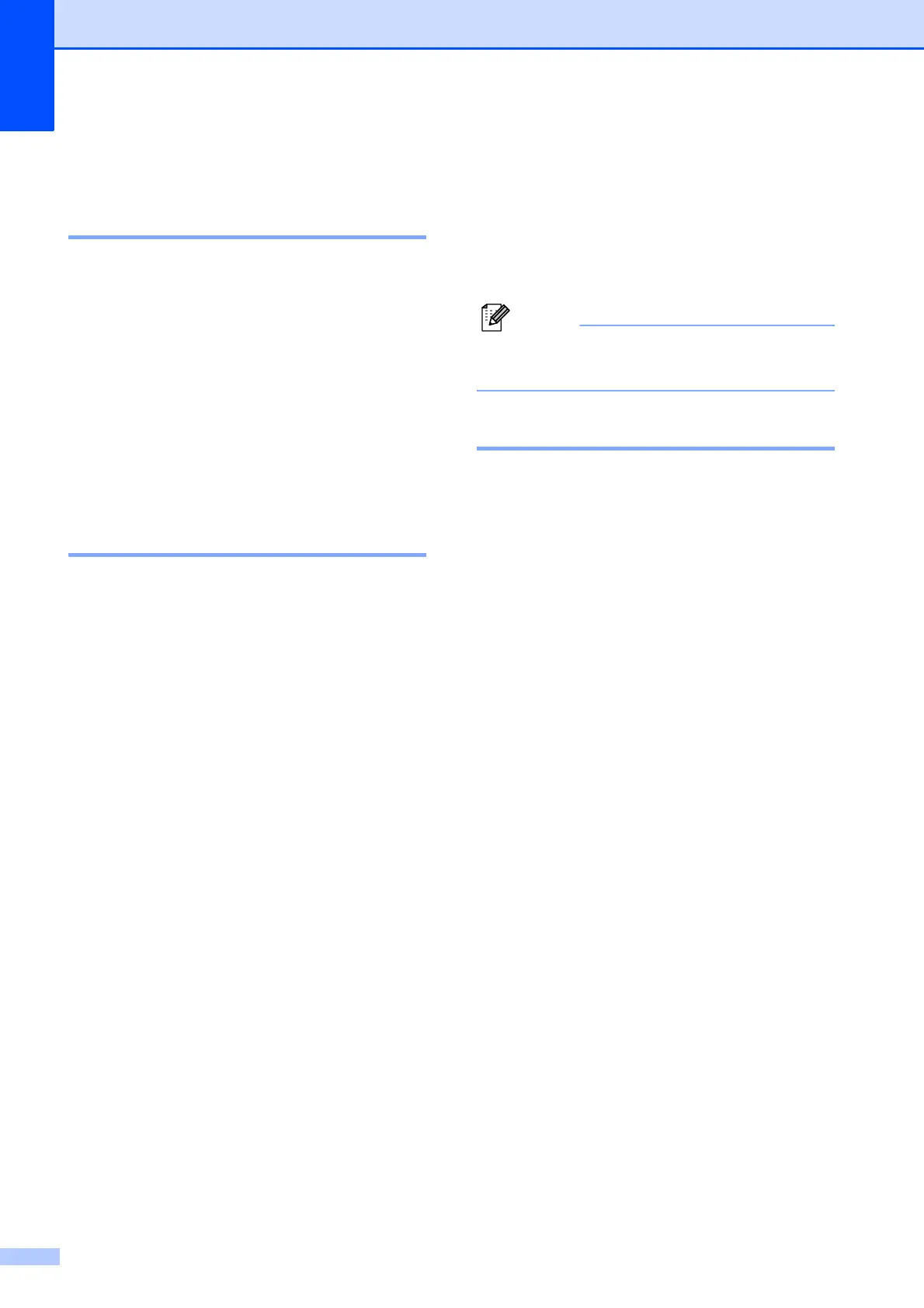94
Machine Information B
Checking the serial number B
You can see the machine’s serial number on
the screen.
a Press Menu.
b Press s or t to display
Machine Info.
c Press Machine Info.
d Press Serial No.
e Press Stop/Exit.
Reset functions B
The following reset functions are available:
1 Network
You can reset the print server back to its
default factory settings, such as the
password and IP address information.
2 Speed Dial&Fax
Speed Dial & Fax resets the following
settings:
Speed Dial
(Speed-Dial and Setup Groups)
Programmed fax jobs in the memory
(Polled Transmit, Delayed Fax and
Delayed Batch Transmission)
Station ID
(Name and Number)
Remote Fax Options
(Fax Forwarding and Paging)
Report settings
(Transmission Verification Report,
Quick Dial List and Fax Journal)
History
(Caller ID history and Outgoing Call)
Faxes in memory
3 All Settings
You can restore all settings to their factory
defaults.
Brother strongly recommends performing
this procedure before handing over or
disposing of the machine.
Unplug the interface cable before you
choose Network or All Settings.
How to reset the machine B
a Press Menu.
b Press s or t to display
Initial Setup.
c Press Initial Setup.
d Press s or t to display Reset.
e Press Reset.
f Press s or t to display the types of
Reset options Network,
Speed Dial&Fax, and
All Settings.
g Press the reset option you want to use.
h Press Yes to confirm.
i Press Yes for 2 seconds to reboot the
machine.
