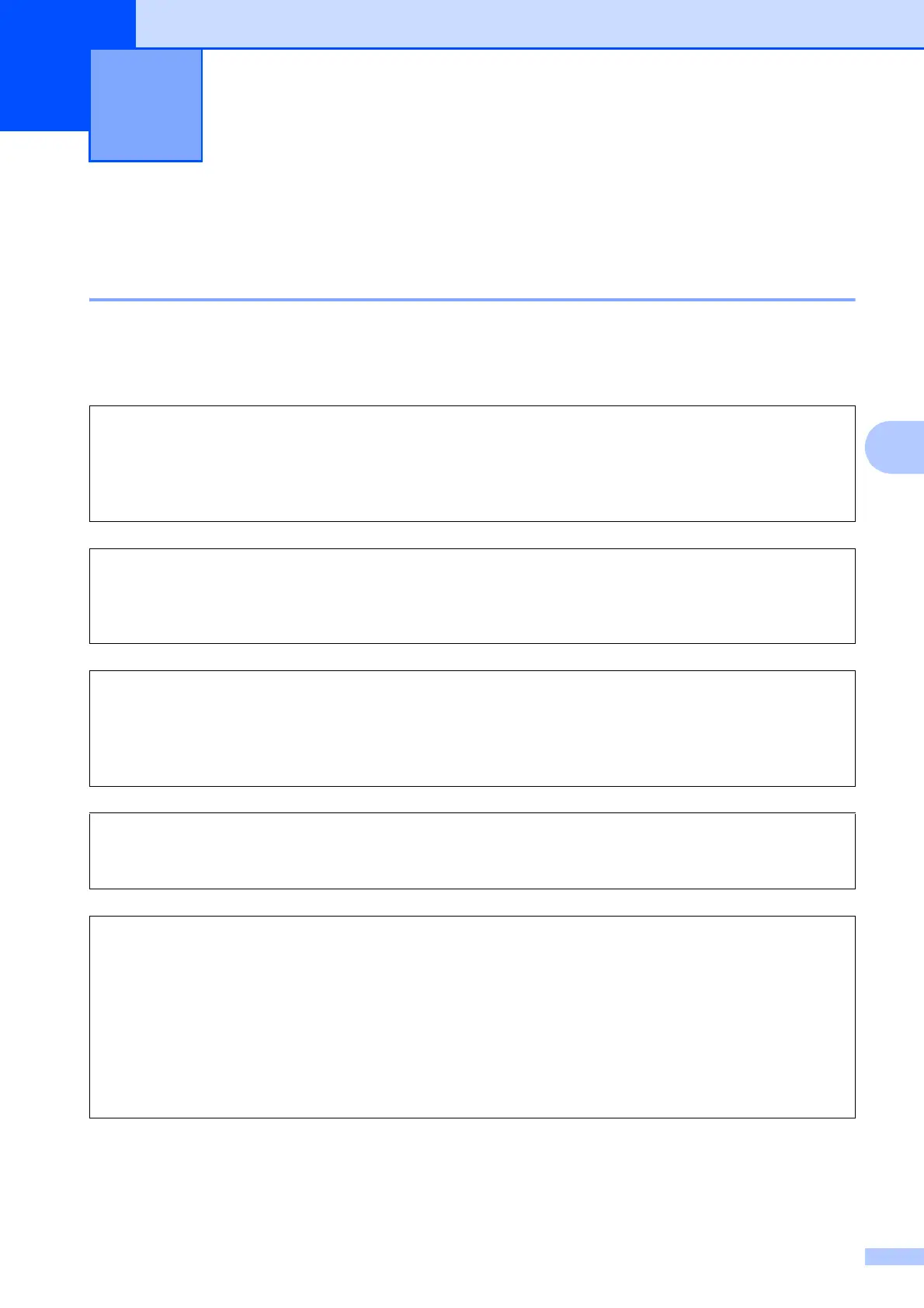31
5
5
Receive Modes 5
Choose the correct Receive Mode 5
The correct Receive Mode is determined by the external devices and telephone subscriber
services (Voice Mail, Distinctive Ring, etc.) you will be using on the same line as the Brother
machine.
Receiving a fax 5
Will you be using a Distinctive Ring number for receiving faxes?
Brother uses the term “Distinctive Ring” but different telephone companies may have other names for this
service, such as Custom Ringing, RingMaster, Personalized Ring, Teen Ring, Ident-A-Ring, Ident-A-Call,
Data Ident-A-Call, Smart Ring and SimpleBiz Fax & Alternate Number Ringing. (See Distinctive Ring
uu page 37 for instructions on setting up your machine using this feature.)
Will you be using Voice Mail on the same telephone line as your Brother machine?
If you have Voice Mail on the same telephone line as your Brother machine, there is a strong possibility
that Voice Mail and the Brother machine will conflict with each other when receiving incoming calls.
(See Voice Mail uu page 36 for instructions on setting up your machine using this service.)
Will you be using a Telephone Answering Device on the same telephone line as your Brother
machine?
Your external telephone answering device (TAD) will automatically answer every call. Voice messages are
stored on the external TAD and fax messages are printed. Choose External TAD as your Receive Mode.
(See Connecting an external TAD (telephone answering device) uu page 39.)
Will you be using your Brother machine on a dedicated fax line?
Your machine automatically answers every call as a fax. Choose Fax Only as your Receive Mode.
(See Fax Only uu page 33.)
Will you be using your Brother machine on the same line as your telephone?
Do you want to receive voice calls and faxes automatically?
Fax/Tel mode is used when sharing the Brother machine and your telephone on the same line.
Choose Fax/Tel as your Receive Mode. (See Fax/Tel uu page 33.)
Important Note: You cannot receive voice messages on either Voice Mail or an answering machine
with Fax/Tel mode.
Do you expect to receive very few faxes?
Choose Manual as your Receive Mode. You control the telephone line and must answer every call
yourself. (See Manual uu page 33.)
