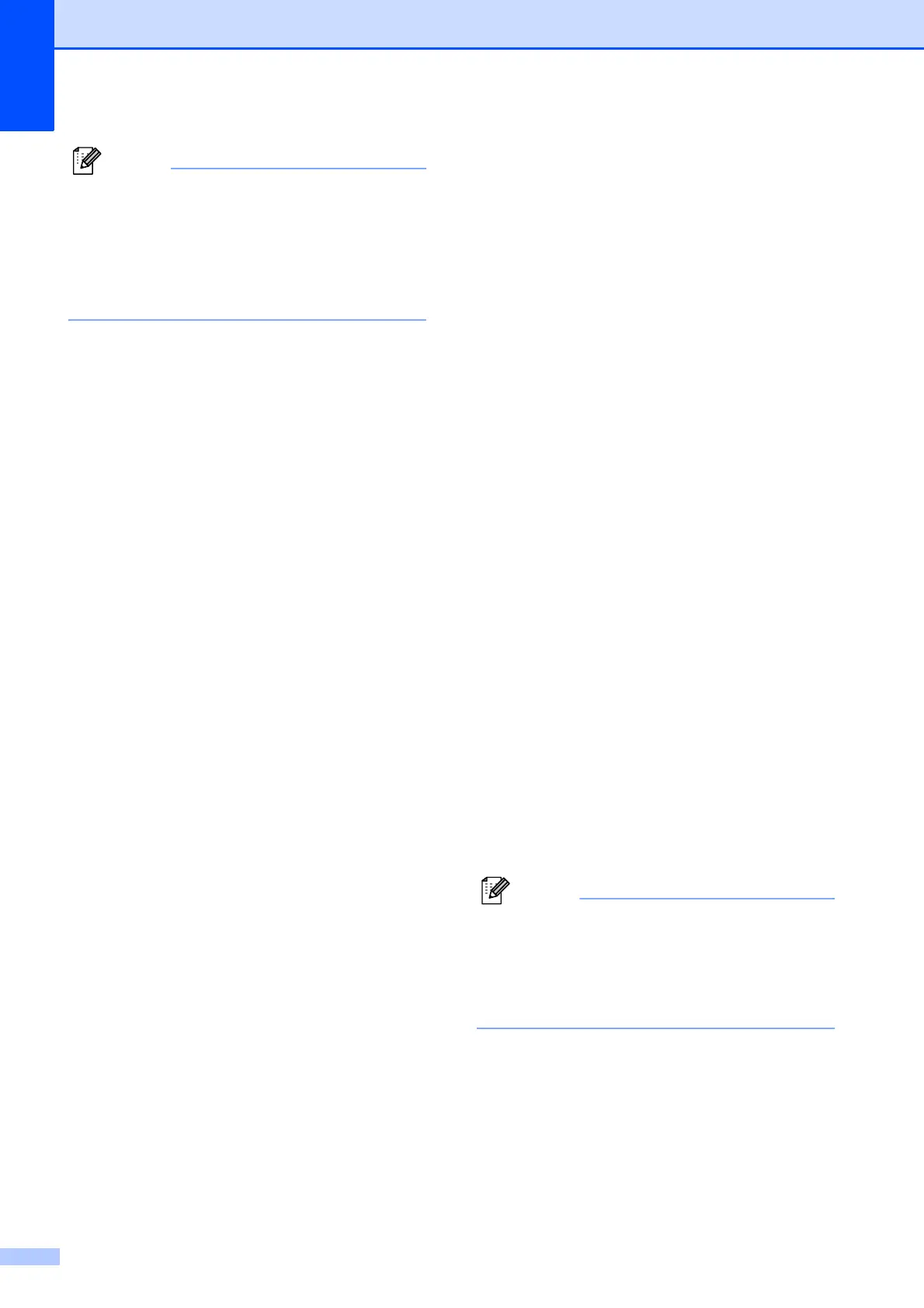Chapter 6
38
Ring Pattern #1 is often called Short-Short
and is the most commonly used.
If the ring pattern you received is not on
this chart, please call your telephone
company and ask for one that is
shown.
The machine will only answer calls to its
registered number.
The first two rings are silent on the
machine. This is because the fax must
“listen” to the ring pattern (to compare it to
the pattern that was “registered”). Other
telephones on the same line will ring.
If you program the machine properly, it will
recognize the registered ring pattern of the
“fax number” within 2 ring patterns and
then answer with fax tones. When the
“voice number” is called, the machine will
not answer.
Registering the Distinctive Ring
pattern
6
Very Important !
After you have set the Distinctive Ring feature
to On, your Distinctive Ring number will
receive faxes automatically. The Receive
Mode is automatically set to Manual and you
cannot change it to another Receive Mode
while Distinctive Ring is set to On. This
ensures the Brother machine will only answer
the Distinctive Ring number and will not
interfere when your main telephone number
is called. When Distinctive Ring is on, the
screen will show D/R as the Receive Mode.
a Press Menu.
b Press s or t to display Fax.
c Press Fax.
d Press s or t to display
Miscellaneous.
e Press Miscellaneous.
f Press Distinctive.
g Press Set.
h Press the stored ring pattern you want to
use.
Press OK.
(You will hear each ring pattern as you
press its number. Make sure you
choose the pattern that the telephone
company gave you.)
i Press Stop/Exit.
Distinctive Ring is now set to On.
Turning off Distinctive Ring 6
a Press Menu.
b Press s or t to display Fax.
c Press Fax.
d Press s or t to display
Miscellaneous.
e Press Miscellaneous.
f Press Distinctive.
g Press s or t to display Off.
h Press Off.
i Press Stop/Exit.
If you turn off Distinctive Ring, the
machine will stay in Manual mode. You
will need to set the Receive Mode again.
(See Choose the correct Receive Mode
uu page 31.)
