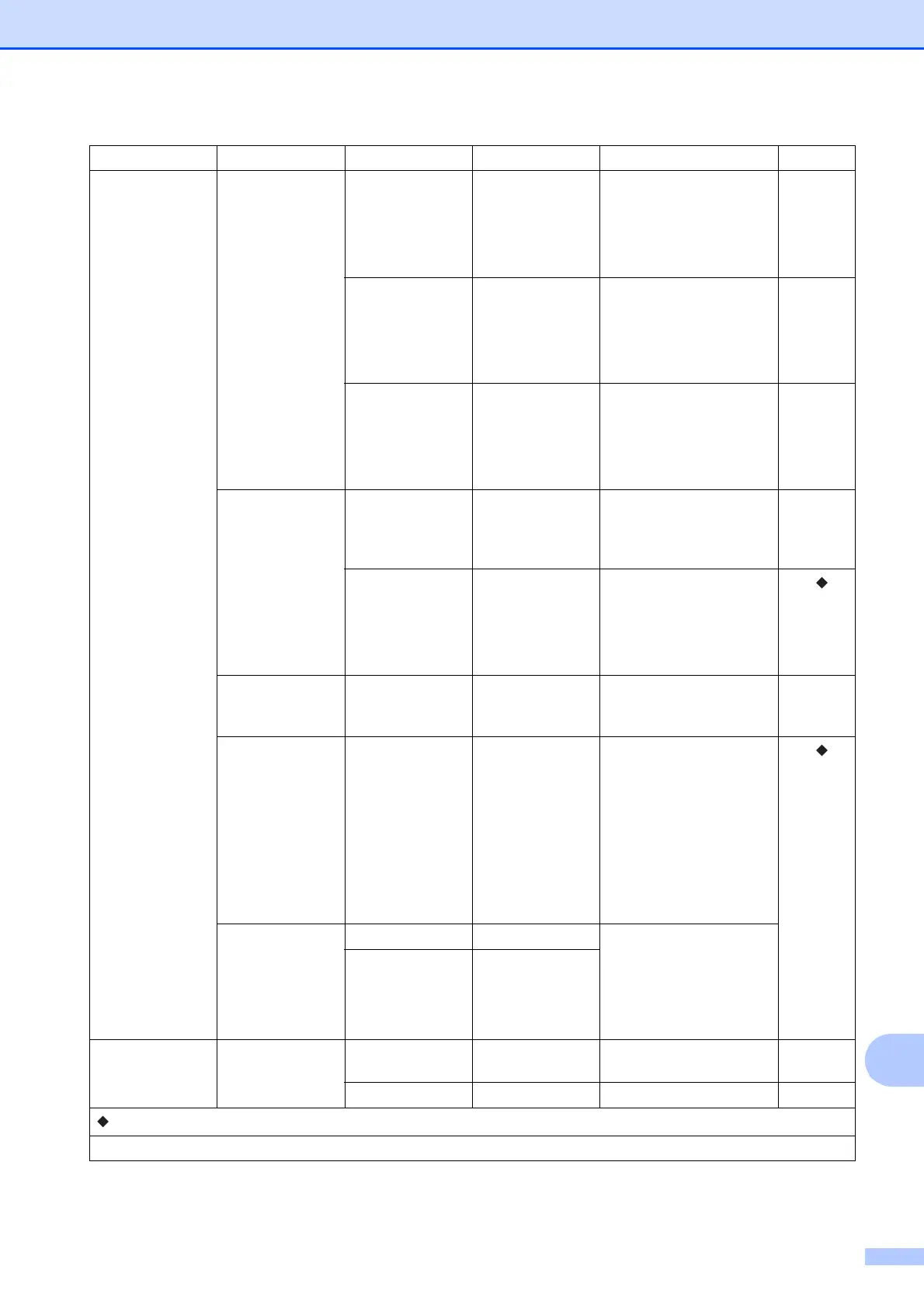Settings and feature tables
149
C
General Setup
(Continued)
Volume Ring Off
Low
Med*
High
Adjusts the ring volume. 18
Beep Off
Low*
Med
High
Adjusts the volume of the
sounds when you press
the Touchscreen or
Touchpanel.
18
Speaker Off
Low
Med*
High
Adjusts the speaker
volume.
19
LCD Settings Backlight Light*
Med
Dark
You can adjust the
brightness of the
Touchscreen backlight.
19
Dim Timer Off
10Secs
20Secs
30Secs*
You can set how long the
Touchscreen backlight
stays on after the last
finger press.
See .
Keyboard
Settings
— QWERTY*
ABC
You can choose the type
of keyboard for the
Touchscreen.
12
Sleep Mode — 1Min
2Mins
3Mins
5Mins*
10Mins
30Mins
60Mins
You can choose how long
the machine will remain
idle before it goes into
Sleep Mode.
See .
Function Lock Set Password — You can restrict selected
machine operations for up
to 10 restricted users and
for all other
non-authorized Public
users.
Lock OffiOn —
Shortcut
Settings
Shortcut Name
Edit Shortcut
Name
— You can change the
shortcut name.
17
Delete — Deletes the shortcut. 17
Level1 Level2 Level3 Options Descriptions Page
See Advanced User’s Guide.
The default settings are shown in Bold with an asterisk.
