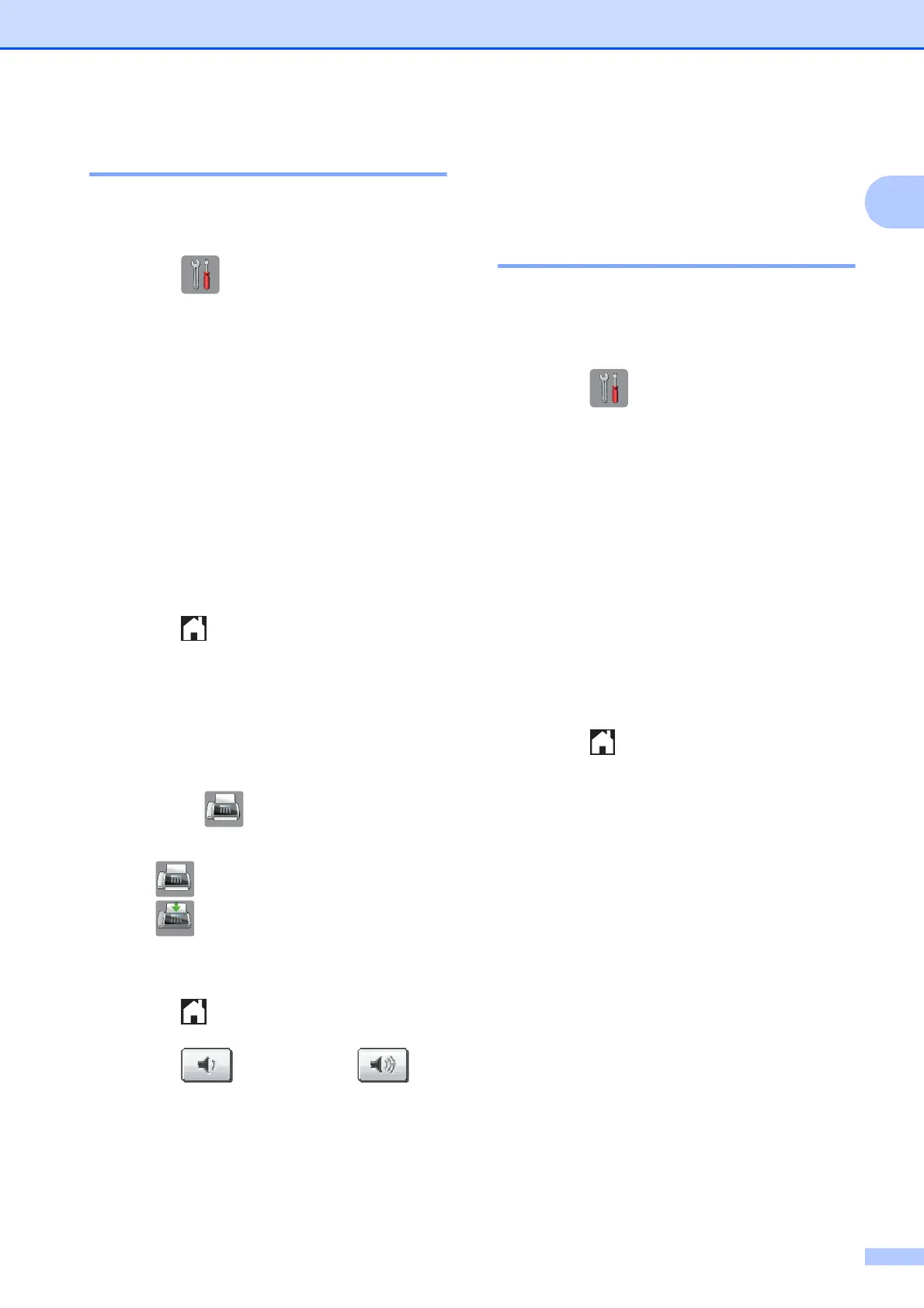General information
19
1
Speaker Volume 1
You can choose from a range of speaker
volume levels.
a Press (Settings).
b Press All Settings.
c Press a or b to display
General Setup.
d Press General Setup.
e Press a or b to display Volume.
f Press Volume.
g Press Speaker.
h Press Low, Med, High or Off.
i Press .
(Not Available for South Africa)
You can also adjust the speaker volume by
pressing Hook.
a Do one of the following:
When Fax Preview is set to Off,
press (Fax).
When Fax Preview is set to On, press
(Fax) and
(Sending Faxes).
b Press Hook.
c Press .
d Press to decrease or to
increase the speaker volume level.
Each press changes the volume to the
next setting.
e Press Hook.
Touchscreen LCD 1
Setting the Backlight
brightness 1
If you are having difficulty reading the
Touchscreen LCD, try changing the
brightness setting.
a Press (Settings).
b Press All Settings.
c Press a or b to display
General Setup.
d Press General Setup.
e Press a or b to display LCD Settings.
f Press LCD Settings.
g Press Backlight.
h Press Light, Med or Dark.
i Press .
