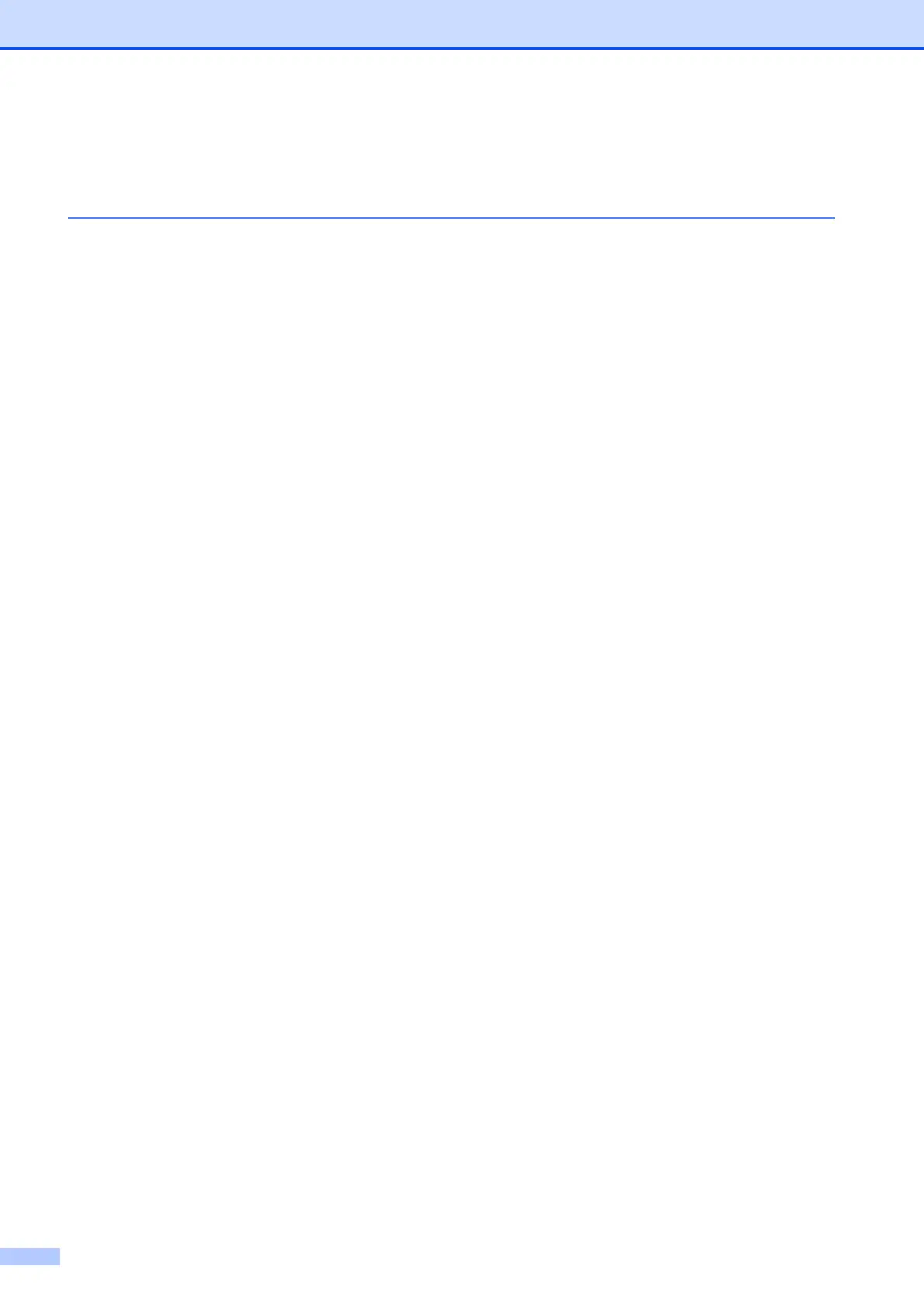ii
Table of Contents
(Basic User’s Guide)
1 General information 1
Using the documentation .......................................................................................1
Symbols and conventions used in the documentation .................................... 1
Accessing Brother Utilities (Windows
®
8) ............................................................. 1
Accessing the Advanced User’s Guide and Software and
Network User’s Guide.........................................................................................2
Viewing User’s Guides ....................................................................................2
How to access Guides for Advanced Features......................................................4
Accessing Brother Support (Windows
®
)................................................................ 5
Accessing Brother Support (Macintosh) ................................................................ 5
Control panel overview ..........................................................................................6
2.7"(67.5 mm) Touchscreen LCD ....................................................................8
Basic Operations ...........................................................................................11
Changing the keyboard setting......................................................................12
Shortcut Settings ................................................................................................. 12
Adding Copy Shortcuts ..................................................................................12
Adding Fax Shortcuts ....................................................................................13
Adding Scan Shortcuts ..................................................................................14
Adding Web Connect Shortcuts ....................................................................15
Changing Shortcuts .......................................................................................16
Editing Shortcut Names.................................................................................17
Deleting Shortcuts .........................................................................................17
Recalling Shortcuts........................................................................................17
Volume Settings...................................................................................................18
Ring Volume ..................................................................................................18
Beeper Volume..............................................................................................18
Speaker Volume ............................................................................................19
Touchscreen LCD ................................................................................................19
Setting the Backlight brightness ....................................................................19
