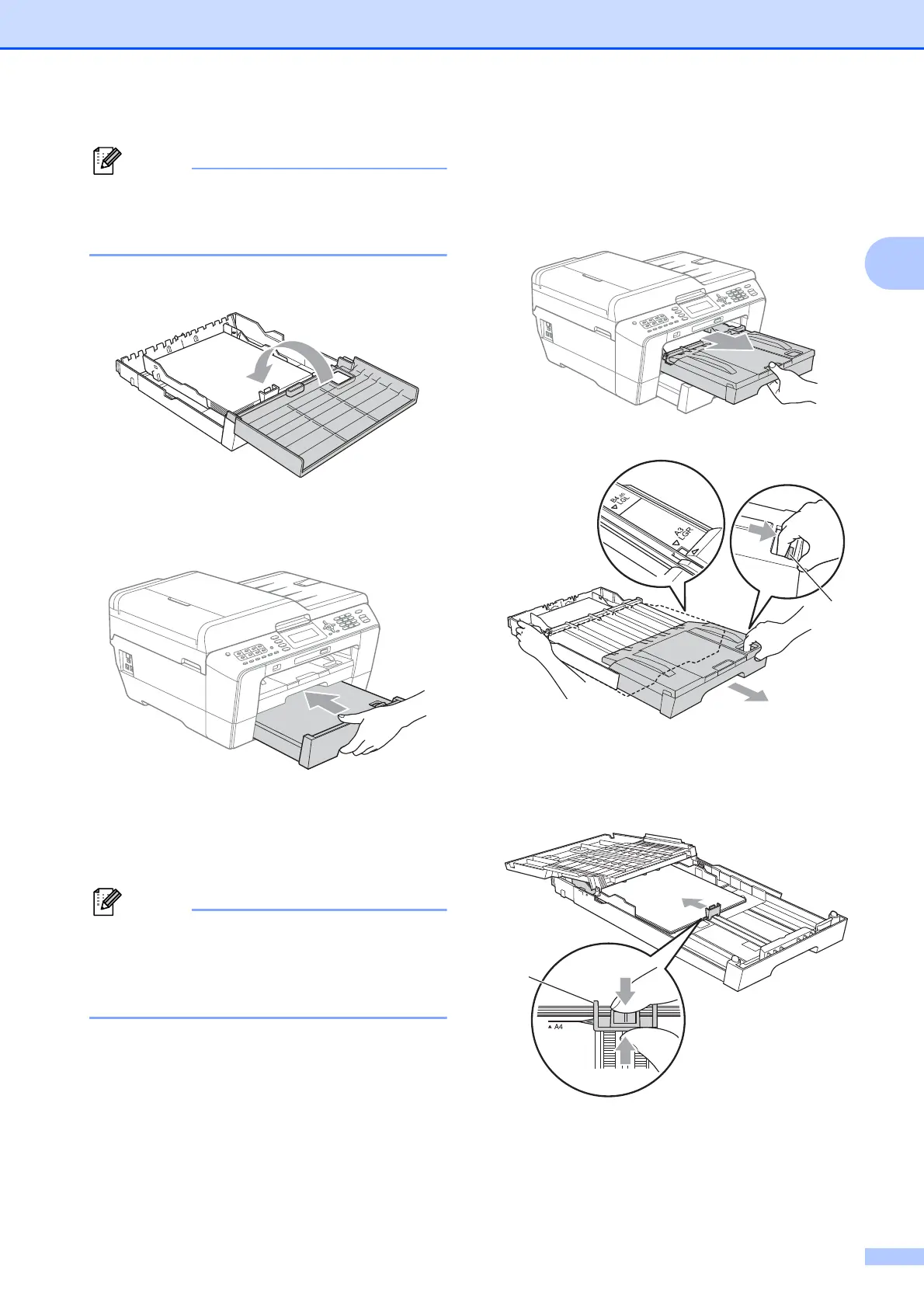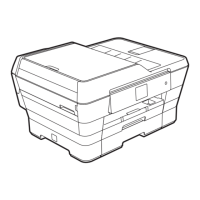Loading paper
15
2
Be careful that you do not push the paper
in too far; it may lift at the back of the tray
and cause feed problems.
g Close the paper tray cover.
h Slowly push the paper tray back into the
machine.
i Do one of the following:
If you are using A3, Ledger or Legal
size paper, go to step j.
When you are using large size paper in
Tray #2, you may need to extend Tray #1
out over Tray #2 to prevent printed pages
from falling off the output tray.
If you are using A4 or Letter size
paper, go to step m.
j Pull tray #1 out of the machine.
Press the universal guide release
button (1) as you slide out the front of
the paper tray.
k Open the output paper tray cover and
adjust the paper length guide (1) for the
paper.
1
1
