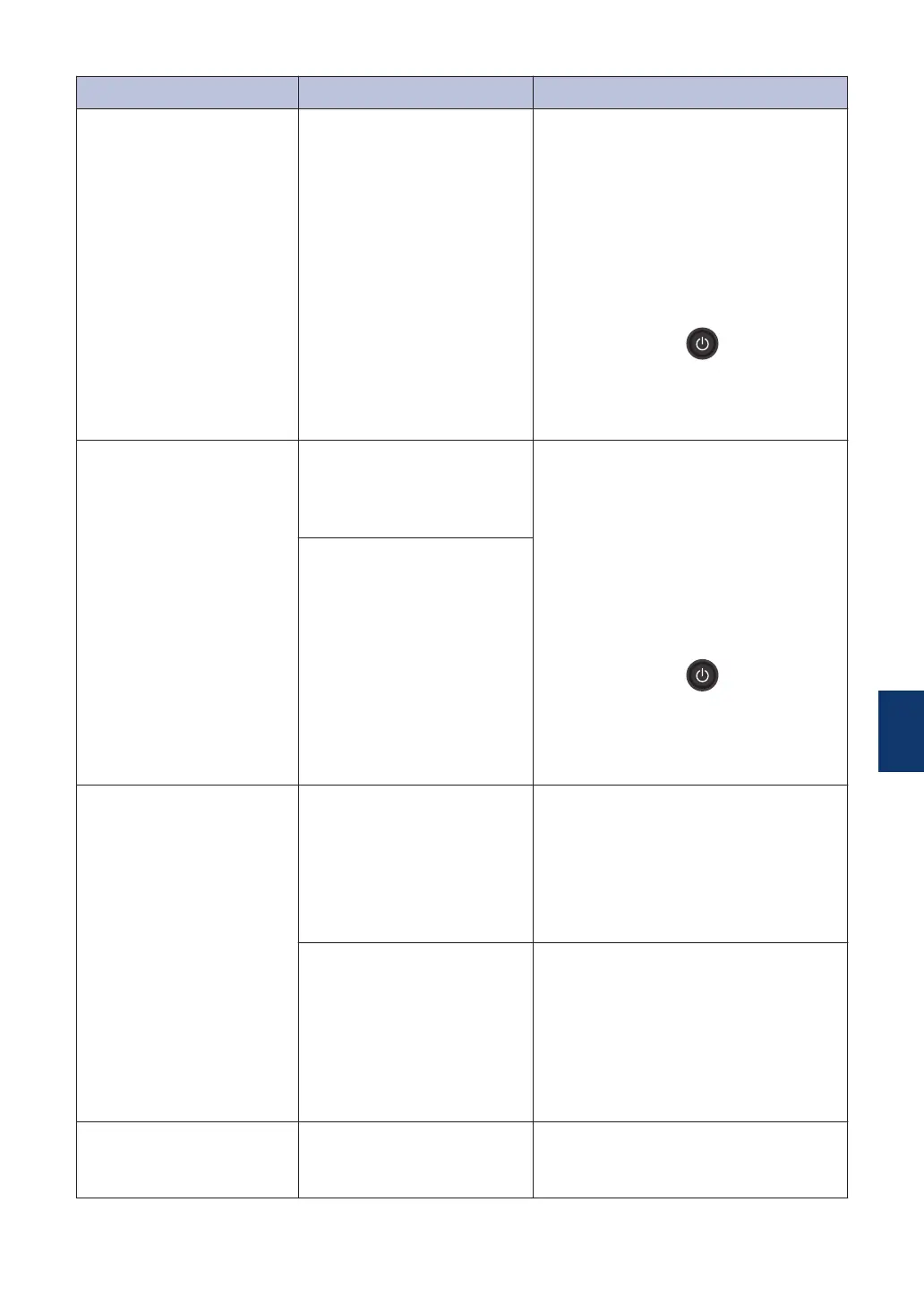Error Message Cause Action
Scan Unable XX The machine has a
mechanical problem.
• (MFC-L2700D/MFC-L2701D/
MFC-L2700DW/MFC-L2701DW/
MFC-L2703DW)
To prevent you from losing the
received fax data in the machine's
memory, transfer the data to
another Fax machine or to your
computer before turning off the
machine.
• Press and hold to turn off the
machine, and then turn it on again.
• If the problem continues, contact
Brother customer service.
Self-Diagnostic
The temperature of the
fuser unit does not rise to a
specified temperature within
the specified time.
• (MFC-L2700D/MFC-L2701D/
MFC-L2700DW/MFC-L2701DW/
MFC-L2703DW)
To prevent you from losing the
received fax data in the machine's
memory, transfer the data to
another Fax machine or to your
computer before turning off the
machine.
• Press and hold to turn off the
machine, wait a few seconds, and
then turn it on again. Leave the
machine idle for 15 minutes with
the power on.
The fuser unit is too hot.
Size Error DX
The paper size specified in
the printer driver and the
machine's menu are not
available for automatic 2-
sided printing.
Press Stop/Exit. Choose a paper size
supported by 2-sided printing.
Paper size available for automatic 2-
sided printing is A4.
(For Philippines: Letter, Legal and
Folio)
The paper in the tray is not
the correct size and is not
available for automatic 2-
sided printing.
Load the correct size of paper in the
tray and set the tray for that paper
size.
Paper size available for automatic 2-
sided printing is A4.
(For Philippines: Letter, Legal and
Folio)
Size mismatch
The paper in the tray is not
the correct size.
Load the correct size of paper in the
tray and set the size of paper to the
tray.
A
Troubleshooting
47
