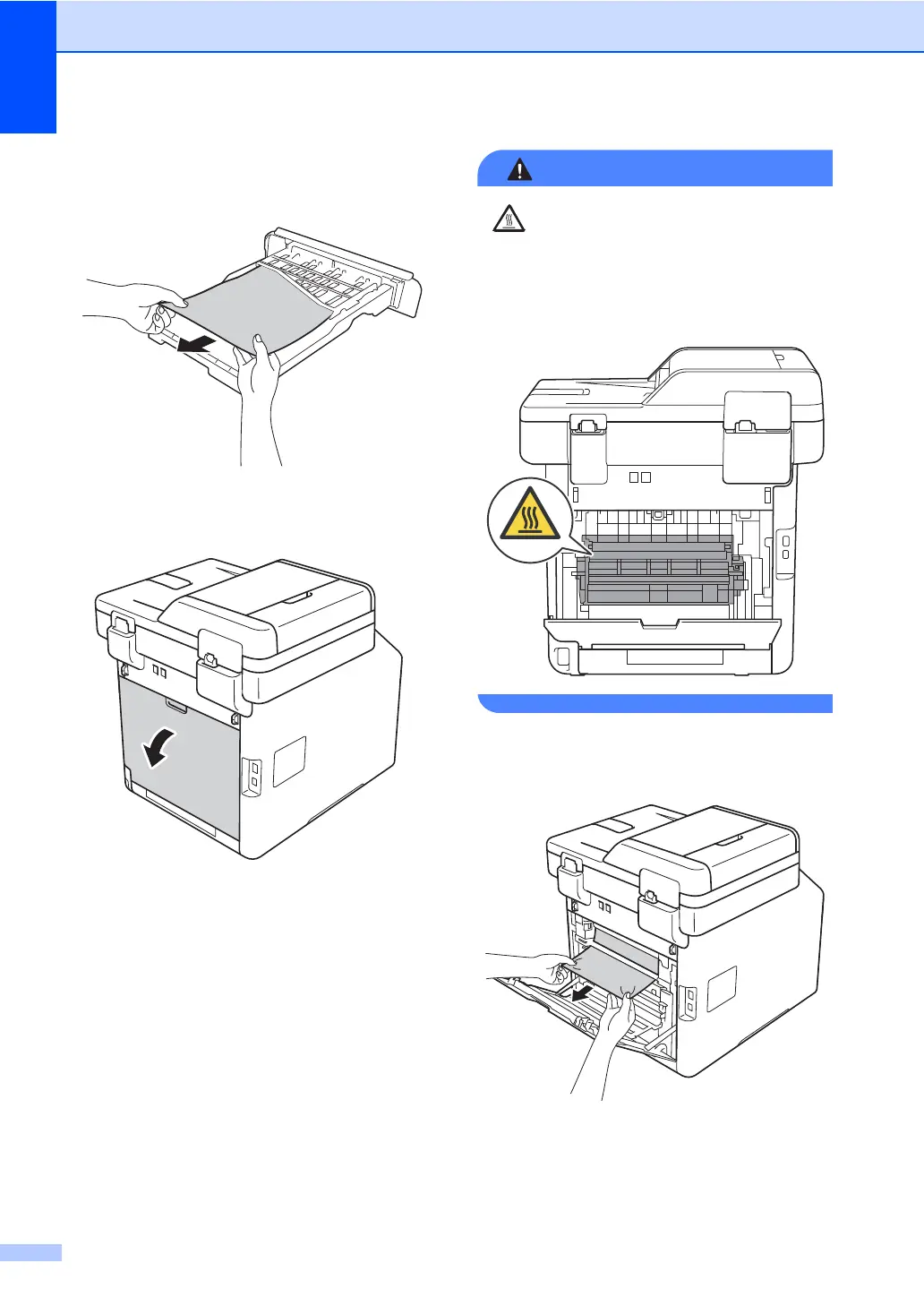148
d If paper is not caught inside the
machine, check underneath the paper
tray.
e If the paper is not caught in the paper
tray, open the back cover.
HOT SURFACE
After you have just used the machine, some
internal parts of the machine will be
extremely hot. Wait for the machine to cool
down before you touch the internal parts.
f Use both hands to gently pull the
jammed paper out of the back of the
machine.
g Close the back cover until it locks in the
closed position.
h
Put the paper tray firmly back in the machine.
