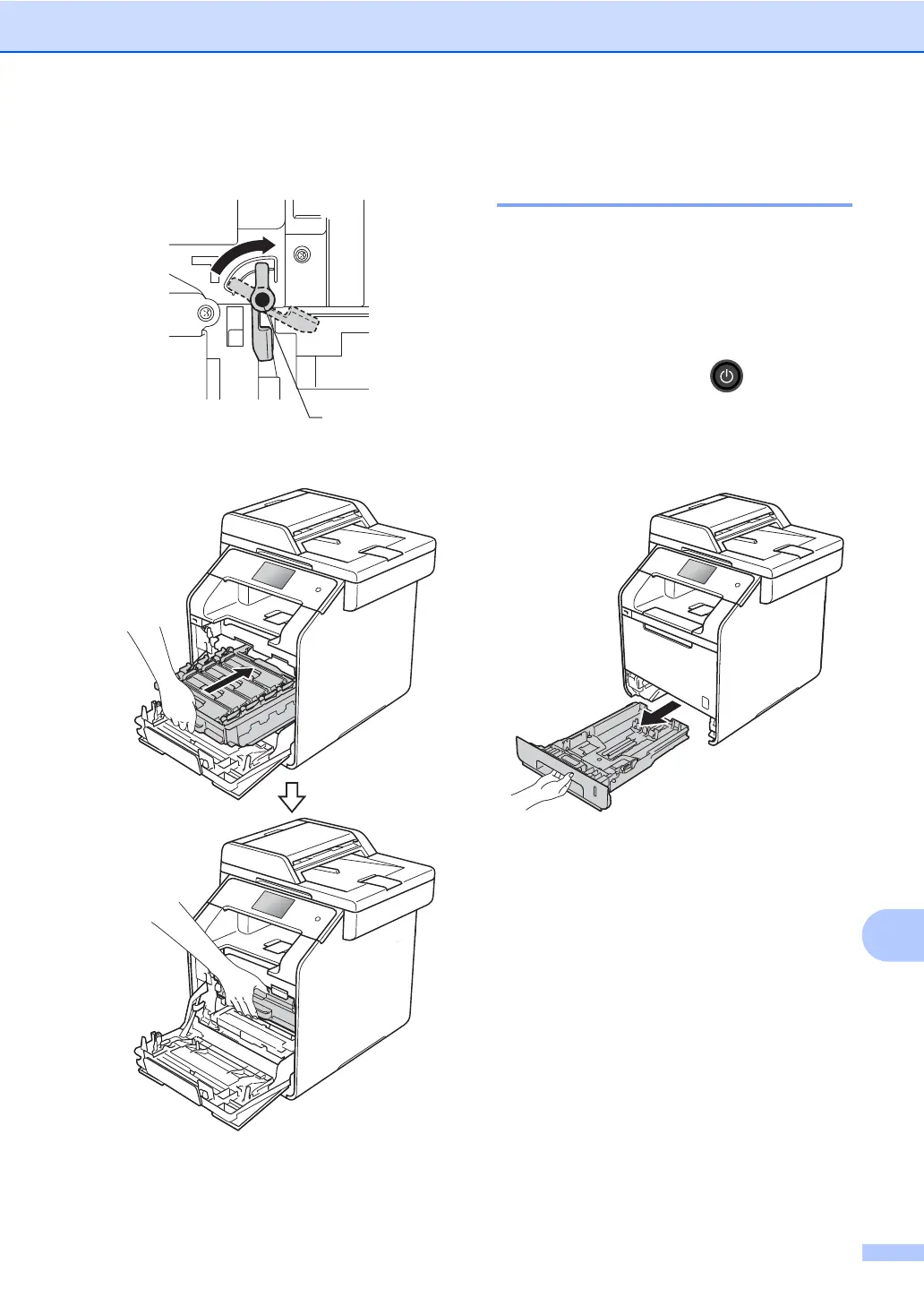Routine maintenance
123
A
w Turn the blue lock lever (1) clockwise to
the lock position.
x Push the drum unit in until it stops.
y Close the front cover of the machine.
z Turn on the machine and try a test print.
Cleaning the paper pick-up
rollers A
Cleaning the paper pick-up roller periodically
may prevent paper jams by ensuring correct
paper feeding.
If you have paper feed problems, clean the
pick-up rollers as follows:
a Press and hold down to turn the
machine off.
b Pull the paper tray completely out of the
machine.
c If paper is loaded in the paper tray,
remove it.
d Remove anything that is stuck inside the
paper tray.
