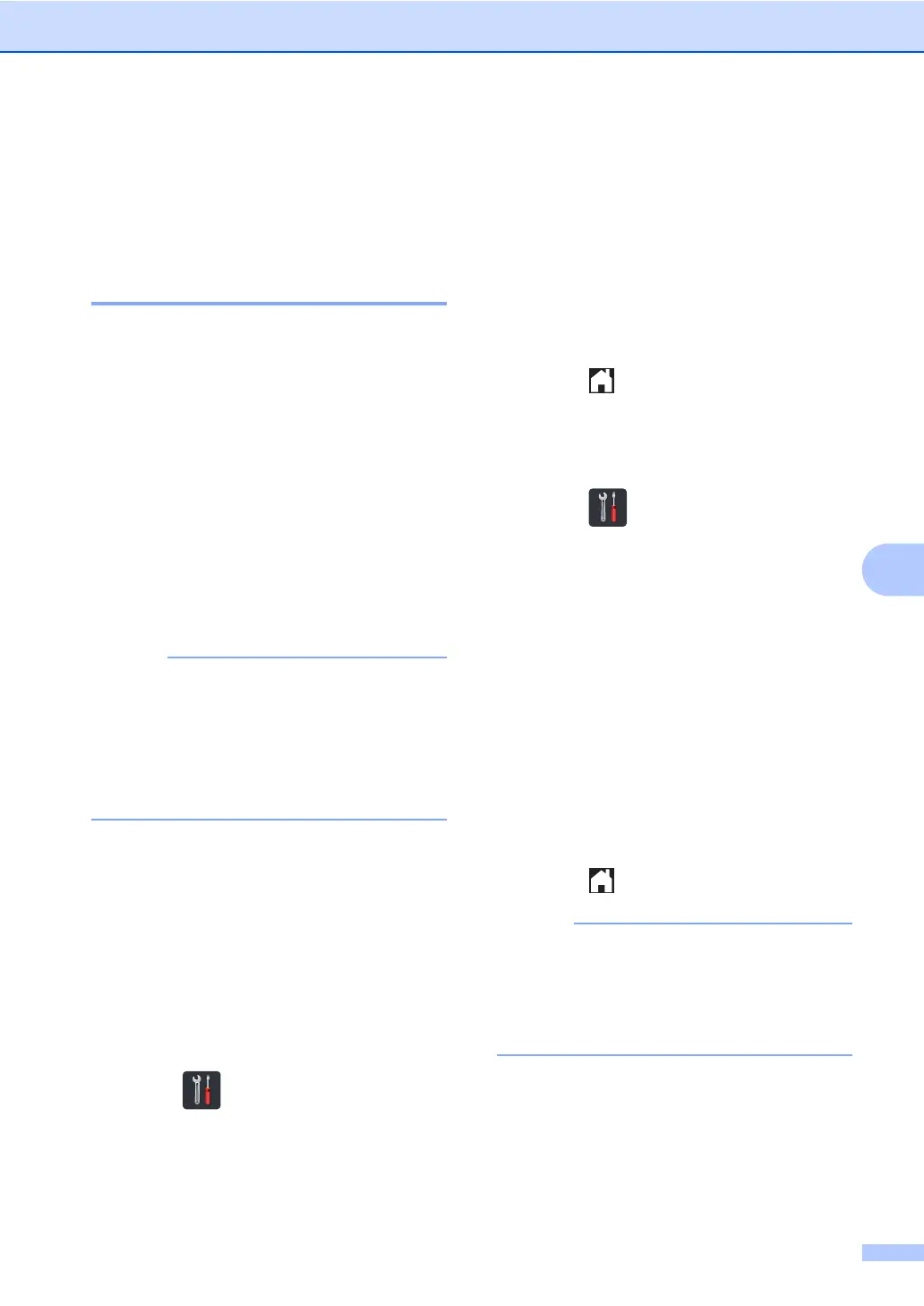Telephone and external devices
57
7
Telephone Service for
Some Countries 7
Distinctive Ringing (For
Singapore and Hong Kong) 7
This machine feature lets you use the
Distinctive Ringing subscriber service offered
by some telephone companies, which allows
you to have several telephone numbers on
one telephone line. Each telephone number
has its own Distinctive Ringing pattern, so
you will know which telephone number is
ringing. This is one way you can have a
separate telephone number for your
machine.
Your machine has a Distinctive Ringing
function, allowing you to dedicate one
telephone number just for receiving faxes.
You will need to set Distinctive Ringing to On.
You can switch it off temporarily, then turn
it back on. When you get a new fax
number, make sure you reset this
function.
The machine will answer only calls to the
Distinctive Ringing number.
Set the Distinctive Ring to ON 7
After you have set the Distinctive Ring feature
to ON, the receive mode is set to Manual
automatically. Unless you have a TAD or
Voice Mail set up on the Distinctive Ring
number, Manual mode means you must
answer all the calls yourself. You can not
change the receive mode to another mode
while the Distinctive Ring is set to on.
a Press .
b Press All Settings.
c Swipe up or down, or press a or b to
display Fax.
d Press Fax.
e Swipe up or down, or press a or b to
display Miscellaneous.
f Press Miscellaneous.
g Press Distinctive.
h Press On.
i Press .
Distinctive Ring is now set to On.
Turning off Distinctive Ring 7
a Press .
b Press All Settings.
c Swipe up or down, or press a or b to
display Fax.
d Press Fax.
e Swipe up or down, or press a or b to
display Miscellaneous.
f Press Miscellaneous.
g Press Distinctive.
h Press Off.
i Press .
If you turn off Distinctive Ring, the
machine will stay in Manual receive mode
so you will need to set the Receive Mode
again (see Choosing the receive mode
on page 43).
