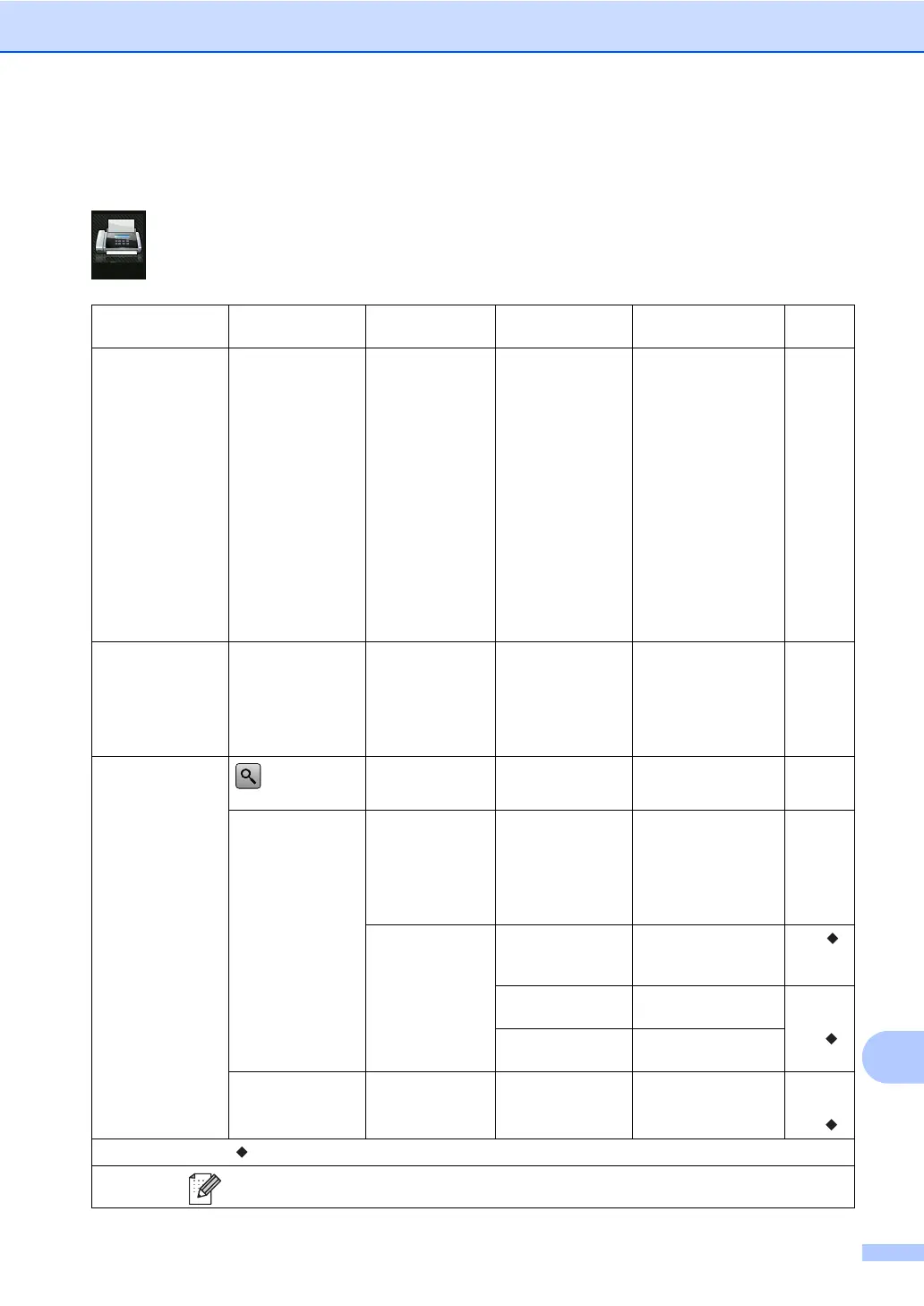Settings and features tables
199
C
Features Tables C
Fax (When Fax Preview is Off) C
Level 1 Level 2 Level 3 Options Descriptions See
Page
Redial/Pause — — — Redial the last
number called. When
you are entering a fax
or telephone number
on the Touchpanel,
Redial changes to
Pause on the
Touchscreen. Press
Pause if you need a
delay while dialing
numbers, such as
access codes and
credit card numbers.
You can also store a
pause when you set
up addresses.
—
Hook — — — Press before dialing
when you want to
listen to make sure a
fax machine has
answered, and then
press Fax Start.
—
Address Book
(Search:)
— — Search within the
Address Book.
63
Edit — Add New
Address
Store Address Book
numbers, so you can
dial by pressing
Address Book on the
Touchscreen (and
Fax Start).
64
— Setup Groups Set up Group
numbers for
Broadcasting.
See .
Change Change Address
Book numbers.
65
and
see .
Delete Delete Address Book
numbers.
— Apply — Start sending a fax
using the address
book.
63
and
see .
Advanced User's Guide
The factory settings are shown in Bold with an asterisk.
Fax
