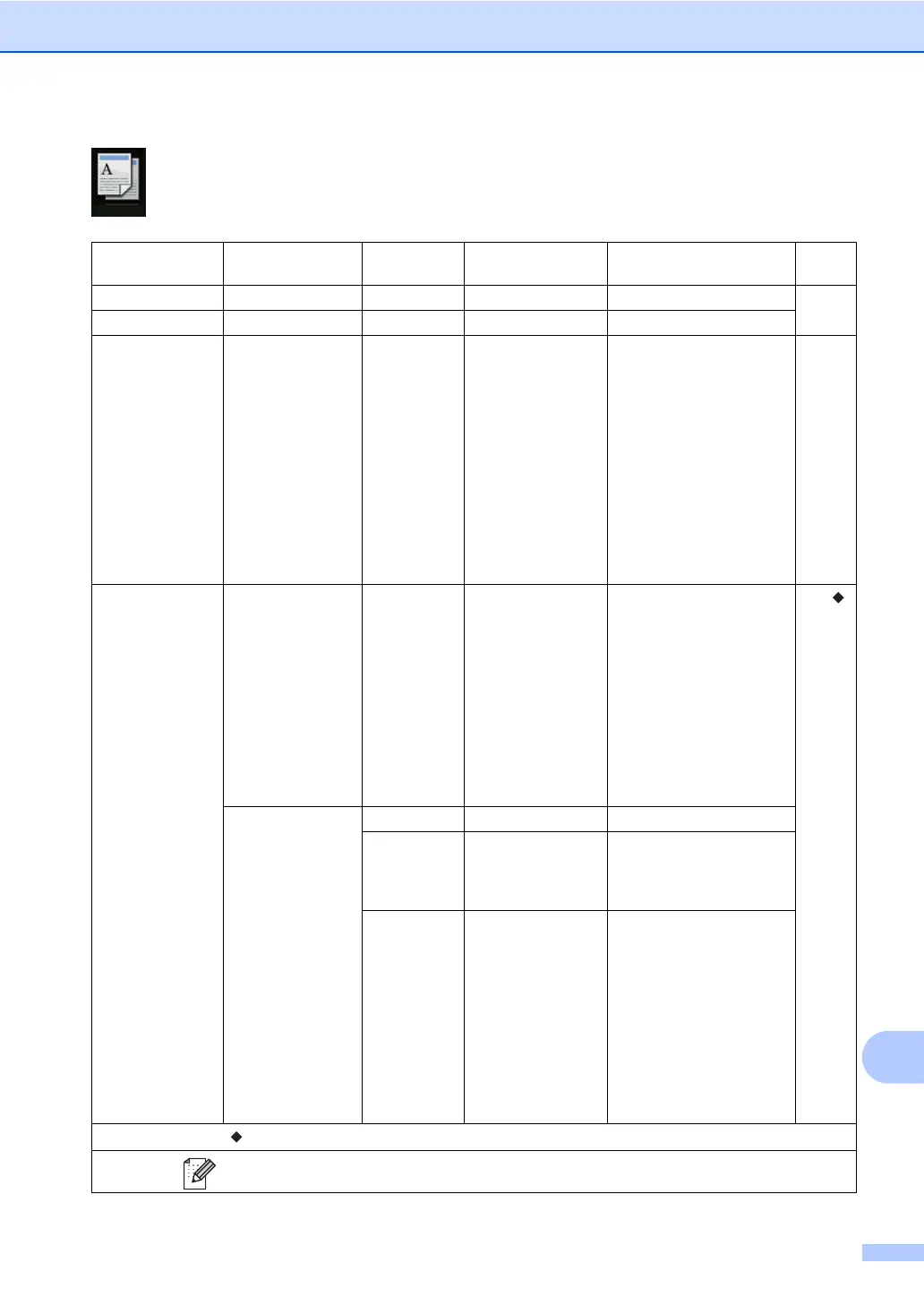Settings and features tables
203
C
Copy C
Level 1 Level 2 Level 3 Options Descriptions See
Page
Mono Start — — — Make a monochrome copy. —
Colour Start — — — Make a colour copy.
Receipt
Normal
2in1(ID)
2in1
2-sided(12)
2-sided(22)
(MFC-L8850CDW
and
MFC-L9550CDW)
Paper Save
— — — Choose the desired
settings from the preset
items.
67
Options Quality — Auto*
Text
Photo
Receipt
(When you select
2in1(ID) in Page
Layout)
Auto*
Lighter
Choose the Copy
resolution for your type of
document.
See .
Enlarge/Reduce 100%* ——
Enlarge 200%
141% A5A4
104% EXELTR
Choose an enlargement
ratio for the next copy.
Reduce 97% LTRA4
94% A4LTR
91% Full Page
85% LTREXE
83% LGLA4
78% LGLLTR
70% A4A5
50%
Choose a reduction ratio for
the next copy.
Advanced User's Guide
The factory settings are shown in Bold with an asterisk.
