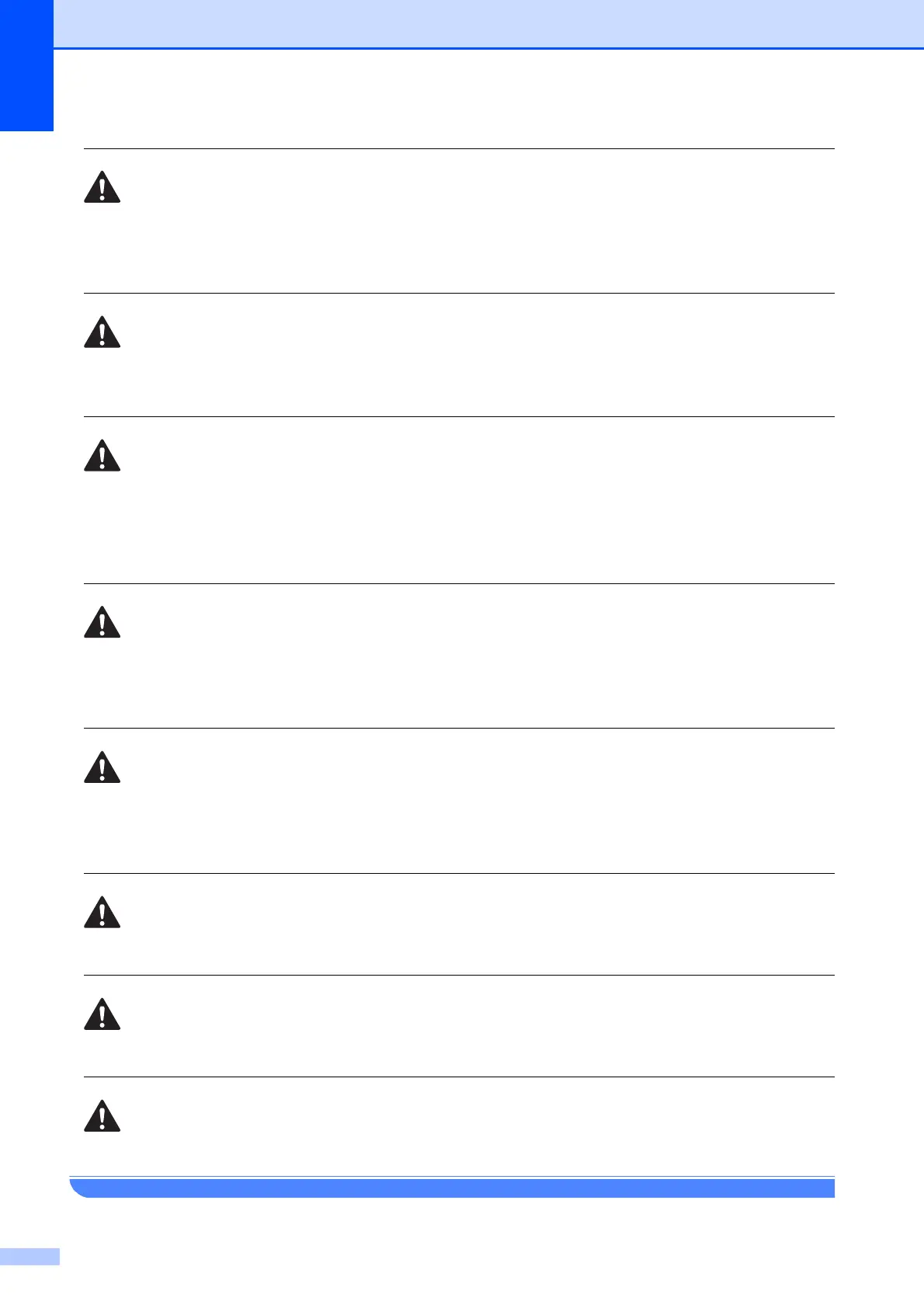86
If the machine becomes hot, releases smoke, or generates any strong smells, immediately
unplug the machine from the AC power outlet. Call Brother Customer Service. (See Brother
numbers on page i.)
If metal objects, water or other liquids get inside the machine, immediately unplug the machine
from the AC power outlet. Call Brother Customer Service. (See Brother numbers on page i.)
Use caution when installing or modifying telephone lines. Never touch telephone wires or
terminals that are not insulated unless the telephone line has been unplugged at the wall jack.
Never install telephone wiring during a lightning storm. Never install a telephone wall jack in a
wet location.
This product must be installed near an AC power outlet that is easily accessible. In case of an
emergency, you must unplug the power cord from the AC power outlet to shut off the power
completely.
This product should be connected to an AC power source within the range indicated on the
rating label. DO NOT connect it to a DC power source or inverter. If you are not sure, contact a
qualified electrician.
Always make sure the plug is fully inserted.
DO NOT use the machine if the power cord is frayed or damaged, doing so may cause a fire.
To reduce the risk of shock or fire, use only a No. 26 AWG or larger telecommunication line cord.
