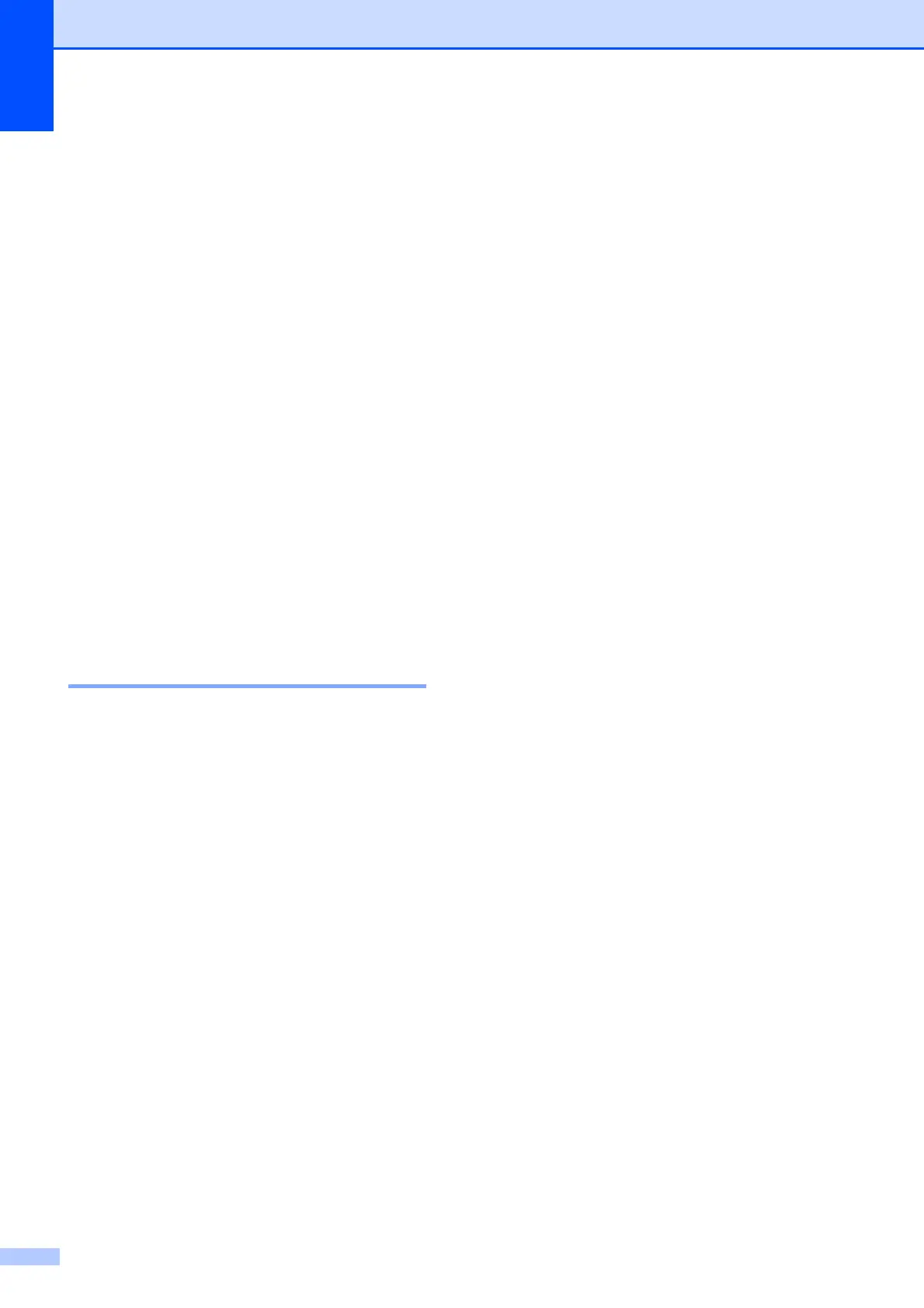Chapter 3
22
Automatic Daylight
Savings Time
3
You can set the machine to change
automatically for daylight savings time. It will
reset itself forward one hour in the Spring and
backward one hour in the Fall. Make sure you
have set the correct date and time in the
Date&Time setting.
The factory setting is Off, so you will have to
turn on Automatic Daylight Time as follows.
a Press Menu, 1, 5.
b Press a or b to choose On or Off.
Press OK.
c Press Stop/Exit.
LCD display 3
LCD Contrast 3
You can adjust the LCD contrast for a sharper
and more vivid display. If you are having
difficulty reading the LCD, try changing the
contrast setting.
a Press Menu, 1, 7.
b Press a or b to choose Light or Dark.
Press OK.
c Press Stop/Exit.
Sleep Mode 3
You can choose how long the machine must
be idle (from 1 to 60 minutes) before it goes
into sleep mode. The timer will restart if any
operation is carried out on the machine.
a Press Menu, 1, 8.
b Press a or b to choose 1 Min, 2 Mins,
3 Mins, 5 Mins, 10 Mins, 30 Mins
or 60 Mins, which is the length of time
the machine is idle before entering sleep
mode.
Press OK.
c Press Stop/Exit.
