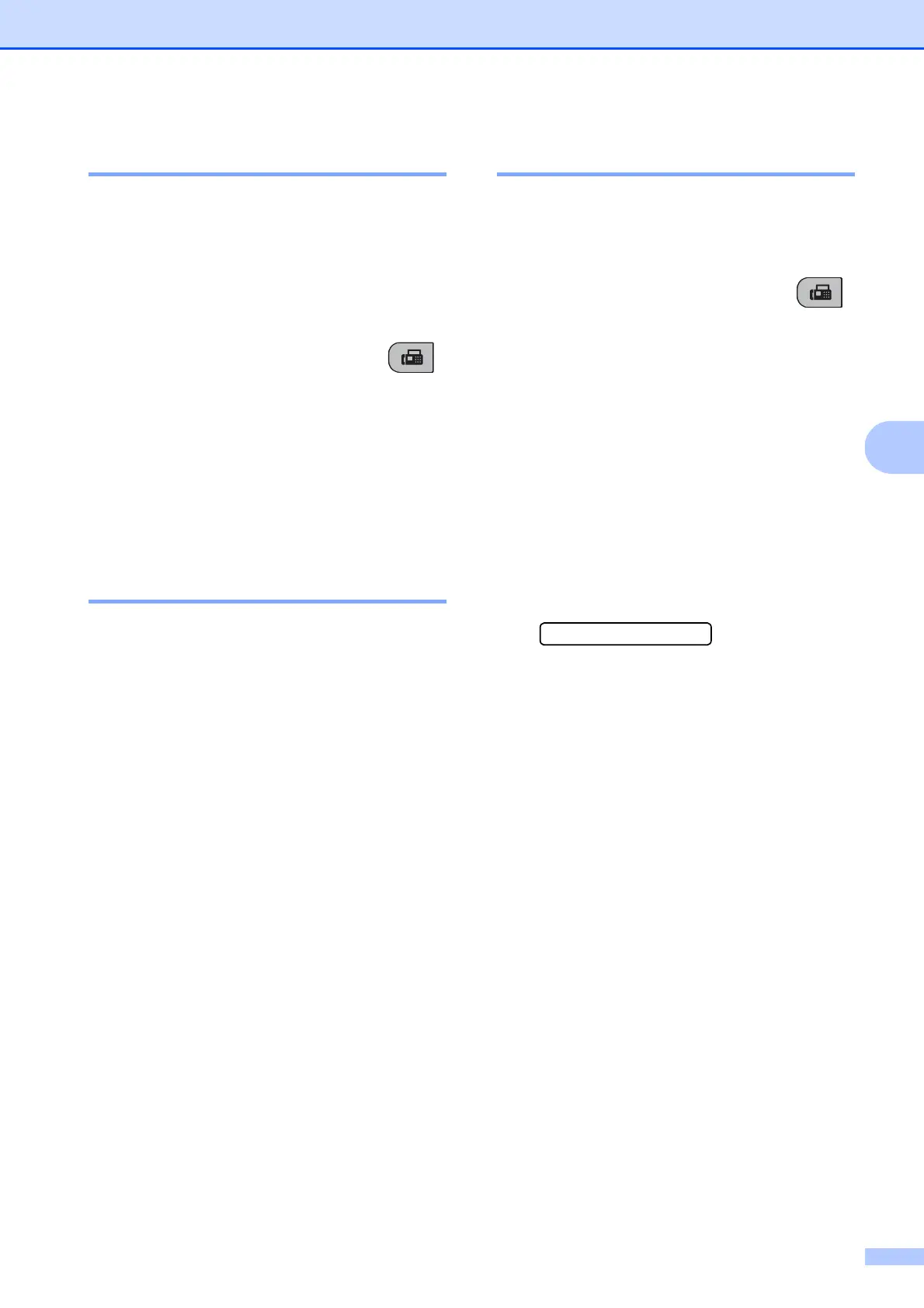Sending a Fax
31
5
Overseas Mode 5
If you are having difficulty sending a fax
overseas due to possible interference on the
telephone line, we recommend that you turn
on the Overseas mode. After you send a fax
using this feature, the feature will turn itself
off.
a Make sure you are in Fax mode .
b Load your document.
c Press Menu, 2, 2, 4.
d Press a or b to choose On (or Off).
Press OK.
Checking and canceling
waiting jobs 5
You can check which jobs are still waiting in
the memory to be sent and cancel a job. (If
there are no jobs, the LCD shows
No Jobs Waiting.)
a Press Menu, 2, 4.
Any waiting jobs appear on the LCD.
b Press a or b to scroll through the jobs
and choose the job you want to cancel.
Press OK.
c Do one of the following:
Press 1 to cancel it.
Press 2 to exit without canceling.
d When you have finished, press
Stop/Exit.
Sending a fax manually 5
Manual transmission lets you hear the
dialing, ringing and fax-receiving tones while
sending a fax.
a Make sure you are in Fax mode .
b Load your document.
c Pick up the handset of an external
telephone or press Hook and listen for a
dial tone.
d Dial the fax number you want to call.
e When you hear the fax tone, press
Black Start or Color Start.
If you load the document on the
scanner glass, press 1 to send the
fax.
1.Send 2.Receive
f If you picked up the handset of an
external telephone replace it.
