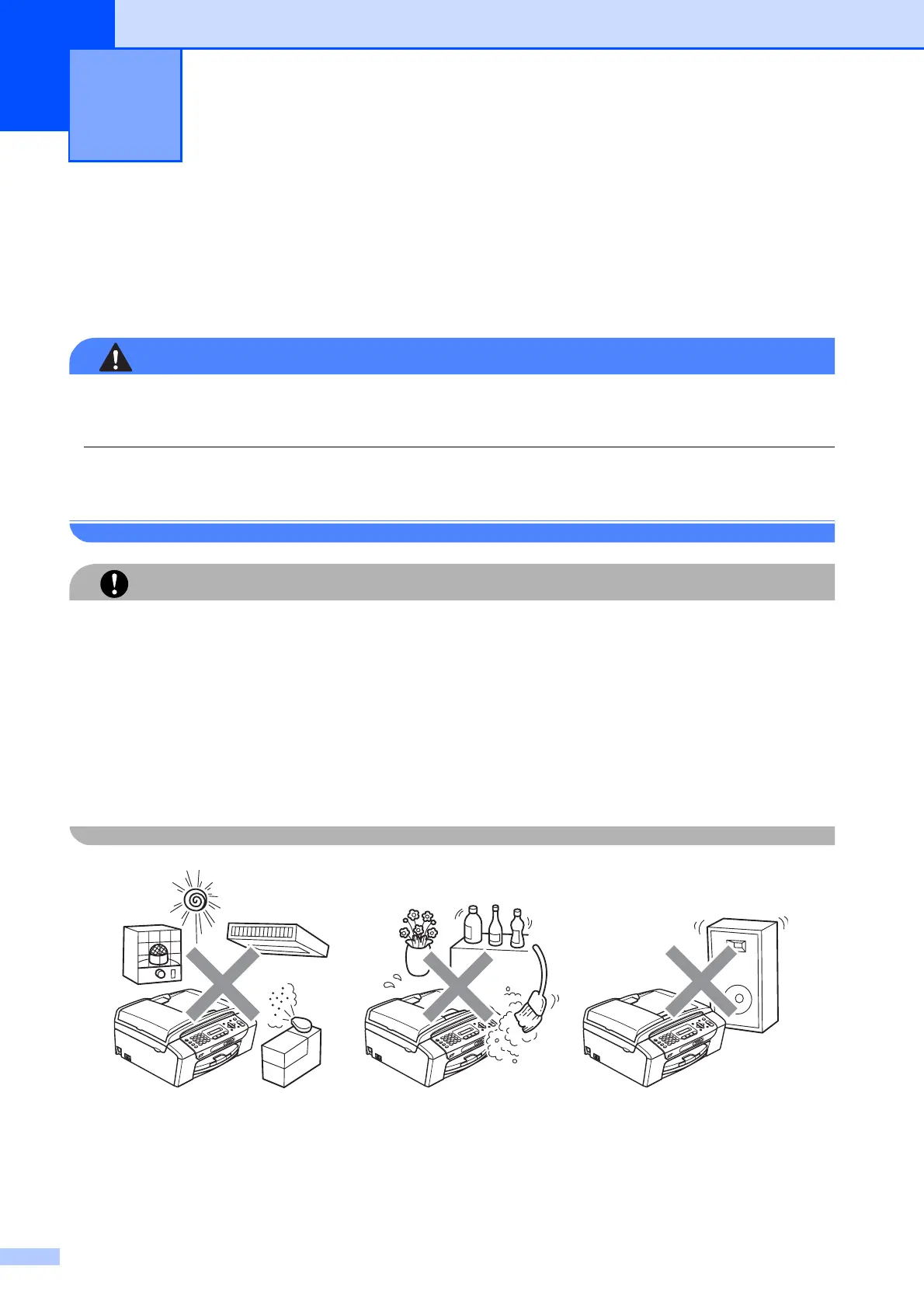82
A
Choosing a location A
Put your machine on a flat, stable surface that is free of vibration and shocks, such as a desk. Put
the machine near a telephone wall jack and a standard AC power outlet. Choose a location where
the temperature remains between 50° F and 95° F (10° C and 35° C).
WARNING
DO NOT put the machine near heaters, air conditioners, refrigerators, medical equipment,
chemicals or water.
DO NOT connect your machine to AC power outlets controlled by wall switches or automatic
timers.
CAUTION
• Avoid placing your machine in a high-traffic area.
• Avoid placing your machine on a carpet.
• DO NOT expose the machine to direct sunlight, excessive heat, moisture, or dust.
• Disruption of power can wipe out information in the machine's memory.
• DO NOT connect your machine to AC power outlets on the same circuit as large appliances
or other equipment that might disrupt the power supply.
• Avoid interference sources, such as other cordless telephone systems or speakers.
Safety and Legal A
