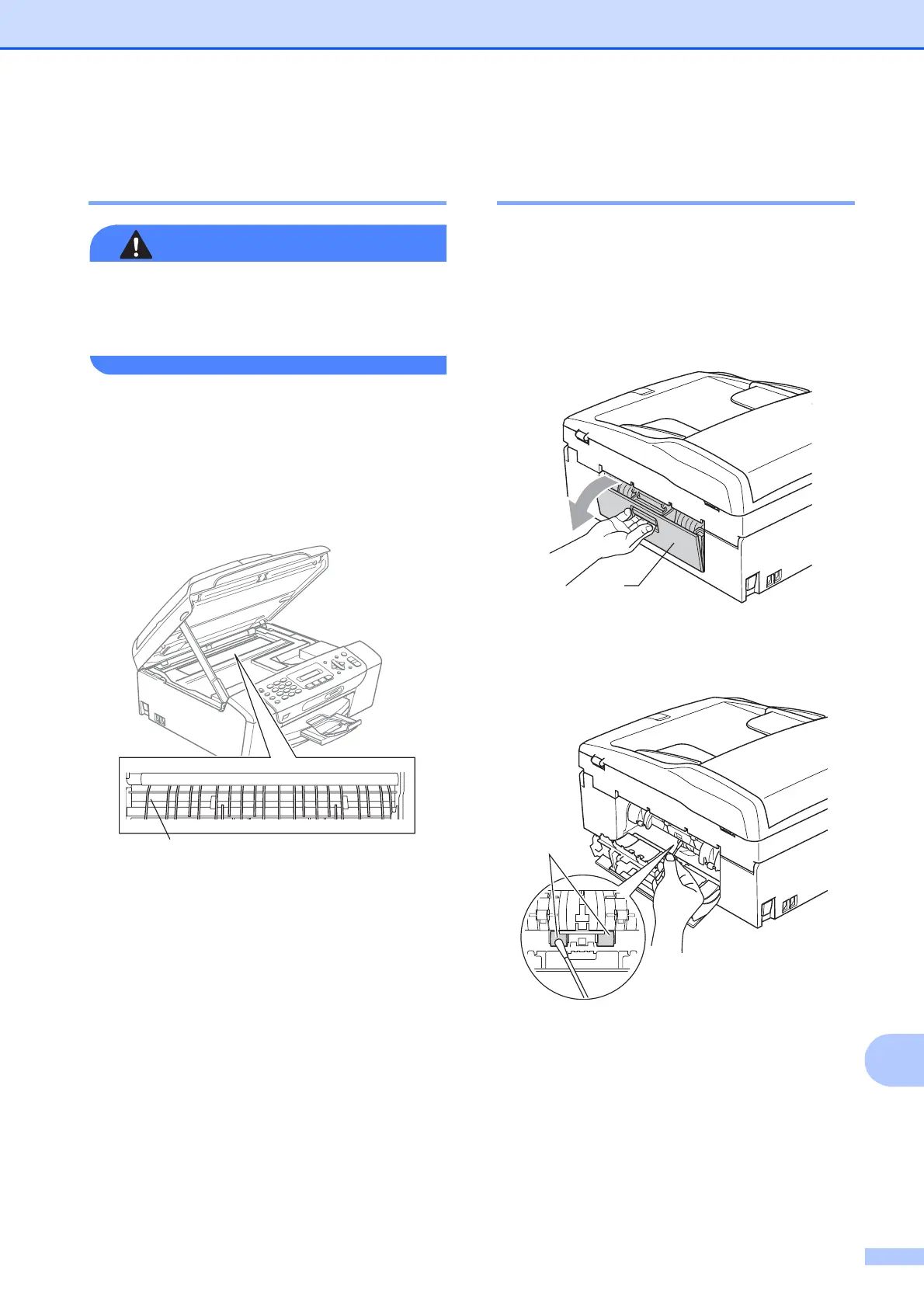Troubleshooting and Routine Maintenance
115
B
Cleaning the machine’s
printer platen B
WARNING
Be sure to unplug the machine from the AC
power outlet before cleaning the printer
platen.
a Lift the scanner cover until it locks
securely into the open position.
b Clean the machine’s printer platen (1)
and the area around it, wiping off any
scattered ink with a soft, dry lint-free
cloth.
Cleaning the paper pick-up
roller B
a Pull the paper tray completely out of the
machine.
b Unplug the machine from the AC power
outlet and open the Jam Clear Cover (1)
at the back of the machine.
c Clean the Paper Pick-up Roller (1) with
isopropyl alcohol on a cotton swab.
d Close the Jam Clear Cover back.
Make sure the cover is set properly.
e Put the paper tray firmly back in the
machine.
f Re-connect the power cord.
1
1
1
