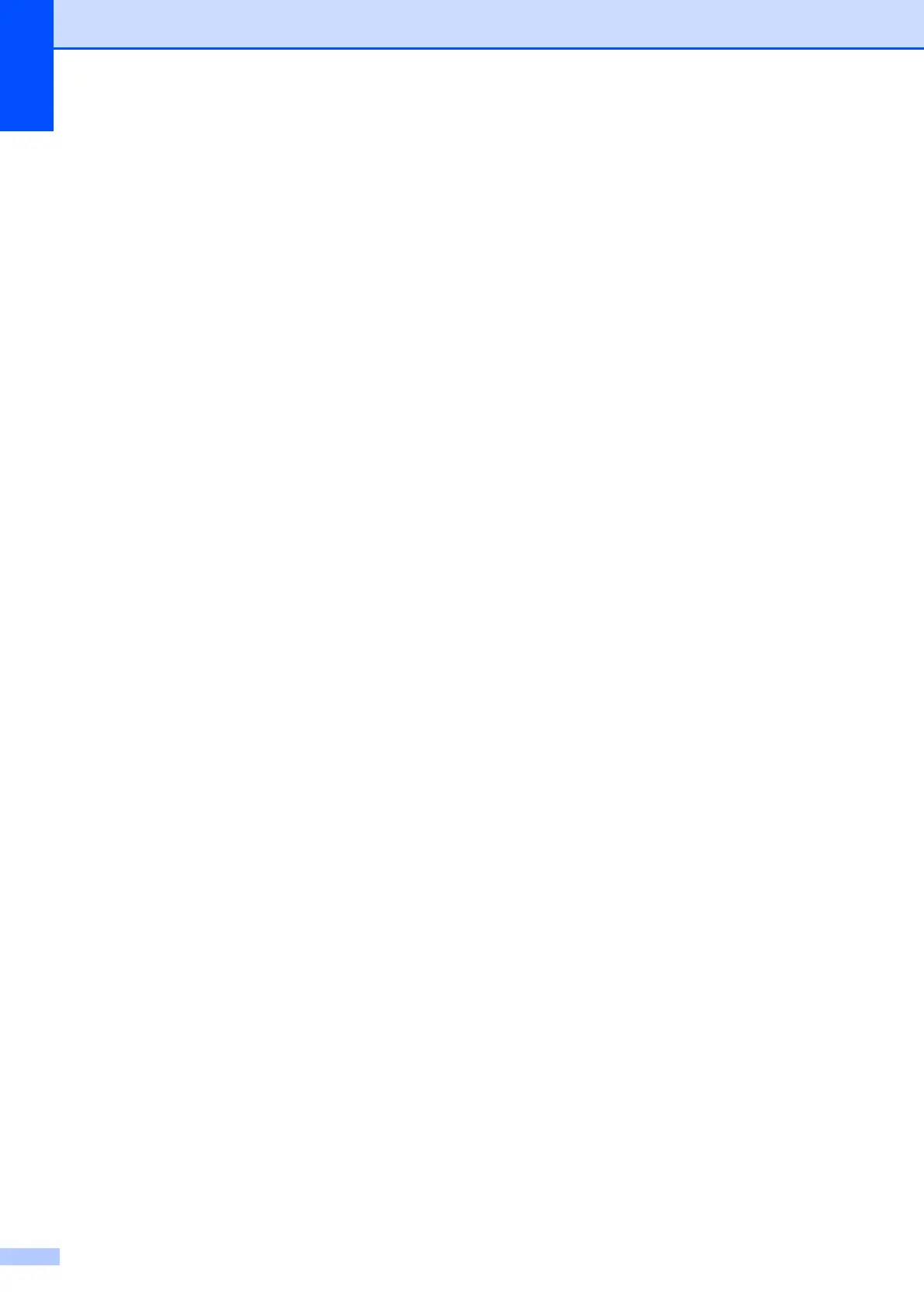136
Copy D
Color/Black Yes/Yes
Document Size ADF Width: (MFC-290C)
5.8 in. to 8.5 in. (148 mm to 215.9 mm)
ADF Length: (MFC-290C)
5.8 in. to 14 in. (148 mm to 355.6 mm)
Scanner Glass Width: Max. 8.5 in. (215.9 mm)
Scanner Glass Length: Max. 11.7 in. (297 mm)
Copy Width: Max. 8.26 in. (210 mm) (Letter paper)
Multiple Copies Stacks up to 99 pages
Sorts up to 99 pages (Black only) (MFC-290C only)
Enlarge/Reduce 25% to 400% (in increments of 1%)
Resolution (Black)
Scans up to 1200×1200 dpi
Prints up to 1200×1200 dpi
(Color)
Scans up to 600×1200 dpi
Prints up to 600×1200 dpi
