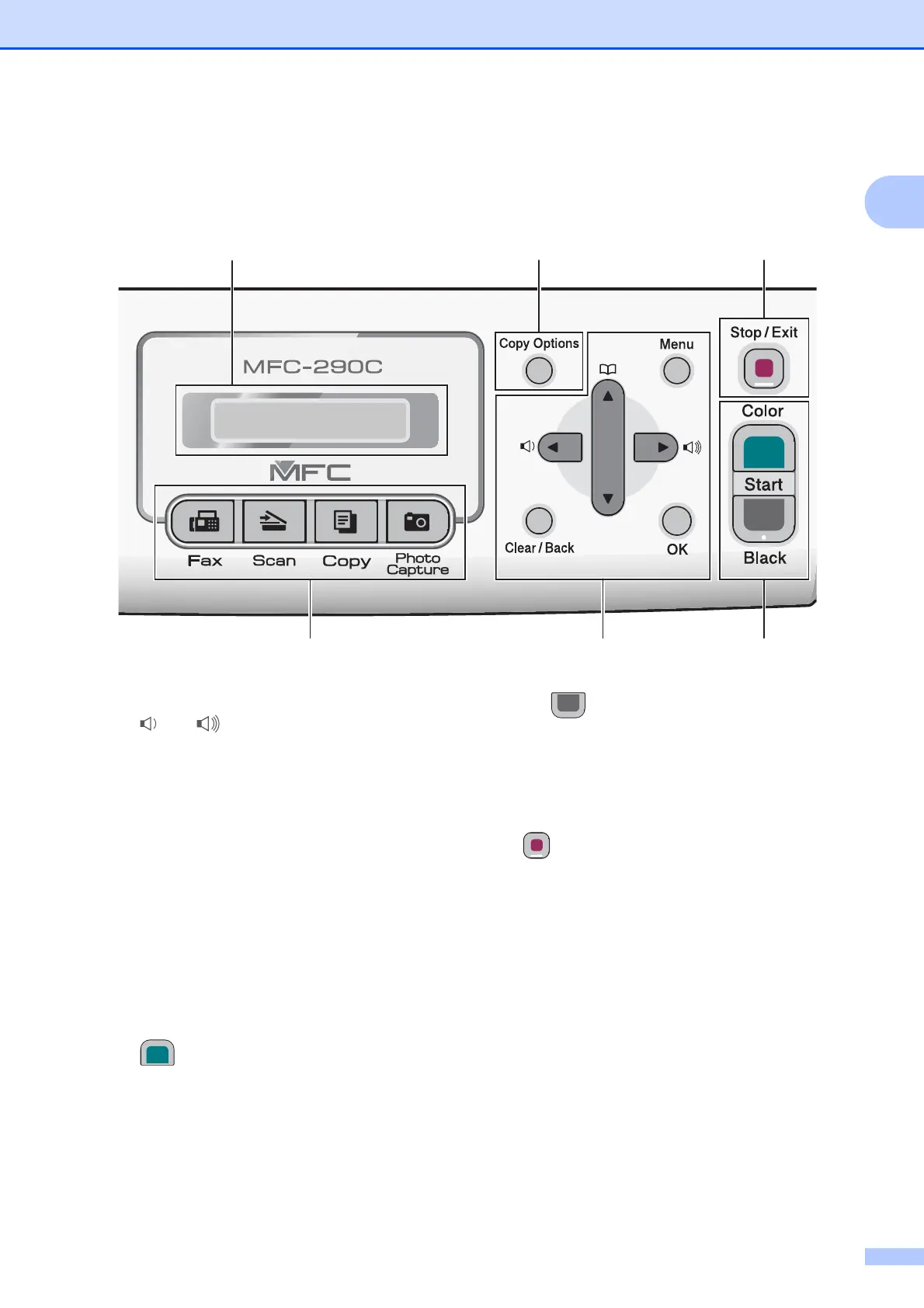General Information
7
1
Volume keys
d c
When the machine is idle, you can press
these keys to adjust the ring volume.
d
Press to scroll backward to a menu
selection.
a or b
Press to scroll through the menus and
options.
Clear/Back
Press to cancel the current setting.
OK
Lets you choose a setting.
5 Start keys:
Color Start
Lets you start sending faxes or making
copies in full color. Also lets you start a
scanning operation (in color or black &
white, depending on the scanning setting in
the ControlCenter software).
Black Start
Lets you start sending faxes or making
copies in black & white. Also lets you start
a scanning operation (in color or black &
white, depending on the scanning setting in
the ControlCenter software).
6 Stop/Exit
Stops an operation or exits from a menu.
7 Copy Options
Lets you temporarily change the copy settings
when in copy mode.
8 LCD (liquid crystal display)
Displays messages on the screen to help you
set up and use your machine.
9On/Off
You can turn the machine on and off.
The On/Off key can be customized by
changing the Power Off setting.
10 Fax Resolution
Lets you temporarily change the resolution
when sending a fax.
12/10 11:53 Fax12/10 11:53 Fax
345
876
