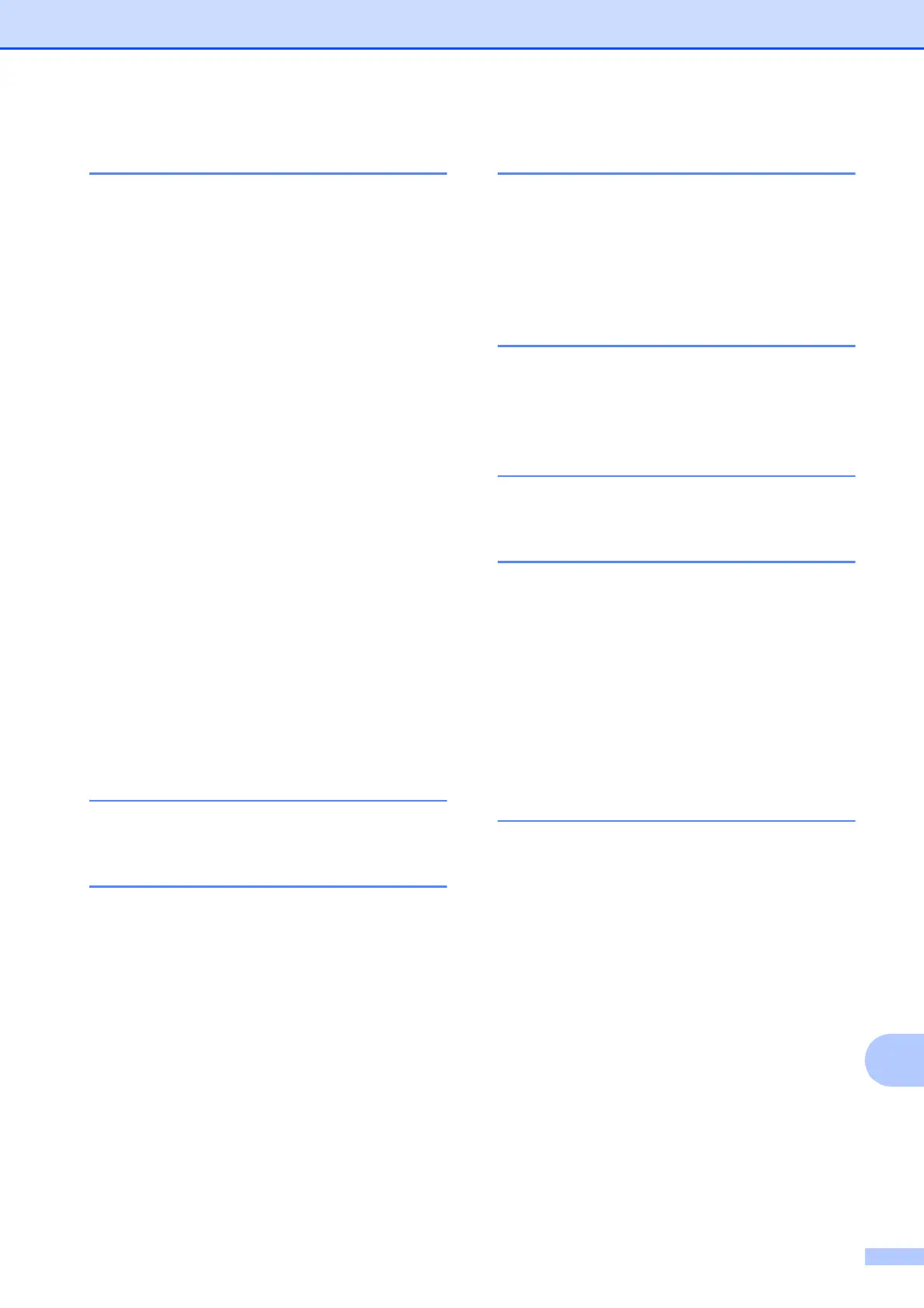123
E
F
Fax codes
changing
...............................................37
Fax Receive Code
......................... 28, 36
Telephone Answer Code
......................36
using
.....................................................36
Fax, from PC
See Software and Network User’s Guide.
Fax, stand-alone
receiving
...............................................24
difficulties
.................................... 85, 86
Easy Receive
.....................................28
F/T Ring Time, setting
.......................27
from extension telephone
..................36
from external telephone
.....................36
Ring Delay, setting
.............................27
telephone line interference / VoIP
......91
sending
.................................................21
change scanner glass size
................22
difficulties
...........................................87
telephone line interference / VoIP
......91
Transmission Verification Report
.......23
Fax/Tel mode
answering at extension telephones
......36
Fax Receive Code
................................36
Ring Delay
............................................27
Telephone Answer Code
......................36
G
Gray scale ..................................... 115, 117
H
Help
LCD messages
.....................................61
Menu Table
...........................................95
using menu keys
................................94
Hook key
....................................................6
I
Ident-A-Call ............................................. 29
Ident-A-Ring
............................................ 29
Ink bottles
ink dot counter
...................................... 52
refilling
.................................................. 52
J
Jams
document
............................................. 70
paper
.................................................... 71
L
LCD (Liquid Crystal Display) ..................... 6
M
Macintosh
See Software and Network User’s Guide.
Maintenance, routine
refilling the ink tanks
............................. 52
Manual
dialing
................................................... 38
receive
.................................................. 24
Memory Storage
...................................... 93
Multi-line connections (PBX)
................... 35
N
Network
Printing
See Software and Network User’s Guide.
Scanning
See Software and Network User’s Guide.
Nuance™ PaperPort™ 12SE
See Software and Network User’s Guide.
See also Help in the PaperPort™ 12SE
application.
