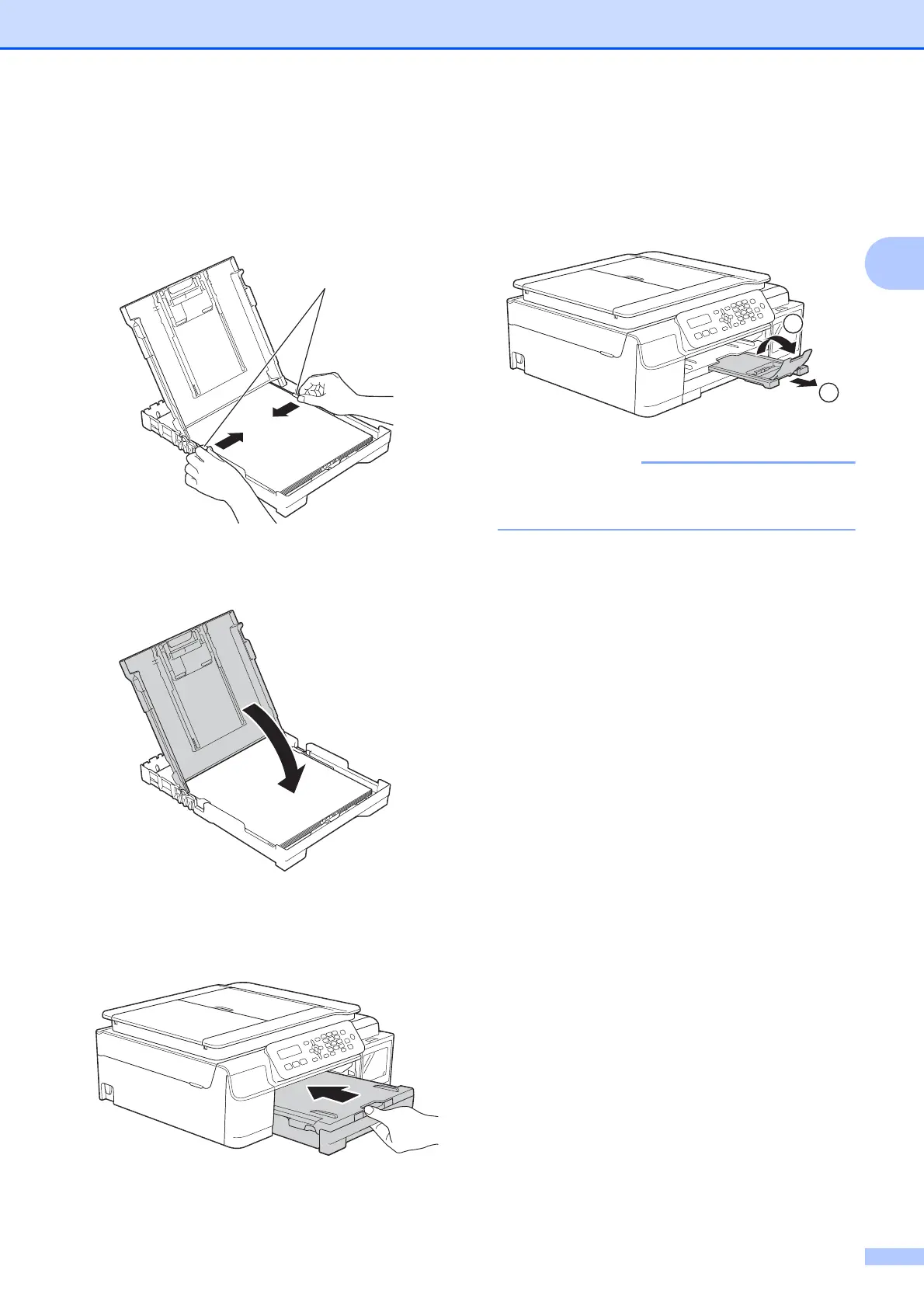Loading paper
11
2
f Gently adjust the paper width guides (1)
to fit the paper.
Make sure the paper width guides lightly
touch the sides of the paper.
g Close the output paper tray cover.
h Slowly and firmly push the paper tray
completely into the machine.
i While holding the paper tray in place,
pull out the paper support (1) until it
locks into place, and then unfold the
paper support flap (2).
DO NOT use the paper support flap when
printing on Legal size paper.
1
