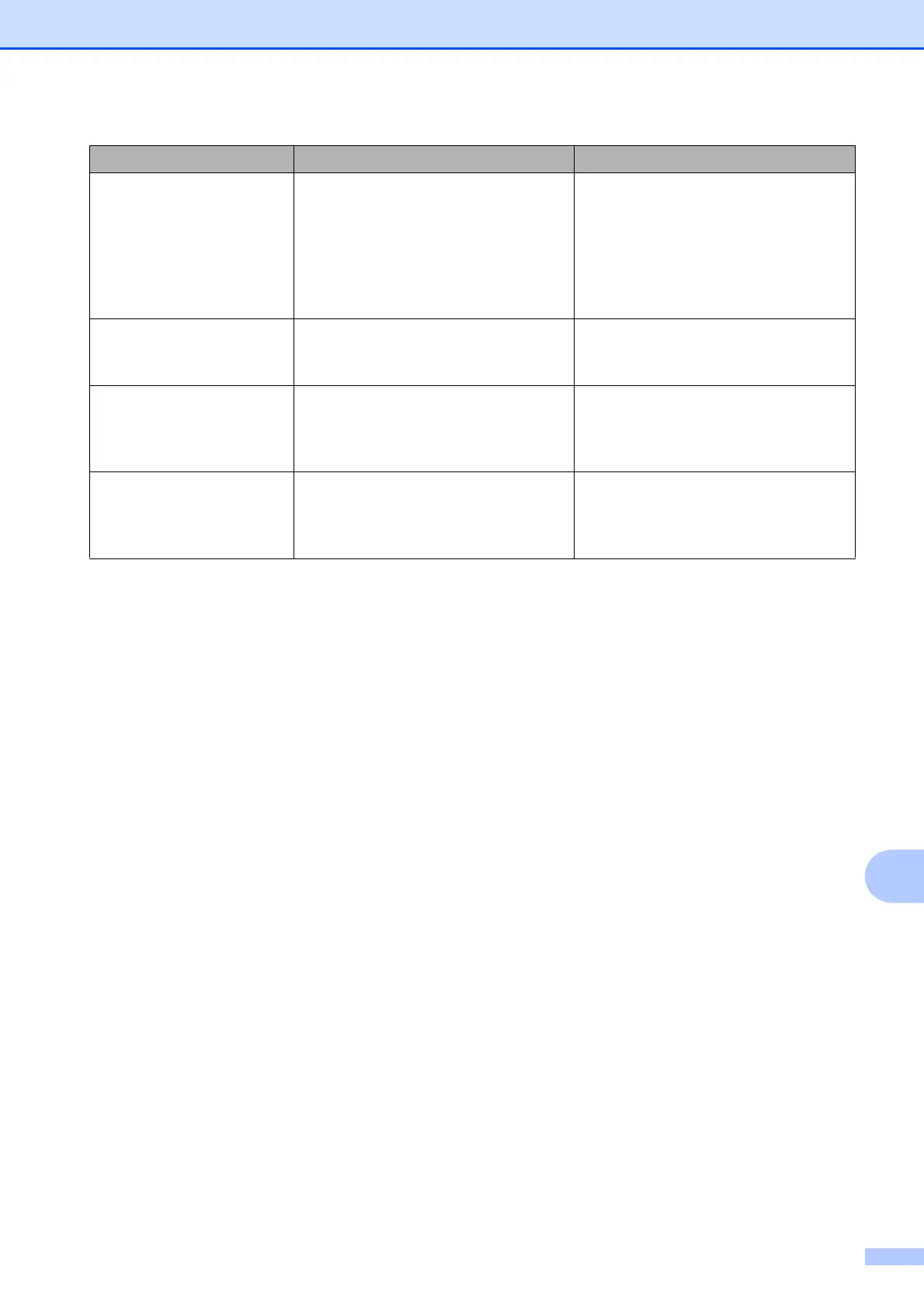Troubleshooting
63
B
Disconnected The other person or other person's
fax machine stopped the call.
Try to send or receive again.
If calls are stopped repeatedly and
you are using a VoIP (Voice over IP)
system, try changing the
Compatibility to Basic (for VoIP). (See
Telephone line interference / VoIP
on page 91.)
Document Jam The document was not inserted or fed
correctly, or the document scanned
from the ADF was too long.
(See Using the ADF on page 18.)
(See Document jam on page 70.)
DR Mode in Use The machine is in Distinctive Ring
mode. You cannot change the
Receive Mode when Distinctive Ring
is on.
Set Distinctive Ring to Off. (See
Turning off Distinctive Ring
on page 31.)
High Temperature The room temperature is too high. After cooling the room, allow the
machine to cool down to room
temperature. Try again when the
machine has cooled down.
Error Message Cause Action
