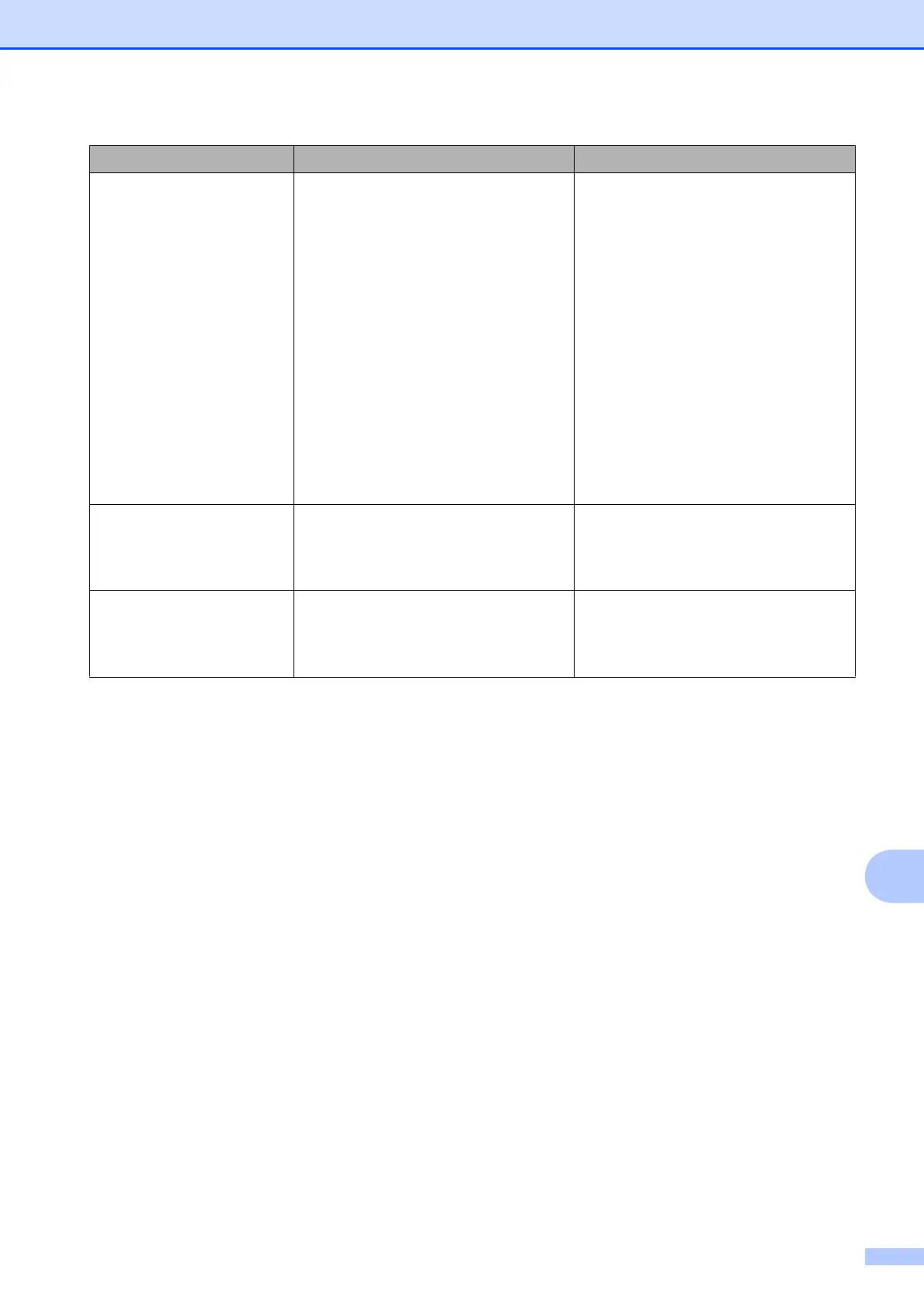Troubleshooting
65
B
Ink Low XXXXXXX The amount of remaining ink in one or
more of the ink tanks is low.
This error message may appear if the
ink dot counter is incorrect even if a
lot of ink remains.
Look through the window of the ink
tank to confirm the actual amount of
remaining ink.
If the remaining ink level is at or below
the lower line under the triangle mark,
refill the ink tank.
A message may appear on the LCD
to verify whether the ink tanks were
refilled.
Press 1 (Yes) to reset the ink dot
counter for the refilled color.
Press 2 (No) for the non-refilled
colors.
(See Refilling the ink tanks
on page 52.)
Low Temperature The room temperature is too low. After warming the room, allow the
machine to warm up to room
temperature. Try again when the
machine has warmed up.
No Caller ID There is no incoming call history. You
did not receive calls or you have not
subscribed to the Caller ID service
from your telephone company.
If you want to use the Caller ID
feature, call your telephone company.
(See Advanced User’s Guide: Caller
ID.)
Error Message Cause Action
