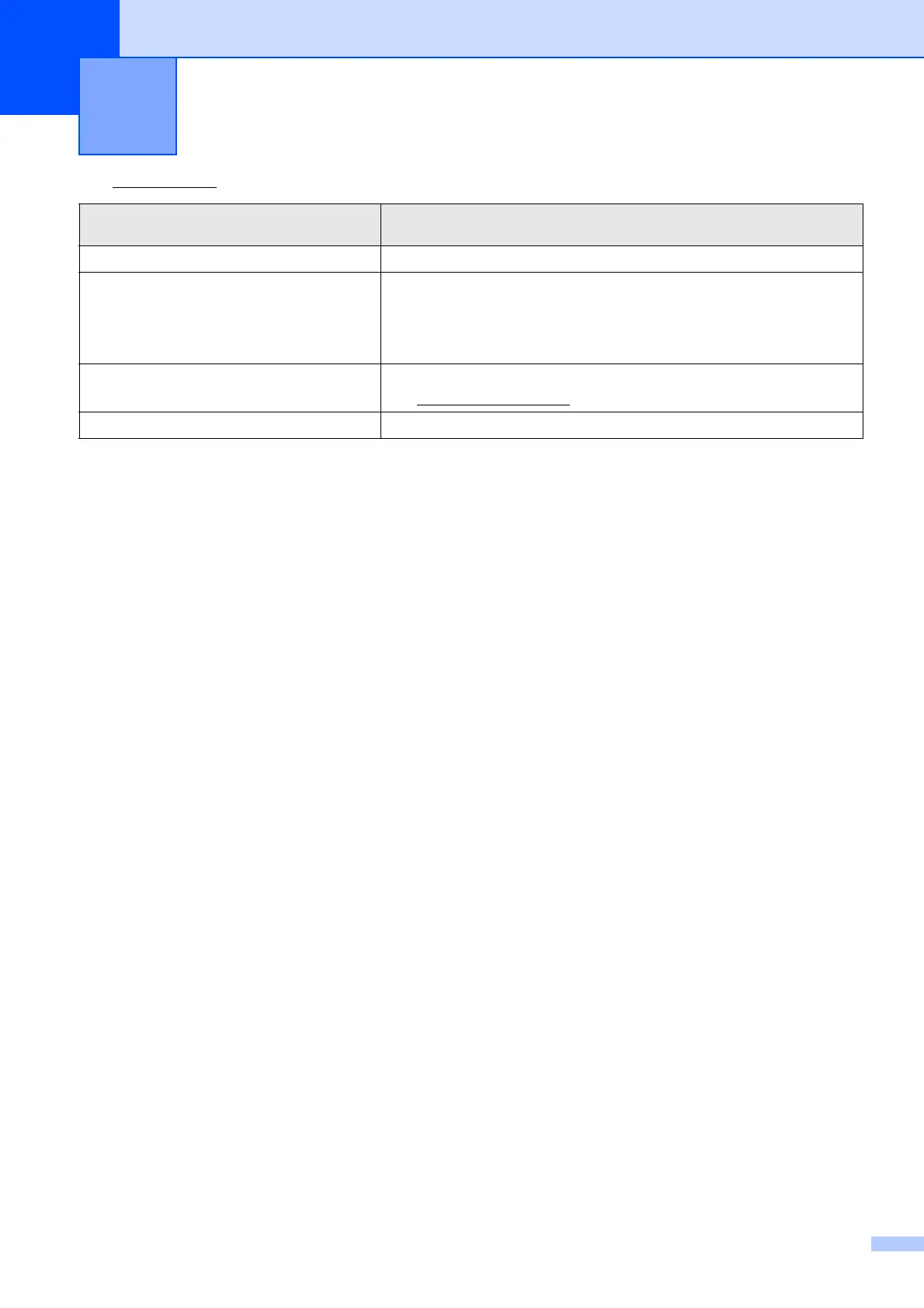10
Visit install.brother and install the printer driver and P-touch Editor by following the on-screen instructions.
4
Print from Your Computer
The following software can be selected
for installation:
Features
Printer Driver Software required to print from a label printer.
P-touch Editor
Label creation software for computers. This application comes with
built-in drawing tools that allow you to print a wide variety of custom
labels in complex layouts with text of different fonts and styles, frames,
imported images, barcodes, etc.
P-touch Update Software
Update applications to the latest version.
Visit support.brother.com
to update P-touch Editor for Mac.
Printer Setting Tool Configure settings for the label printer.
