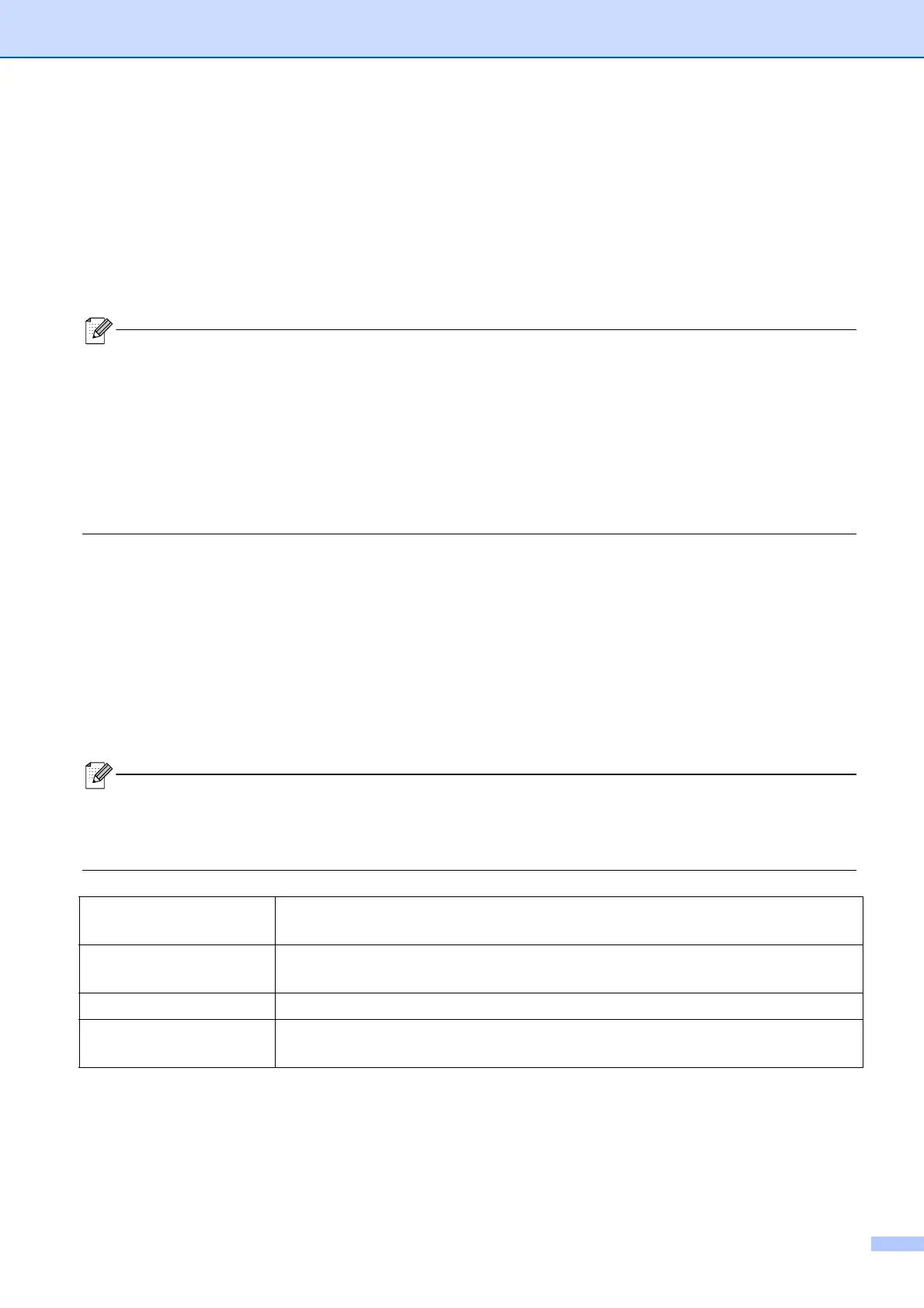Print from Your Computer
14
Mac 4
Create Ribbons/Labels with P-touch Editor 4
a Connect the label printer and your computer with the included USB cable.
b Click Macintosh HD > Applications > P-touch Editor.
c Select a new template or a template category.
Configure Settings Using the Printer Setting Tool 4
a Connect the label printer and your computer with the included USB cable.
b Click Macintosh HD > Applications > Brother > Printer Setting Tool > Printer Setting Tool.
c Select any of the Settings tabs, and then configure the settings.
d Click Apply Settings to the Printer.
e Click Exit.
• When using Special Tapes, such as ribbon, press Print and then select Special Tape in Cut Options.
• Glue from previous labels may stick to the cutter, causing uneven cuts in the satin ribbon.
• We recommend cutting the ribbon manually.
• When using tape labels, after the last label is printed, press the Power Button twice quickly to feed and cut the
tape.
• Before each initial print, the label printer feeds an approximately 25 mm (1 in.) of blank tape.
• This label printer does not support Bluetooth connections for computers.
• This label printer does not support Wi-Fi connections.
• Check that the label printer you want to configure appears next to Printer. If a different label printer appears,
select the label printer from the drop-down list.
• Do not perform another job while changing the settings.
Auto Power On
Configure whether the label printer turns on automatically when it is connected to a
USB AC Adapter or a computer.
Auto Power Off
Set the period of time before the label printer turns off automatically when it is
connected to a USB AC Adapter or a computer.
Auto Power Off (Li-ion) Set the period of time before the label printer turns off automatically.
Length Adjustment
Adjust the length of the printed label to match the length of the label displayed on the
computer.
