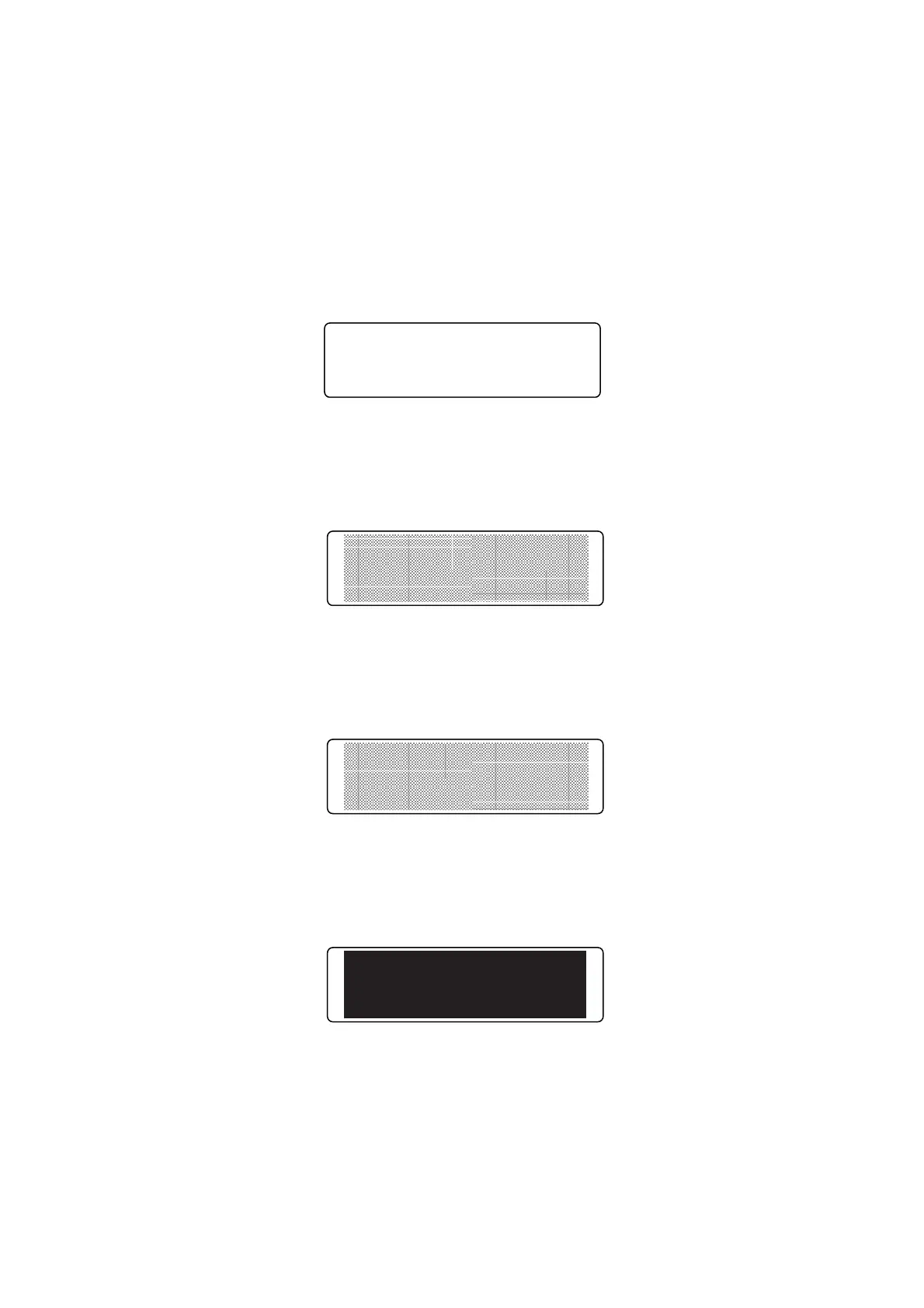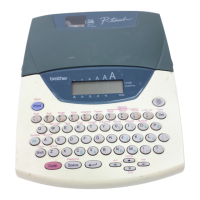III - 51
[ 3 ] Check LCD Indication mode
Europe/ North America specifications:
Press the [OK] / [ENTER] key from the state of “Figure 3.3-5”, and the LCD check 1
(Figure 3.3-6) will be displayed.
Enable the ON/OFF of the backlight only on this mode. Check the ON/OFF of the
backlight with below key.
* Europe/North America specifications:Press the [Display] key and the backlight off.
Press the [Display] key and the backlight on.
Figure 3.3-6
Display the LCD check 2 (Figure 3.3-7) by pressing the below key.
* Europe/North America specifications: [OK] / [ENTER]
Figure 3.3-7
Display the LCD check 2 (Figure 3.3-8) by pressing the below key.
* Europe/North America specifications: [OK] / [ENTER]
Figure 3.3-8
Display the LCD check 3 (Figure 3.3-9) by pressing the below key.
* Europe/North America specifications: [OK] / [ENTER]
Figure 3.3-9
HHHHHHHHHHHHHHHH
ODD (50% duty)
EVEN (50% duty)
Light all
