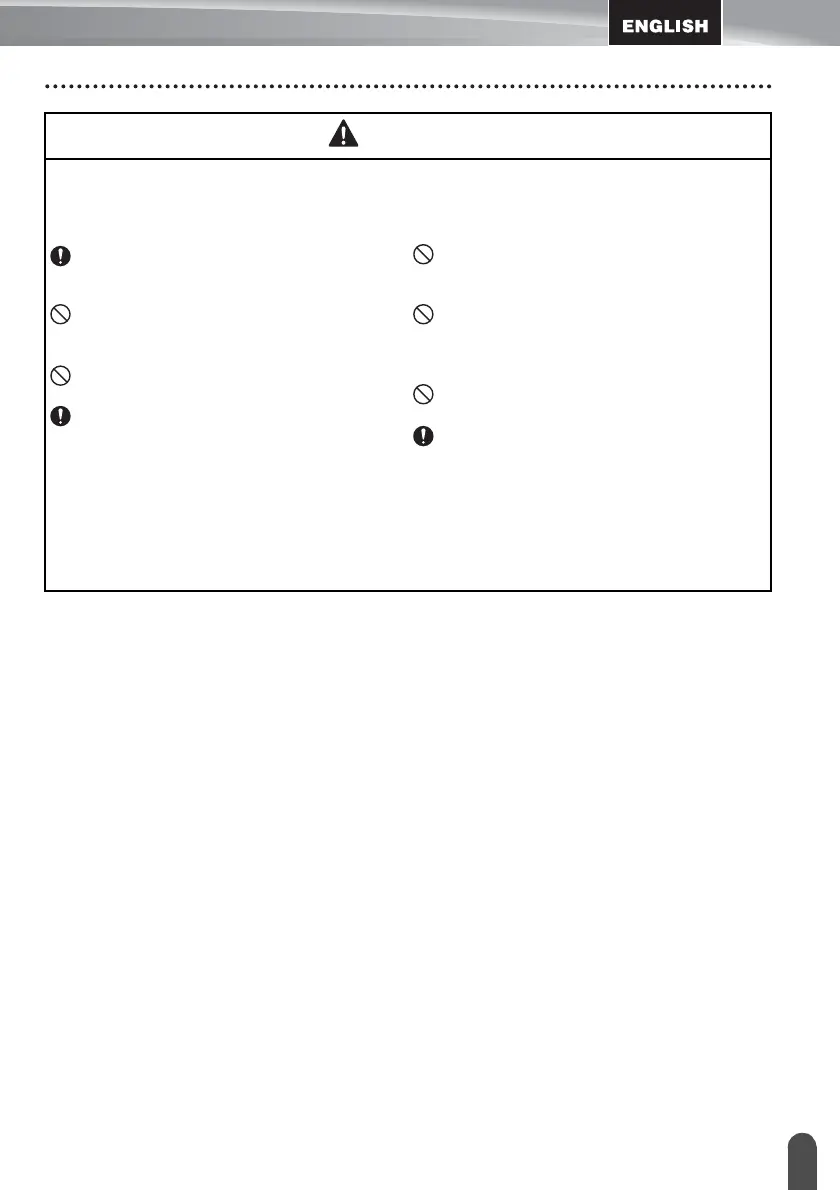13
INTRODUCTION
Safety Precautions
P-touch Labeling System
Follow these guidelines to avoid minor personal injury and damage to the P-touch labeling
system.
Store the P-touch labeling system on a
flat, stable surface such as a desk or in
a drawer.
DO NOT leave the P-touch labeling
system or any tape within the reach of
young children.
DO NOT place any heavy objects on top
of the P-touch labeling system.
Always use the suggested AC adapter
(AD-E001) for the P-touch labeling
system and plug it into an outlet with the
specified voltage. Failure to do so could
result in damage or failure of the
P-touch labeling system.
DO NOT use the P-touch labeling
system in places with moisture or high
humidity, such as bathrooms.
DO NOT allow the P-touch labeling
system to get wet, for example, by
handling it with wet hands or spilling
beverages onto it.
DO NOT disassemble or modify the
P-touch labeling system.
If you notice heat, an abnormal odor,
discoloration of the P-touch labeling
system, deformation, or anything else
unusual while using or storing the
P-touch labeling system, immediately
discontinue the use of the P-touch
labeling system, disconnect the AC
adapter, and remove the batteries.
CAUTION
