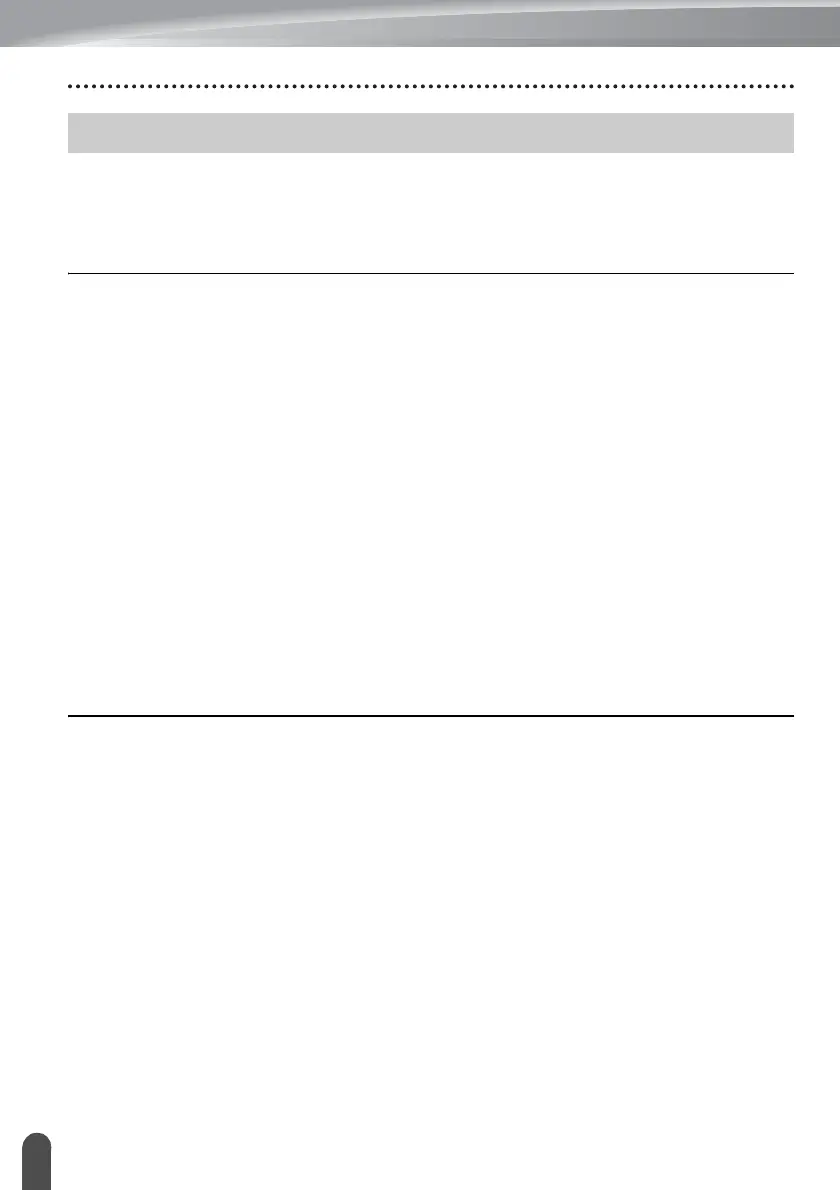INTRODUCTION
4
Safety Precautions................................................................................................................ 6
General Precautions ........................................................................................................... 14
Symbols Used in this Guide................................................................................................ 15
How to Use the P-touch Labeling System .......................................................................... 16
GETTING STARTED ..................................................................................... 18
Unpacking Your P-touch Labeling System ......................................................................... 18
General Description ............................................................................................................ 19
LCD Display .................................................................................................................. 20
Key Names and Functions............................................................................................ 21
Power Supply...................................................................................................................... 23
AC Adapter.................................................................................................................... 23
Rechargeable Li-ion Battery.......................................................................................... 23
Alkaline/Ni-MH Battery .................................................................................................. 26
Inserting a Tape Cassette................................................................................................... 27
Turning Power On/Off......................................................................................................... 28
Auto Power-Off Time..................................................................................................... 28
Feeding Tape...................................................................................................................... 29
Feed & Cut .................................................................................................................... 29
Feed Only...................................................................................................................... 30
LCD Display ........................................................................................................................ 30
LCD Contrast ................................................................................................................ 30
Backlight........................................................................................................................ 30
Setting Language and Unit ................................................................................................. 31
Language ...................................................................................................................... 31
Unit................................................................................................................................ 31
EDITING A LABEL......................................................................................... 32
Selecting a Labeling Application Type................................................................................ 32
GENERAL ..................................................................................................................... 32
FACEPLATE ................................................................................................................. 32
CABLE WRAP............................................................................................................... 32
CABLE FLAG ................................................................................................................ 33
PATCH PANEL ............................................................................................................. 33
PUNCH-DOWN BLOCK................................................................................................ 34
Heat Shrink Tube .......................................................................................................... 34
Creating a Bar Code Label ................................................................................................. 35
Setting Bar Code Parameters and Entering Bar Code Data ......................................... 35
Editing and Deleting a Bar Code................................................................................... 36
Entering a Serialize Label................................................................................................... 36
Serialize ........................................................................................................................ 36
Advanced Serialize ....................................................................................................... 37
Contents
