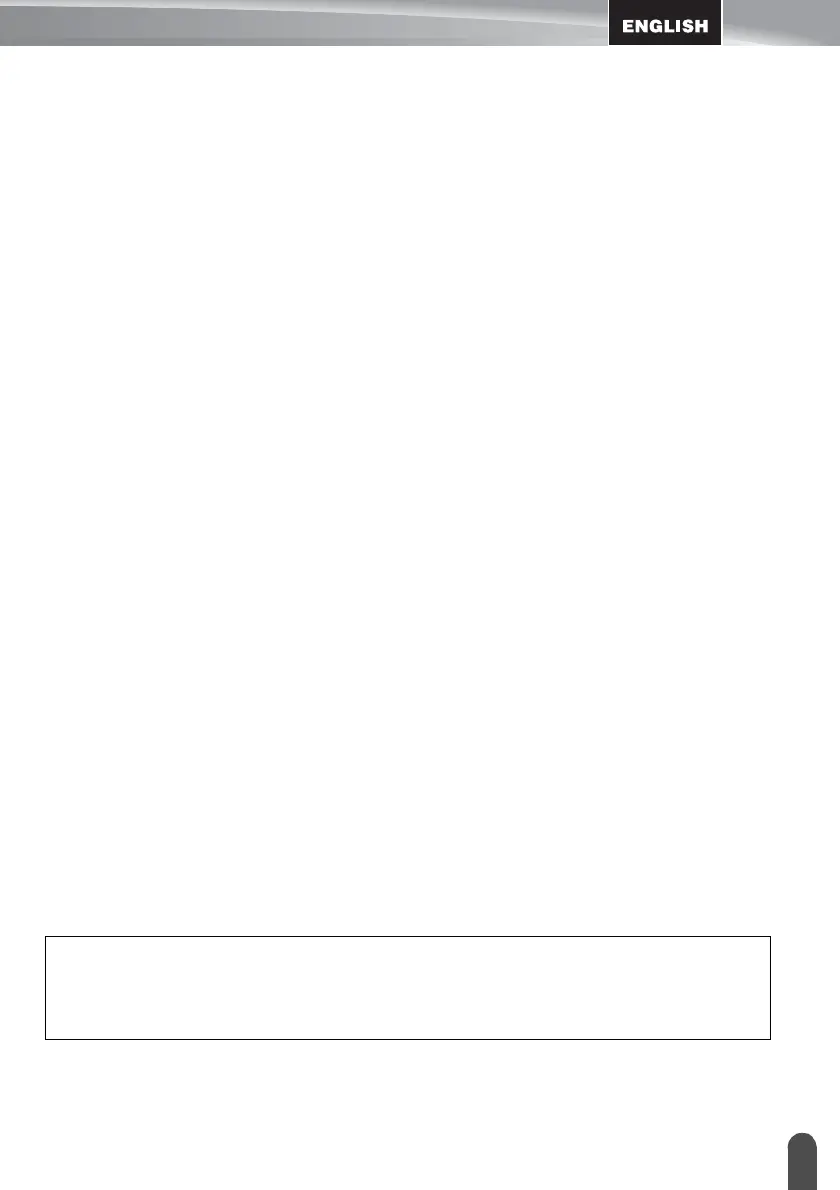3
Trademarks and Copyrights
Brother is a trademark of Brother Industries, Ltd.
P-TOUCH is a trademark or registered trademark of Brother Industries, Ltd.
© 2013 Brother Industries, Ltd. All rights reserved.
Microsoft, Windows Vista, and Windows are registered trademarks of Microsoft Corporation
in the United States and other countries.
Apple, Macintosh and Mac OS are trademarks of Apple Inc., registered in the United States
and other countries.
The names of other software or products used in this document are trademarks or
registered trademarks of the respective companies that developed them.
Each company whose software title is mentioned in this manual has a Software License
Agreement specific to its proprietary programs.
Any trade names and product names of companies appearing on Brother products, related
documents and any other materials are all trademarks or registered trademarks of those
respective companies.
Important Information
Should you have questions, or need information about your Brother Product, we have a
variety of support options for you to choose from:
World Wide Web / Supplies / Accessories
www.brother.ca/
1 rue Hôtel de Ville, Dollard-des-Ormeaux, Québec, H9B 3H6 Canada
Please record your model and serial number and your date and location of purchase below
for your records. Keep this information with your proof of purchase (bill of sale) in case your
Product requires service.
Model #__________________________________________________
Serial # __________________________________________________
Date of purchase:__________________________________________
Store where purchased: _____________________________________
Store location: ____________________________________________
Important: We recommend that you keep all original packing materials, in the event that you
need to ship this product.
Save Time - Register Online!
Don’t stand in line at the post office or worry about lost mail. Visit us online at
www.registermybrother.com
Your product will immediately be registered in our database and you can be on your way!
Also, while you're there, look for contests and other exciting information!
