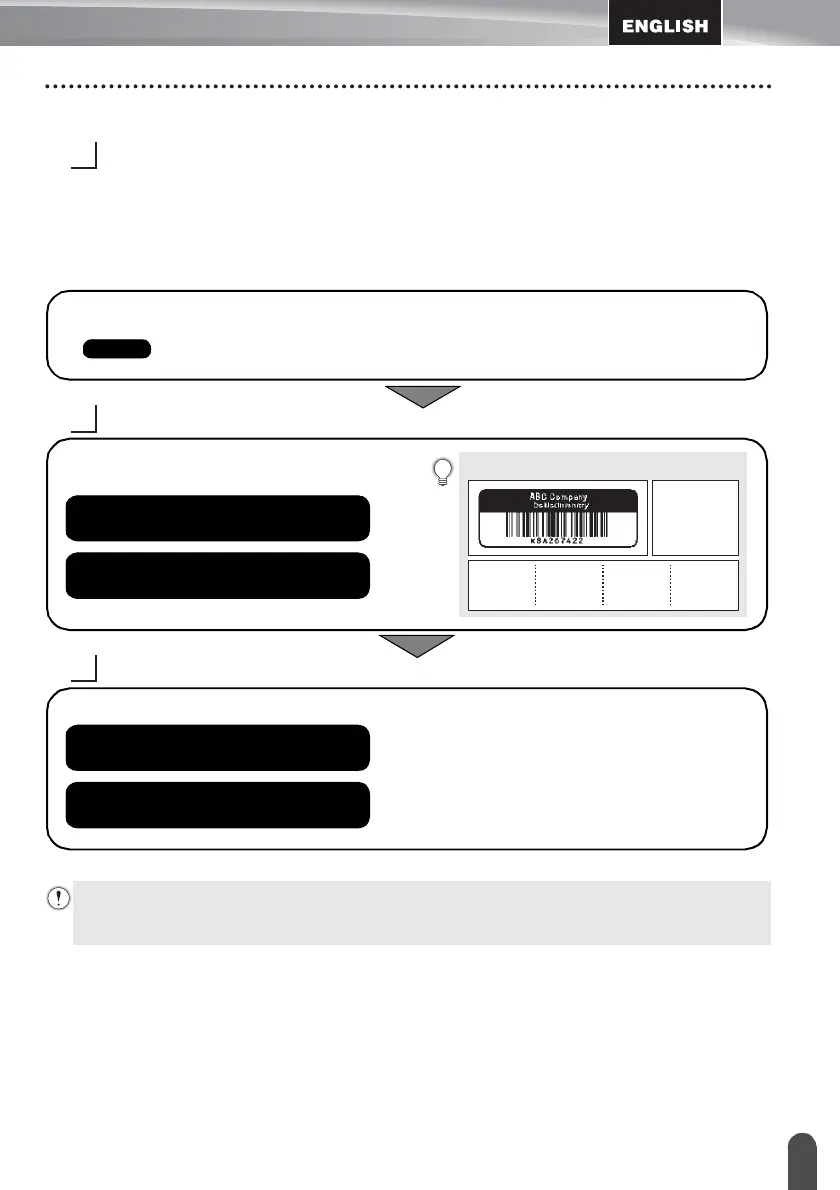17
INTRODUCTION
How to Use the P-touch Labeling System
Create a label by connecting your P-touch labeling system to a computer
GETTING STARTED
Your P-touch labeling system can be used as a stand alone handheld labeler, or it can be
connected to a PC or Mac and used with the included P-touch Editor software to create
more elaborate labels.
To use your P-touch labeling system connected to a computer, attach your P-touch
labeling system to a computer via the included USB cable and install the P-touch Editor
software and drivers.
CREATING A LABEL
LABEL PRINTING
• Prepare the P-touch labeling system.
• Prepare the PC.
Create labels like these:
1A-B01 1A-B02 1A-B03 1A-B04
1A-B01
1A-B01
1A-B01
1A-B01
• Launch the P-touch Editor Software.
Enter the label text using P-touch Editor.
"Editing a Label" in the User's Guide
"Label Printing" in the User's Guide
• Remove the labels soon after they are cut so that they do not remain in the tape exit slot.
• Do not position the P-touch labeling system vertically when using it. Otherwise, the cut labels
could fall into the P-touch labeling system and cause a malfunction.
