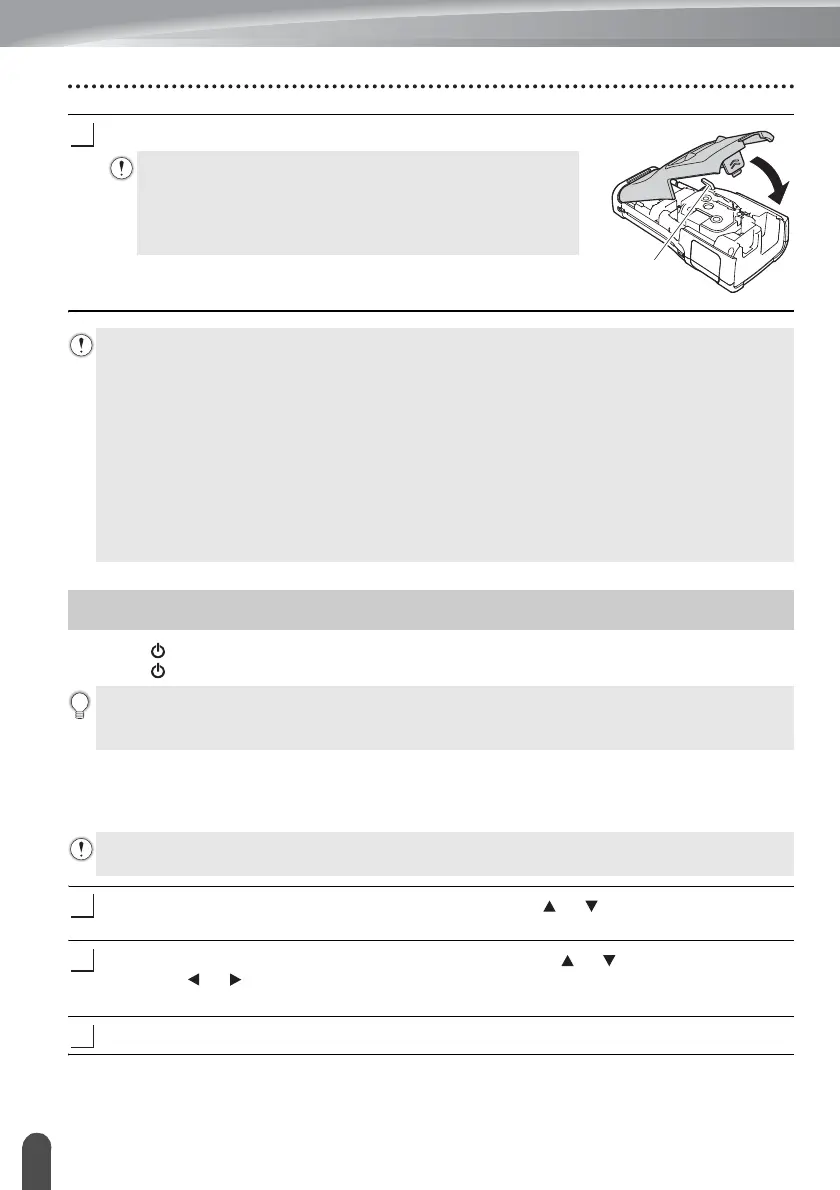GETTING STARTED
28
Turning Power On/Off
Close the rear cover.
Press the (Power) button to turn the P-touch labeling system on.
Press the (Power) button again to turn the P-touch labeling system off.
Auto Power-Off Time
If you use the AC adapter or Li-ion battery, you can change the setting of the auto power-off
time.
Press the Menu key, select "Auto Power Off" using the or key, and then press the
OK or Enter key.
Select the battery shown on the LCD display by using the or key and set the value
using the or key.
"AC Adapter" or "Li-ion Battery" can be selected.
Press the OK or Enter key.
• Place the P-touch labeling system on a flat surface as shown
in the illustration, and then attach the rear cover.
• If you cannot attach the rear cover, check to ensure the white
lever (1) is in the up position. If not, lift the lever, and then
attach the cover.
• Do not pull the label coming out of the tape exit slot. Doing so will cause the ink ribbon to
be discharged with the tape. The tape may no longer be functional after the ink ribbon
discharges.
• Store tape cassettes in a cool dark location, away from direct sunlight and high temperature, high
humidity, or dusty locations. Use the tape cassette as quickly as possible after opening the sealed
package.
Extra Strength Adhesive Tape:
• For textured, rough, or slipping surface, we recommend using Extra Strength Adhesive Tape.
• Although the instruction sheet included with the Extra Strength Adhesive Tape cassette
recommends cutting the tape with scissors, the tape cutter that this P-touch labeling
system is equipped with is able to cut Extra Strength Adhesive Tape.
Turning Power On/Off
Your P-touch labeling system has a power saving function that automatically turns itself off if no
key is pressed within a certain time, under certain operating conditions. Refer to the "Auto Power-
Off Time" for details.
When you use alkaline batteries or Ni-MH batteries, the auto power-off time cannot be changed.
(The time is fixed to 20 minutes.)
