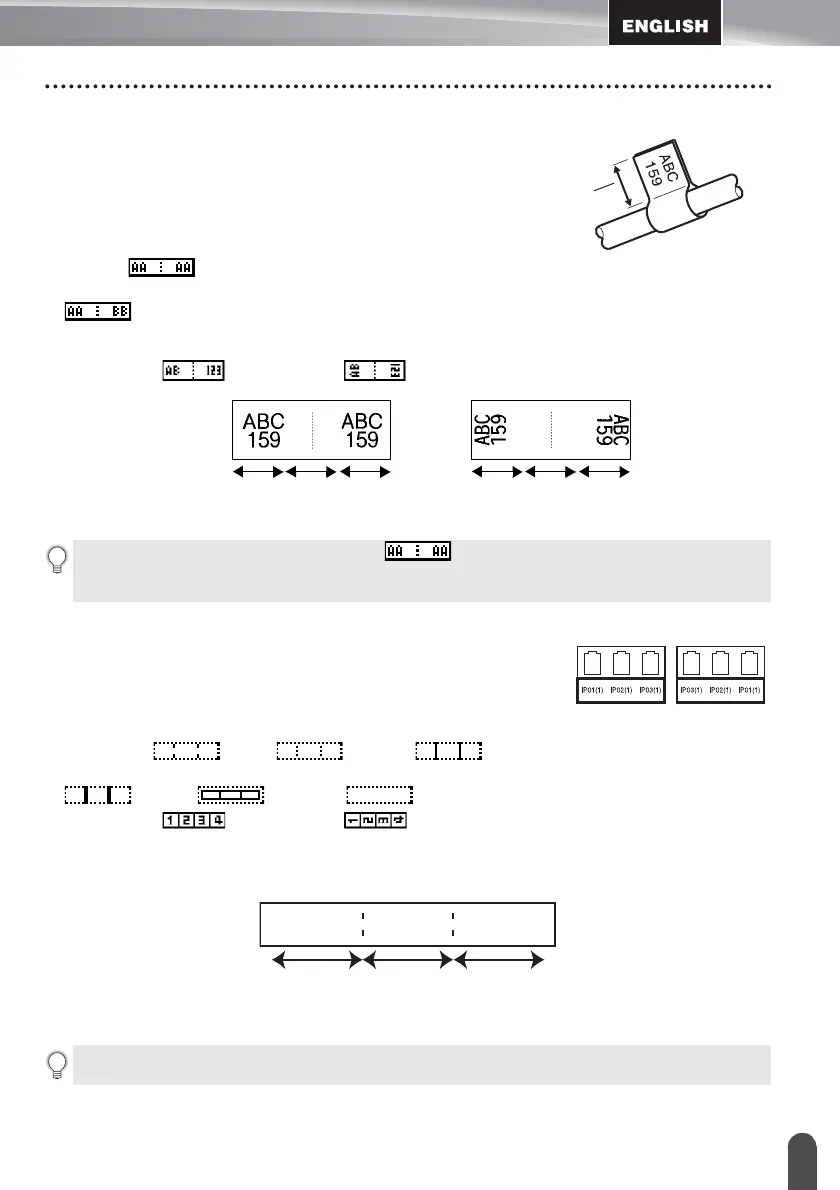EDITING A LABEL
33
Selecting a Labeling Application Type
CABLE FLAG
Labels printed with this mode can be wrapped around a cable
or wire, and both ends of the label stick together to form a flag.
The text on flag labels is printed on both ends of the label,
leaving a blank space in the middle that wraps around the
cable. In this mode, you can specify the following items.
• Layout: (The same text is printed on each
block.),
(Two different texts are printed on each block.)
• Flag Length: 30 mm, 10 mm - 200 mm
• Cable Diameter: 6.0 mm, 3.0 mm - 90.0 mm
• Orientation: (Horizontal), (Vertical)
PATCH PANEL
Labels printed with this mode can be used to identify various
types of panels. In this mode, you can specify the following
items.
• Block Length: 15.0 mm, 5.0 mm - 300.0 mm
• # of Blocks: 4, 1 - 99
• Separator: (Tic), (Dash),
(Line),
(Bold), (Frame), (None)
• Orientation: (Horizontal), (Vertical)
• Reverse: Off, On
• Advanced: Off, On
Adjust block length independently when "Advanced" is set to "On".
•No Margins: Off, On
Set the left and right label margins to zero.
Horizontal Vertical
Flag
length
Cable
circum-
ference
Flag
length
Flag
length
Cable
circum-
ference
Flag
length
• You can enter up to two bar codes when is selected in flag layout.
• We recommend using Flexible ID Tape for Cable Flag labels.
• Labels made with Flexible ID Tape are not designed for use as electrical insulation.
Block lengthBlock length
Block length
"Advanced" and "No Margins" cannot be set to "On" at the same time.
