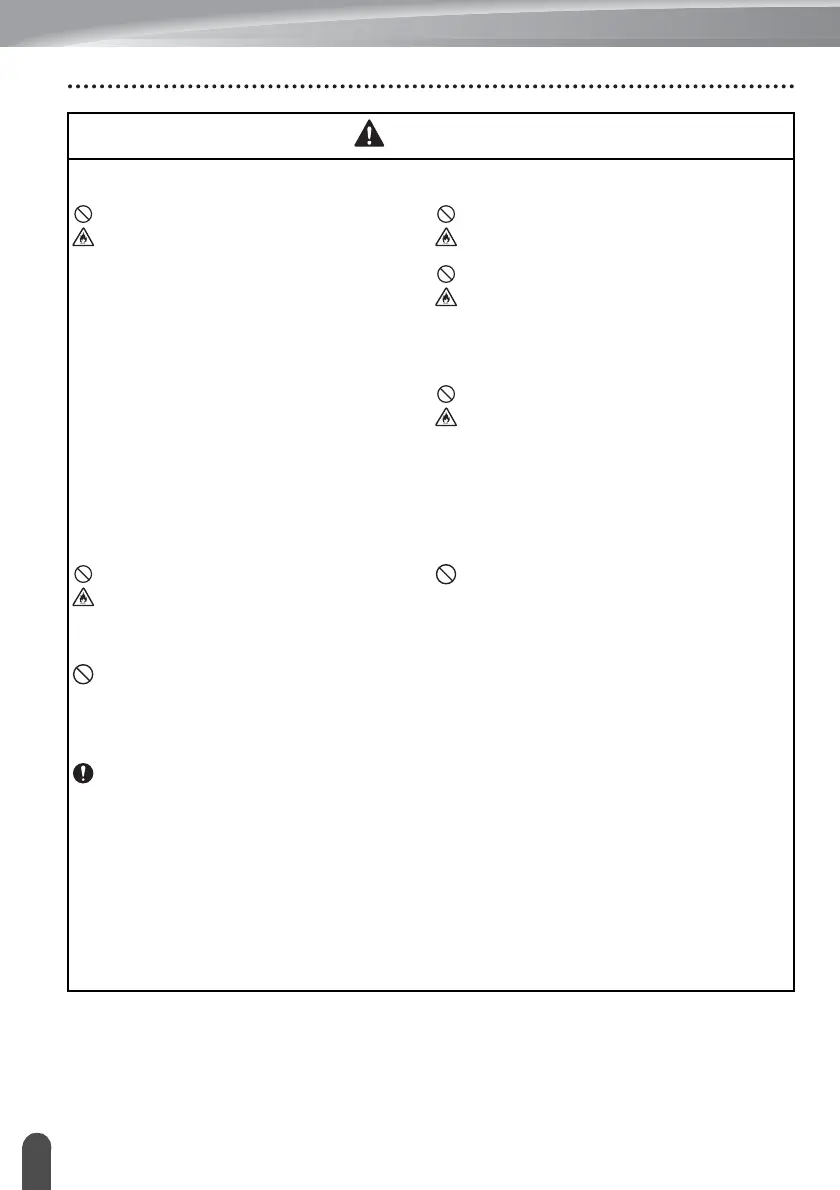INTRODUCTION
8
Safety Precautions
Rechargeable Li-ion Battery
Liquid (electrolyte) leaking from the
P-touch labeling system or
rechargeable battery may indicate that
the rechargeable battery is damaged. If
the rechargeable battery leaks,
immediately stop using the P-touch
labeling system, unplug the AC adapter,
and isolate the P-touch labeling system
by placing it in a bag.
Do not touch the electrolyte. If
electrolyte gets in the eyes, do not rub
them. Immediately rinse liberally with
tap water or other clean water and seek
the advice of a medical professional. If
left alone, the electrolyte could cause
eye damage. If electrolyte contacts your
skin or clothing, immediately rinse them
with water.
DO NOT put the rechargeable battery,
or a P-touch labeling system with the
rechargeable battery installed, into a
microwave oven or a high pressure
container.
DO NOT leave a drained rechargeable
battery in the P-touch labeling system
for a long period of time. This could
shorten the life of the rechargeable
battery or lead to an electrical short.
If the P-touch labeling system can only
be used for a short period of time, even
though the rechargeable battery is fully
charged, the rechargeable battery may
have reached the end of its service life.
Replace the rechargeable battery with a
new one. When removing and replacing
the rechargeable battery, cover the
terminals of the old rechargeable
battery with tape to avoid creating a
short in the battery.
DO NOT disassemble, modify, or
attempt to repair the rechargeable
battery.
DO NOT dispose of the rechargeable
battery in fire or intentionally overheat.
This could cause the internal insulation
to melt, gas to be emitted, or safety
mechanisms to fail. Additionally, the
electrolyte solution could catch fire.
DO NOT puncture the rechargeable
battery with any objects, subject it to
severe shocks or throw it. Damage to
the rechargeable battery's protection
circuit could cause the rechargeable
battery to be recharged at an abnormal
current/voltage or cause an abnormal
chemical reaction within the
rechargeable battery.
DO NOT incinerate the rechargeable
battery or dispose of it with household
waste.
DANGER
