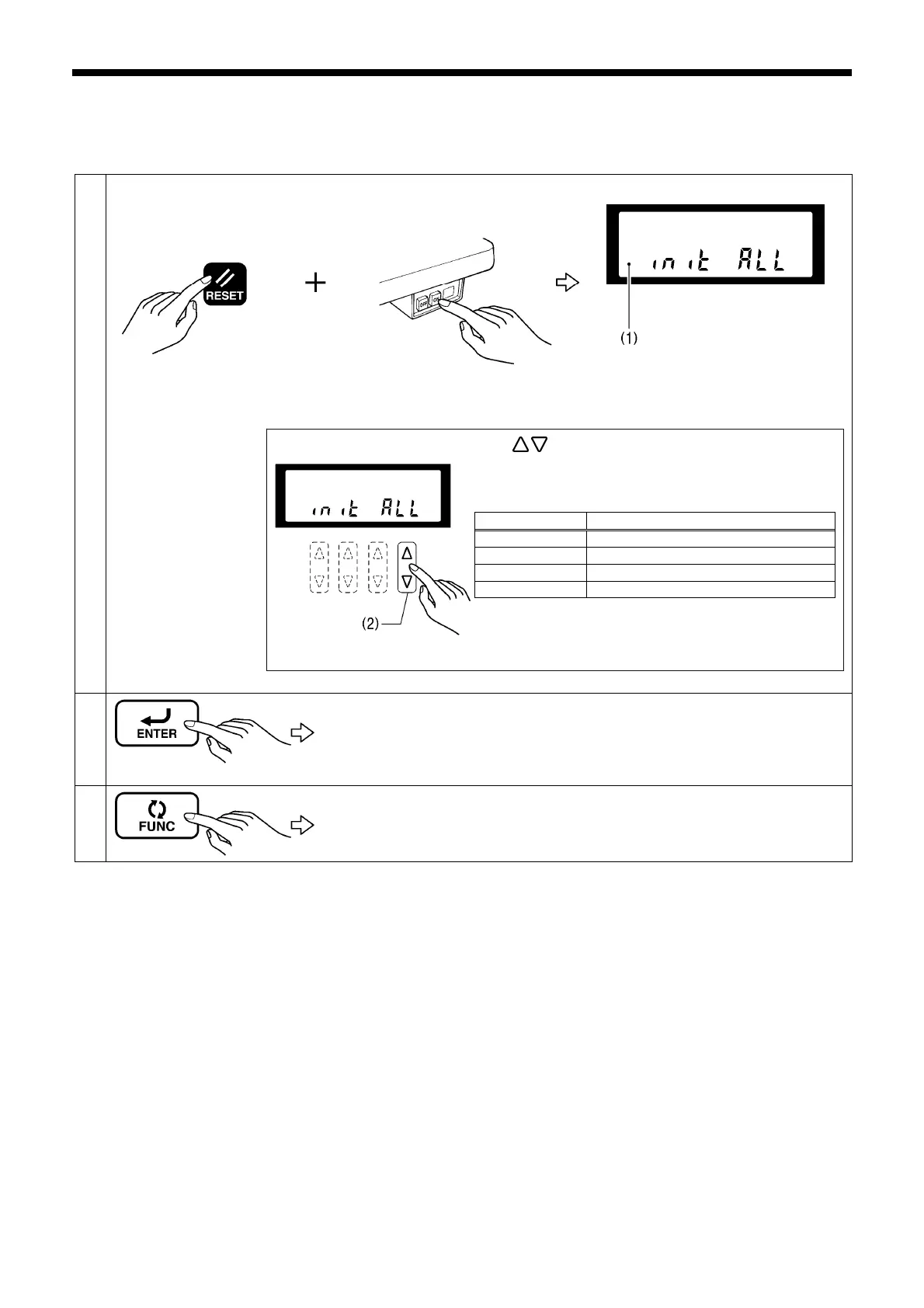T-8421C, 8422C, 8452C, 8722C, 8752C
6. USING THE G50 OPERATION PANEL (ADVANCED OPERATIONS)
37
6-4. Resetting all settings to their defaults
If the sewing machine stops operating normally, the cause may be that an incorrect setting may have been made for the
memory data by means of memory switches, for instance. In such cases, it may be possible to restore normal operation by
following the steps given below to initialize the memory setting data.
Activating initialization mode
(While pressing the RESET key, press the power ON switch.)
“init ALL” will appear in orange in the main display (1).
1
2
(Press for 2 seconds or more)
Once initialization is complete, the main display will return to green.
4192M
3
Initialization mode will be exited and normal sewing machine operation will then
be possible.
4193M
If the X keys (2) are pressed at this time, you can
select the items to be initialized as shown below.
* For details on initialization items other than “init ALL”,
refer to the Service Manual.
Main display Initialization items
“ init ALL ”
Clears all settings
“ init MEM ”
Initializes memory switches
“ init SPd ”
Initializes sewing speed
“ init SEW ”
Initializes programs
Reference
4195M
4196M 2138M 2139M
