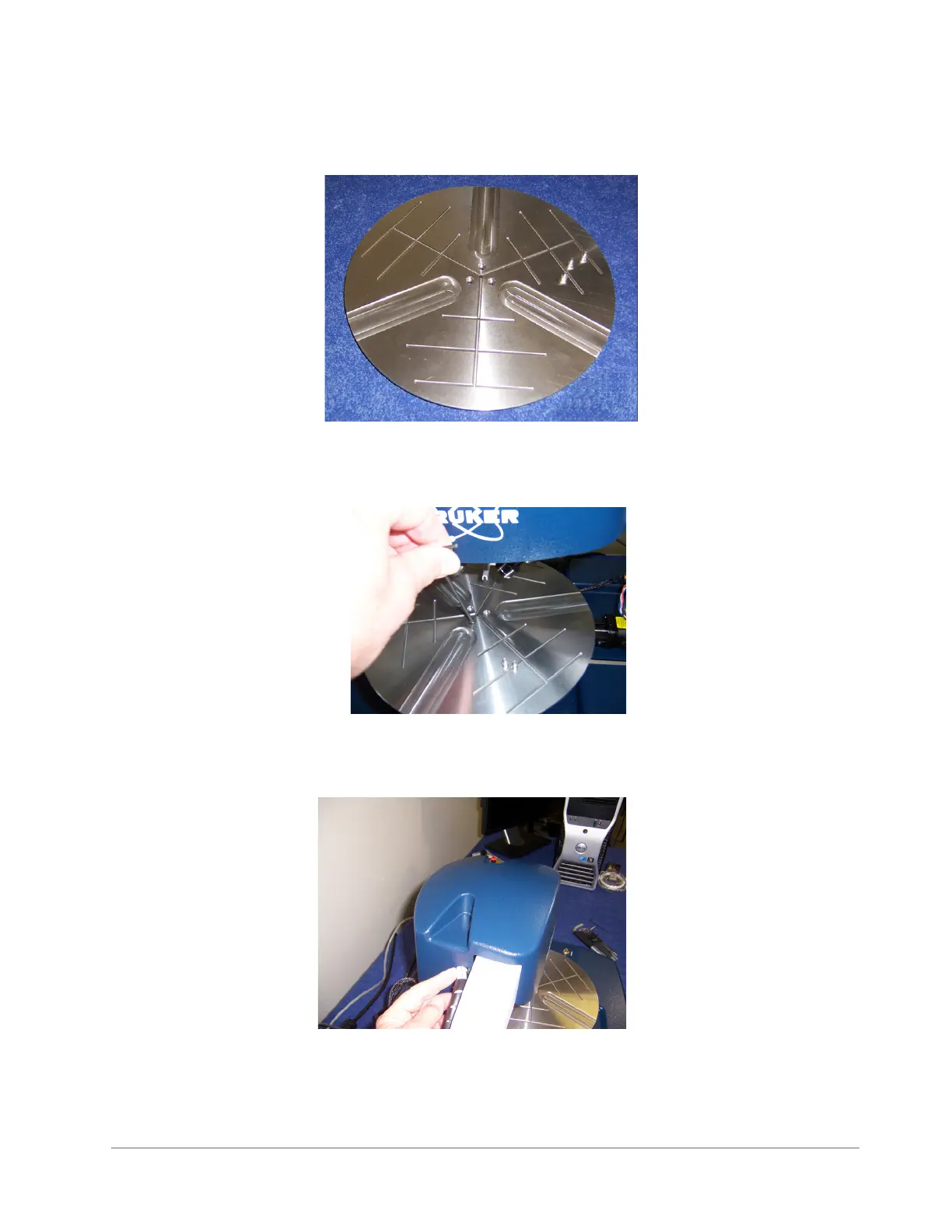12
13 If you have a wafer sample fixture (chuck), you will need to mount that next. Although yours may not look
exactly like this one, it will still mount with three screws.
14 Using the appropriate hex head wrench, attach the sample fixture as shown.
15 You will need to remove the head cover to gain access to the Z axis shipping bracket. Use care when
sliding the cover up, so as not to damage these cables.
