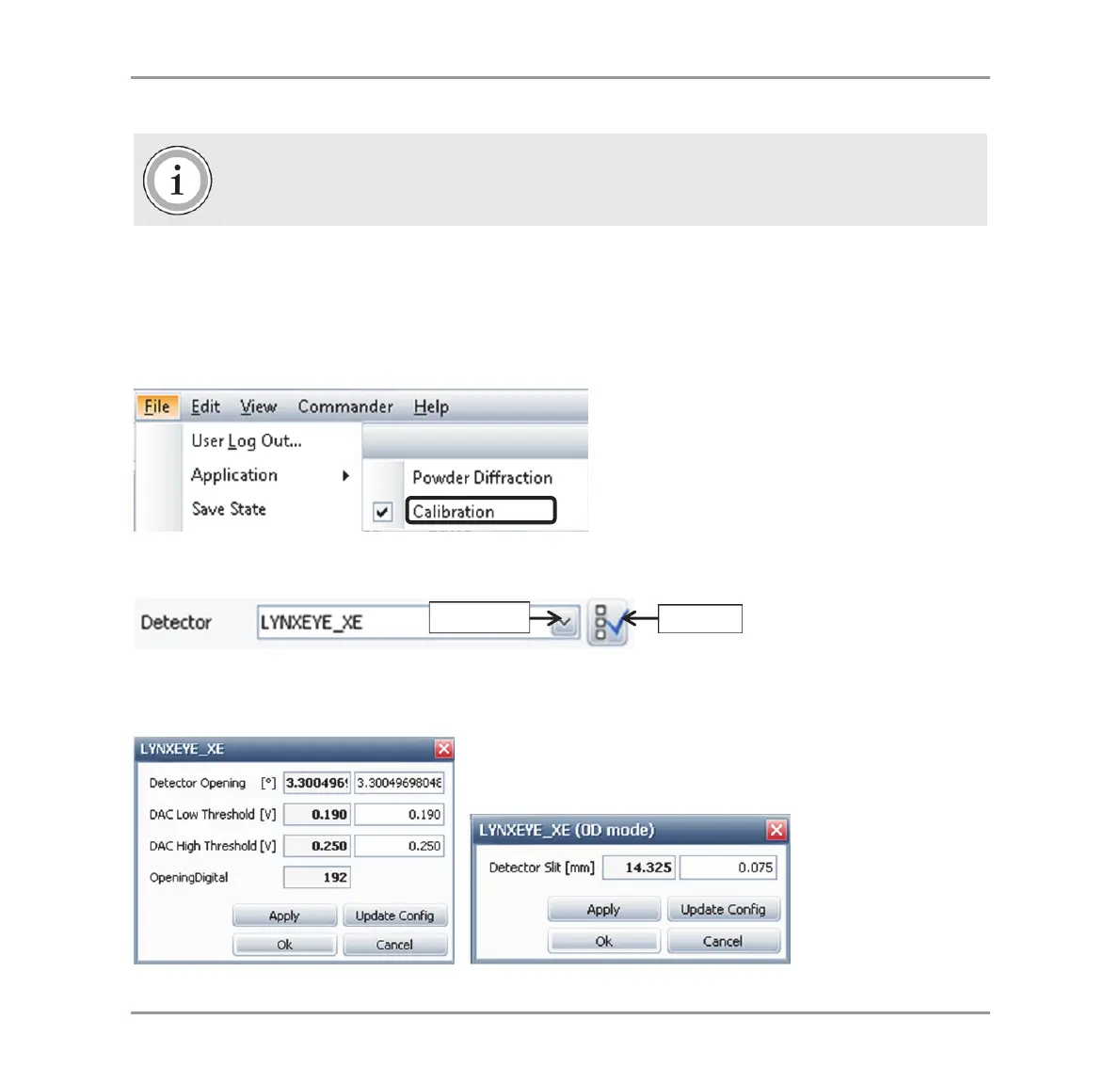User Manual LYNXEYE XE Detector
3-2 DOC-M88-EXX240 V1 – 03.2014
Note
It is highly recommended to use the air scatter screen for every measurement to prevent
background from hitting the detector. Even 4mm above the sample is useful.
3.3.1 Select the Detector Type
Select the COMMANDER plugin in the DIFFRAC.MEASUREMENT program.
1. Use the ‘File’ tab on the top of the screen and select ‘Application/Powder Diffraction.
2. Select detector type (LYNXEYE XE for 1D-mode) in the Selection tab.
3. Depending on the detector type you can select in the settings tab the number of active strips and
discriminator settings (or opening in mm –multiples of one strip of 75µm– for 0D-mode):
Selection
Settings
