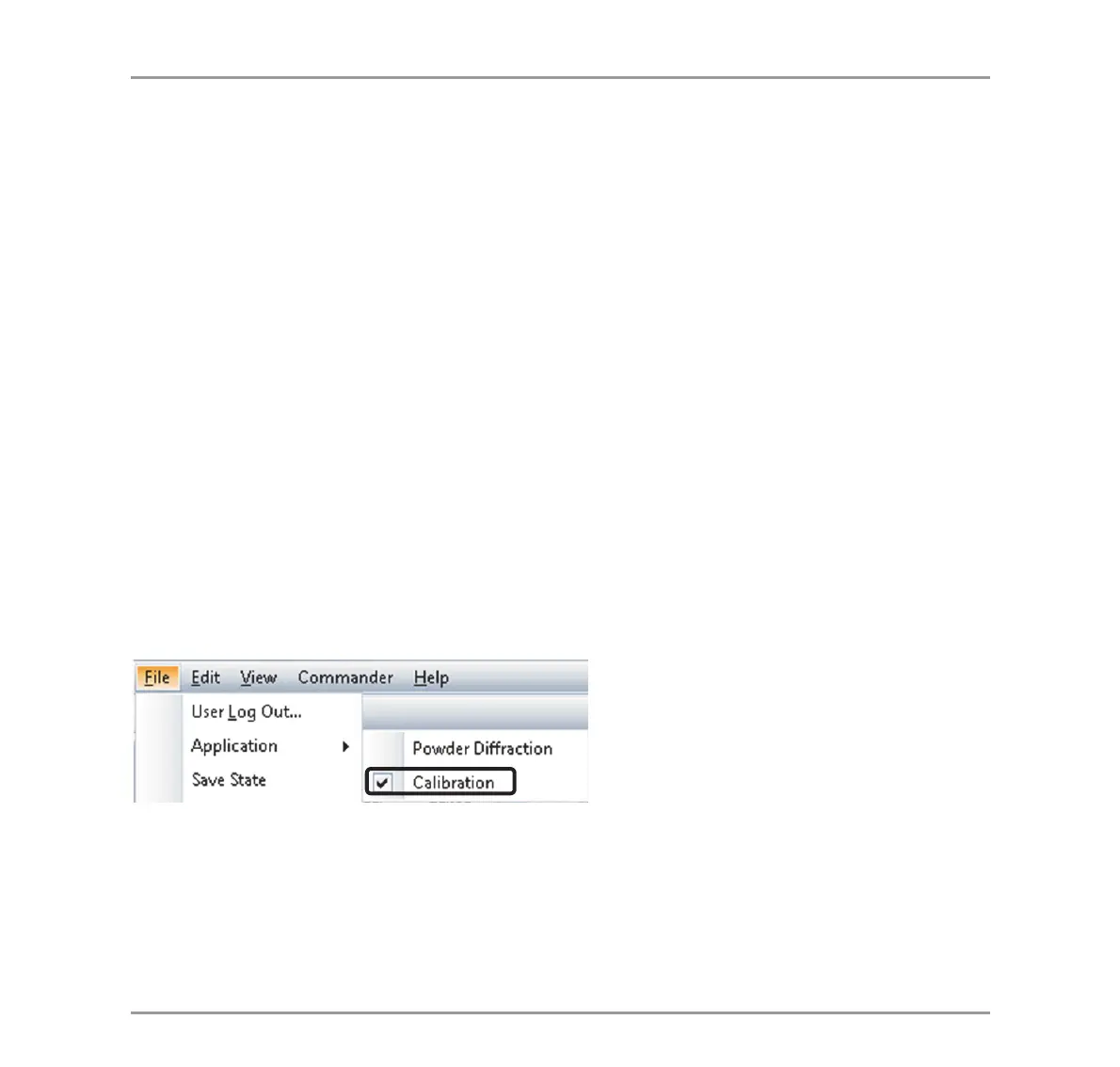User Manual LYNXEYE XE Detector
3-4 DOC-M88-EXX240 V1 – 03.2014
3. Scan type: Choose the scan type from the drop-down menu, see Figure 3.1 A. You must select
LYNXEYE XE as a detector in the selection field before the scans are available.
4. Time and Increment: Enter the scan time and increment here. LYNXEYE XE operation uses se-
conds per step. You will get an error if the scan speed is faster than the configured slow speed.
5. Continuous/Step scan: Click this button to change between continuous or step scan mode. The
actual setting will be displayed on the button. It is recommended that continuous scan is used to
reduce wear on the goniometer. 1D-Scans only allow continuous scans.
6. Start, Stop: Use these buttons to begin or end an immediate measurement.
3.4 Discriminator Scan (Pulse Height Analysis, PHA)
Photons are converted to electronic pulses proportional to their photon energy. Discriminator (PHA)
scans allow to check the correct setting of the discriminators with respect to the noise level, fluores-
cence and Kβ-suppression, the used radiation and the inherent resolution of the x-ray tube.
3.4.1 Perform a Measurement
1. Turn on the X-ray generator.
2. Use the ‘File’ tab on the top of the screen and select ‘Application/Calibration'.
3. Preposition the goniometer circles to get a representative reflection of the sample centered on the
detector or insert the PMMA sample (th=15°, 2th=30°).
4. Figure 3.3 shows an example of a measurement parameter set suitable for a discriminator scan
using Cu radiation and the backside of a PMMA sample (2mm divergence, 2.5° prim Soller, Ni-
filter). The fields show the selected settings for the measurement, the smallest increment is 0.002V.
