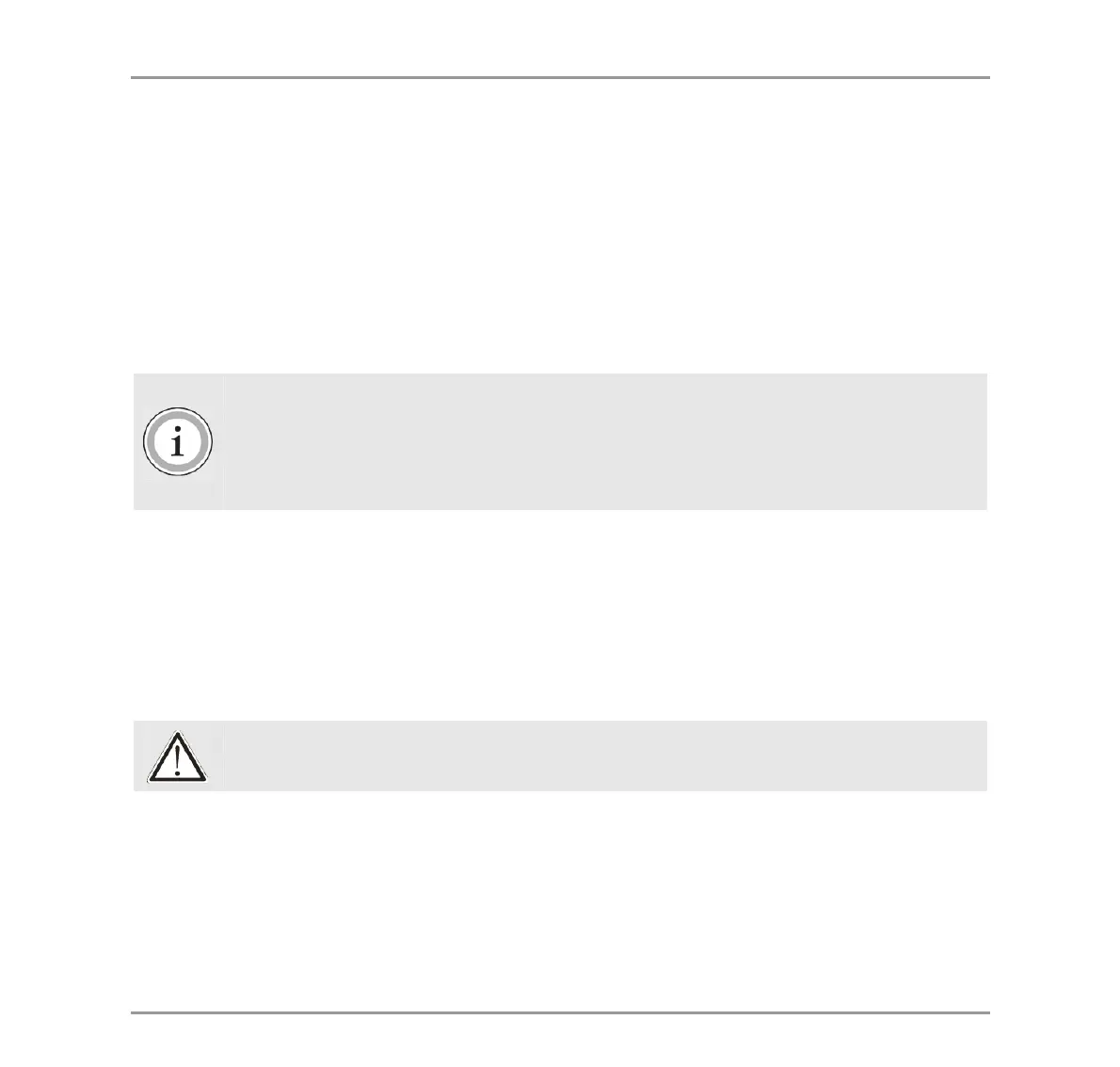User Manual LYNXEYE XE Detector
5-2 DOC-M88-EXX240 V1 – 03.2014
5.2 Shipping and Unpacking
1. Check for external shipping damage to the packages.
2. Open the boxes containing the detector and its components.
3. Check for any damage to the components.
4. Inventory all items for completeness.
5. Save the packaging when practical for return shipping.
Note
For Systems delivered without secondary slit systems the initial alignment of the system
has to be done with the LYNXEYE XE detector in 0-D mode with 10 mm opening for theta
and 0.075 mm opening for detector to determine the ZI-values with the glass slit. For addi-
tional information about the parameters see section 6.6.3.
5.3 Hardware Installation
The following sections discuss the integration of the detector in D8A25 systems using second-
generation axes indexer boards (AIB2G). 1
st
generation axes indexer boards (SXI-boards) are not
supported by LYNXEYE XE.
Caution!
Use care when moving the detector head to avoid mechanical shock to the assembly.
5.3.1 Connect the Cable Wiring
2 cables are delivered with the complete detector system (see 9 for part numbers).
Detector Power and clock cable A17D100 (also called Multi Axes Clock Cable)
Ethernet cable with RJ-45 connectors
