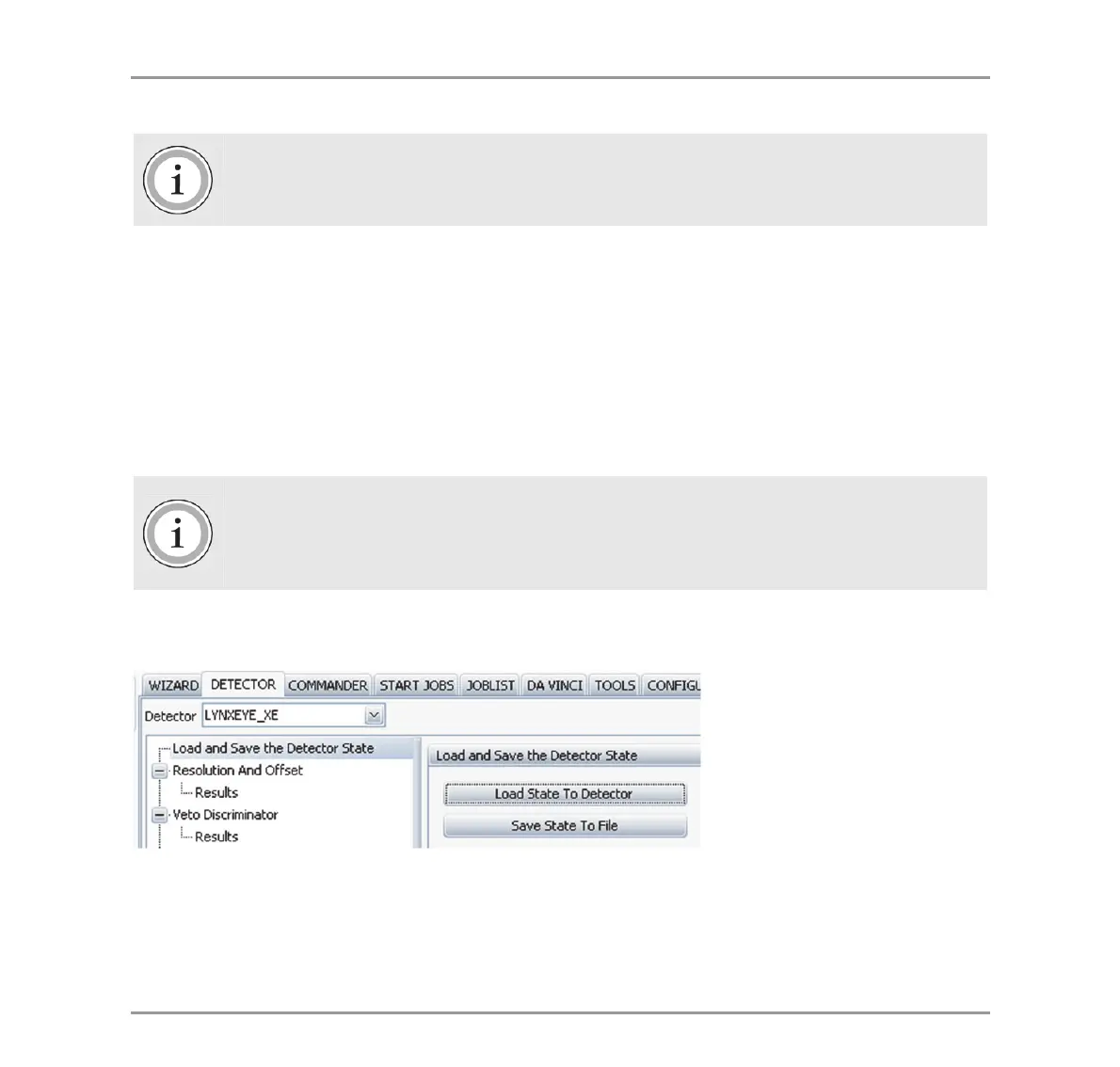LYNXEYE XE Detector User Manual
DOC-M88-EXX240 V1 – 03.2014 6-33
Note
Save the Configuration and the State file from the CONFIGURATION and DETECTOR
plugin.
6.5 Changing Detector Settings with State Files
Loading state files are an easy method to change detector parameters without the need to download a
configuration file. This avoids a restart of the diffractometer. The feature is available in the DETEC-
TOR plugin. It is assumed that the ‘state files’ have been generated previously after determining the
complete set of parameters (Trimming and setting of Veto, Low and High Discriminators as well as
Resolution and Zero Offset).
Note
ll possible values have been applied. Low and High discriminators should be checked and
can be set separately in Detector Properties or WIZARD. To ensure the changes, it is rec-
ommended to reconnect the diffractometer after loading the state file!
1. Activate the DETECTOR plugin and select ‘Load and Save the Detector State.
2. Press ‘Load State to Detector’ to activate new detector settings
