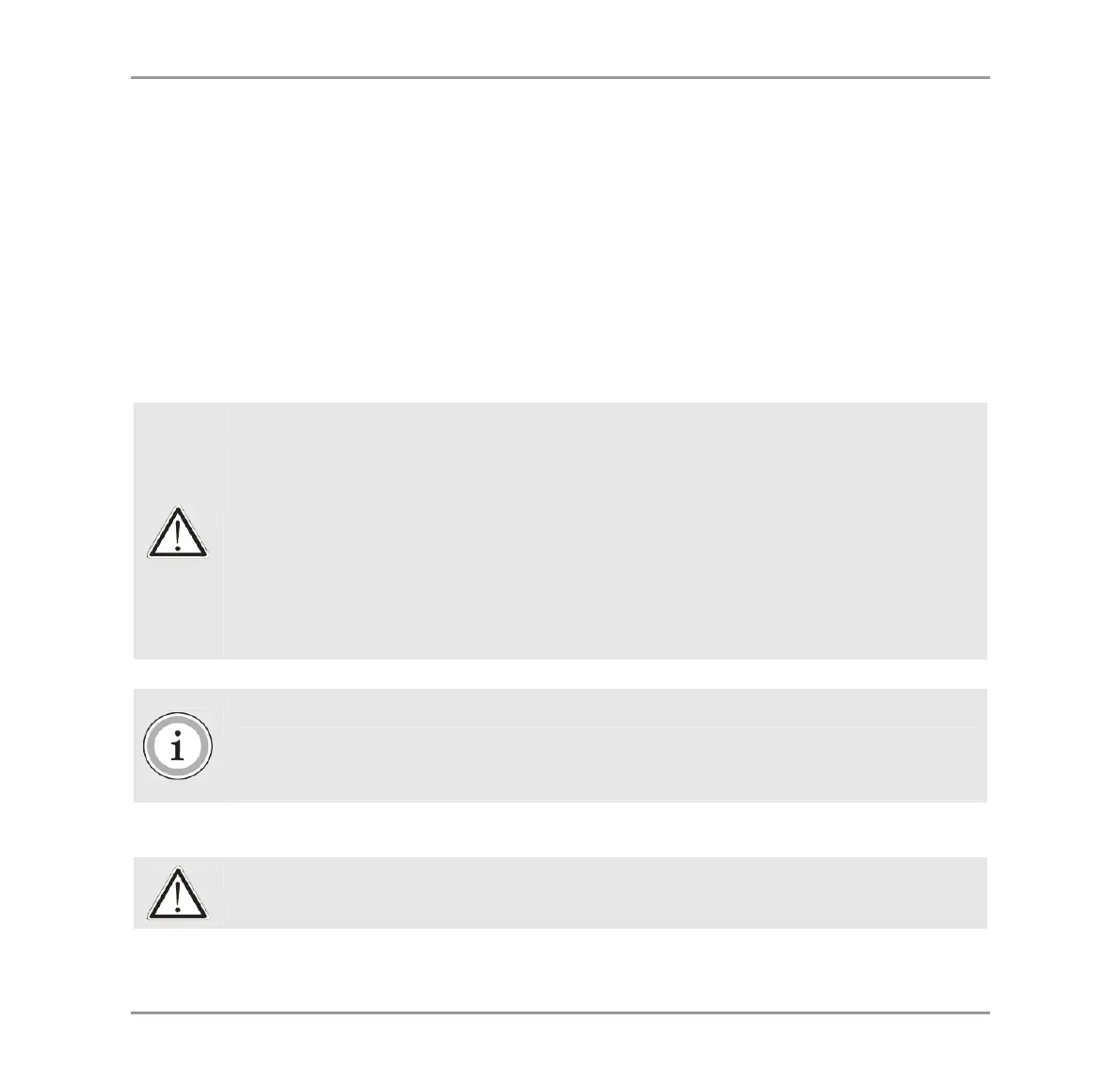LYNXEYE XE Detector User Manual
DOC-M88-EXX240 V1 – 03.2014 5-1
5 Hardware Installation in the D8
This section describes hardware installation for a D8 ADVANCE.
5.1 Servicing Precautions
Warning!
Risk of electric shock!
Some steps of the hardware installation require opening the side panels of the D8 base
and accessing parts inside.
When the equipment is connected to the mains supply, some terminals, components, and
multiple power supply lines may be live. It is not sufficient to just press the D8 base cabi-
net’s Power OFF button (O). The line disconnector must be rotated to the ‘0’ position.
It is highly recommended that any work on components of or inside the D8 base cabinet is
performed by Bruker AXS employees only!
Note
It is recommended to switch off the LYNXEYE XE detector Bias by the TOOLS plugin be-
fore switching off the D8 mains power. Wait until the BIAS READY LED turned off to make
sure that the Bias voltage ramped down completely!
Caution!
T Components attached to the goniometer will move during operation.
