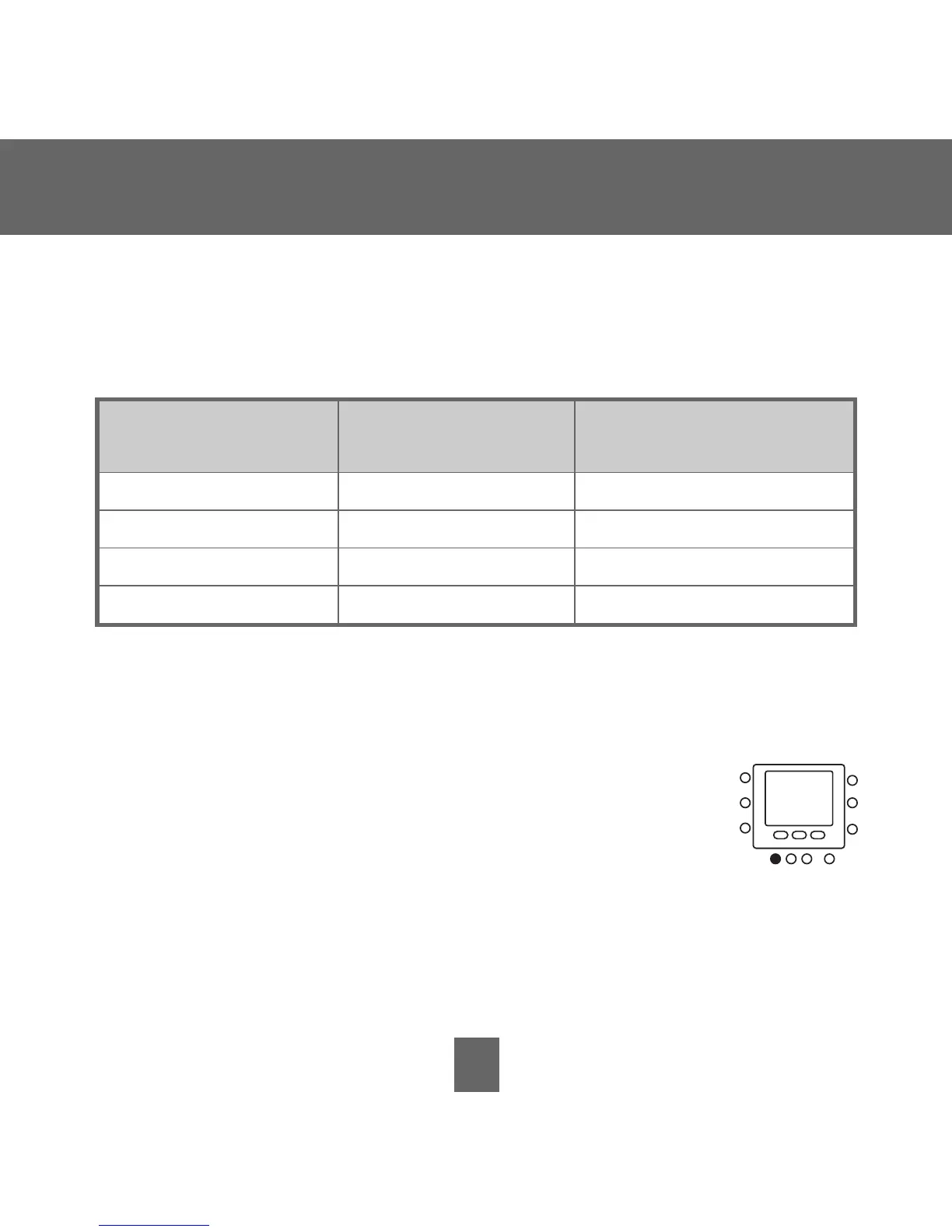Programming the Thermostat
27
Complete this schedule according to daily routine and use it as you
follow the instructions below.
Here’s how to connect your four time periods with the three comfort
ranges – home, away and sleep.
1. Open the door.
2. Press the
days button at the bottom of the thermostat.
You will see
all days, weekdays and weekends flashing
on the display.
Your Period
Start Time
Period Number
Your Touch ‘N’ Go
Option for Each Period
1
2
3
4
