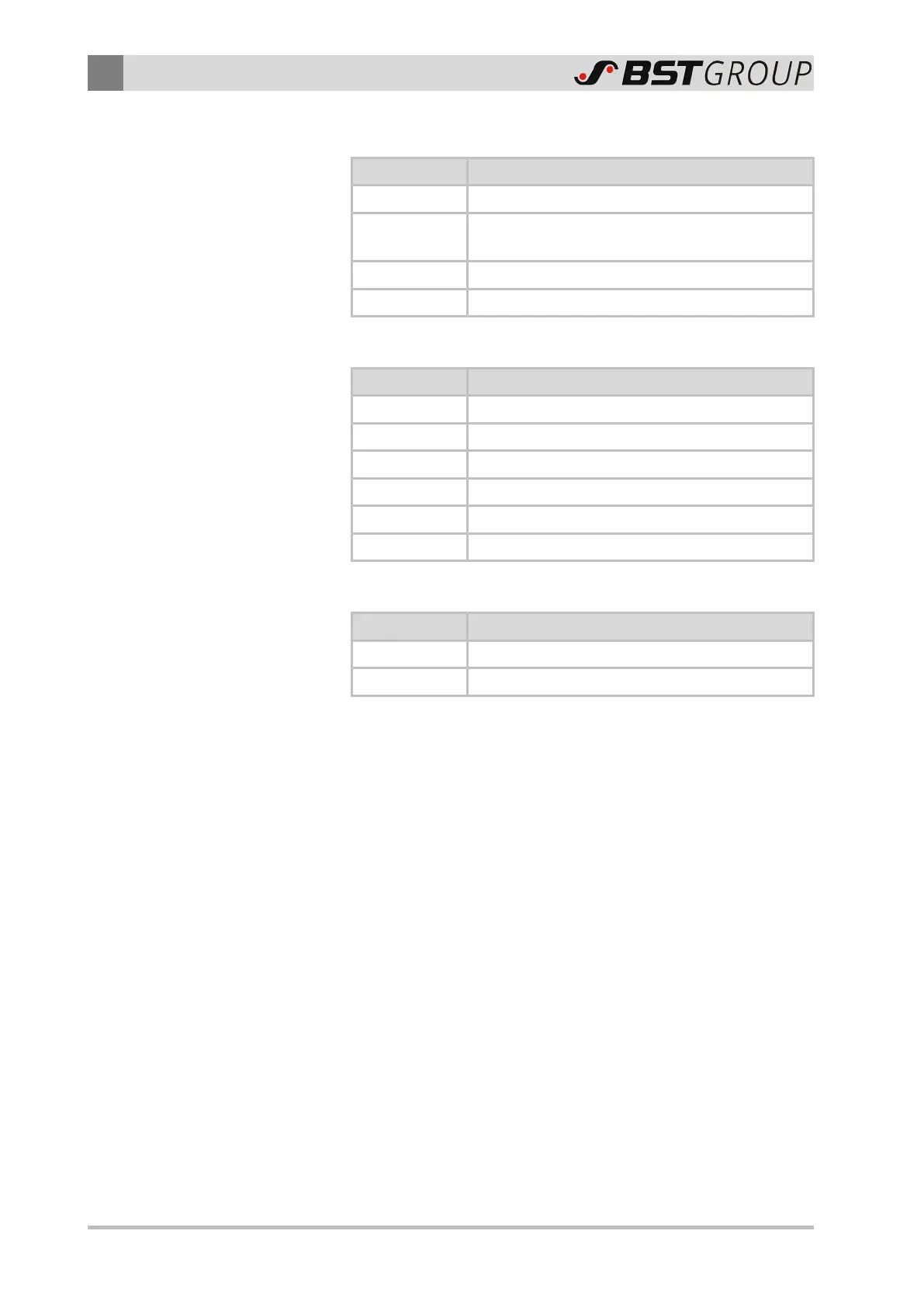4
Protocol 3100
34/67 ekr 500 digital Unit Touch – CANopen User Gateway
4.2.2.5 Object 3102h: Activation of the Oscillation
Index 3102h
Name Activation of the oscillation
Function Switching the controller’s oscillation function on
and off
Objekt Code Var
Data Type Unsigned16
Value Description
Sub-Index 00h
Description Oscillation control bits
Object Class Mandatory
Access Rw
PDO Mapping Possible
Unit —
Value Range 0, 1 (bit-oriented, see data description)
Data Description
Bit Number Meaning
0 Switching the oscillation on
1 Switching the oscillation off
