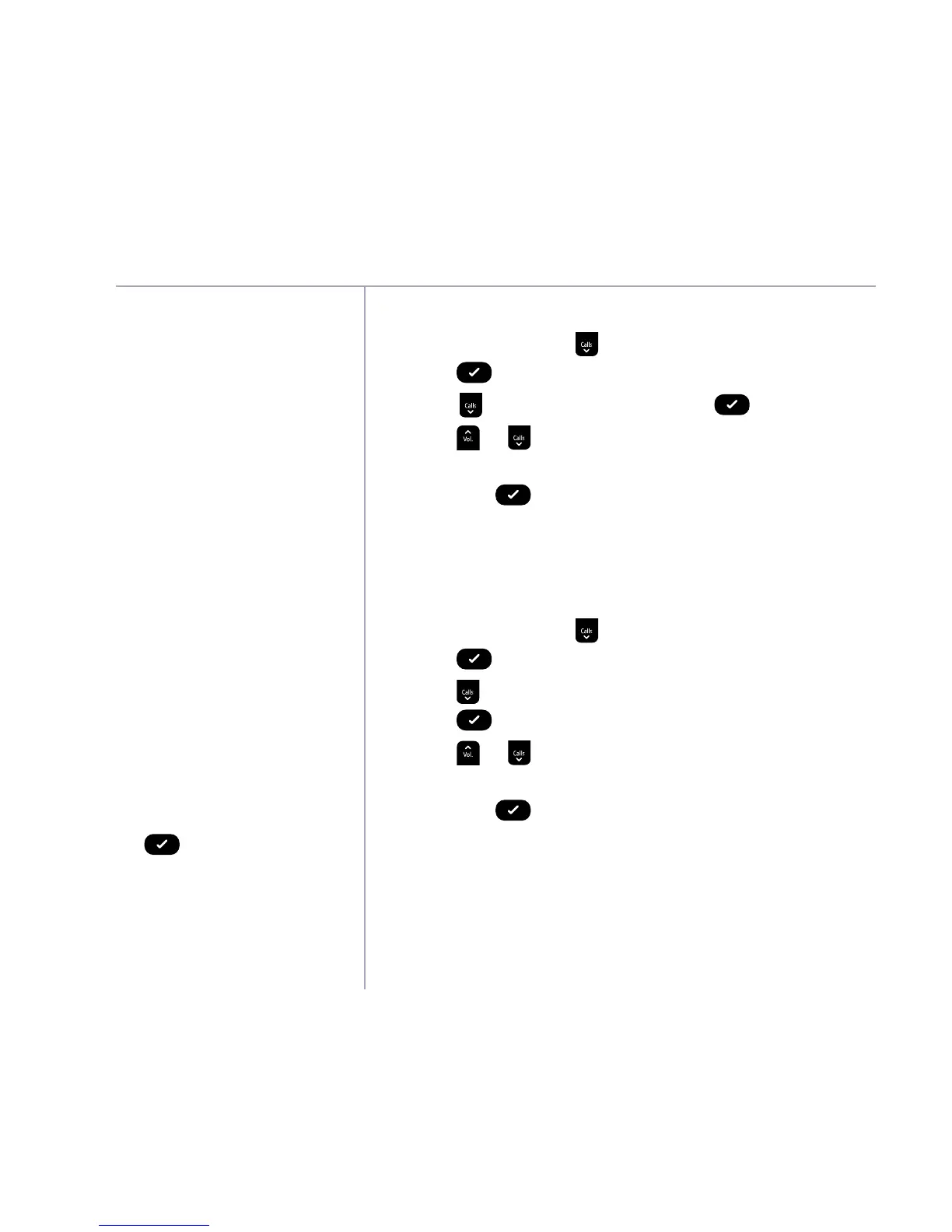BT Calling Features
If you need some help, call us on 0800 145 6789* or go to bt.com/producthelp
62
Call Waiting lets you know if
another person is trying to call
you while you’re on another
call. If a second caller rings, you
will hear a beep in the handset
earpiece. If you’ve subscribed
to Caller Display, the display will
show the caller’s details as well.
Reminder call lets you book an
alarm call. Like an alarm clock,
except it lets you book an alarm
call days in advance. Set repeat
reminders every day or as a
one-off call to remind you of a
specific event.
When ‘Set up Reminder call’ is
selected, you will be prompted
to enter the time you wish
to receive the reminder call
and then press the left option
key
. Follow the spoken
instructions or listen for
confirmation/status.
Using Call Waiting
1. Select
Menu
, scroll to
Calling
Features
and
press
.
2. Scroll
to
Call
Waiting
and press .
3. Press
or to display either
Tu r n
on
Call
Waiting
,
Tu r n
off
Call
Waiting
or
Check
Call
Waiting
and press
.
Follow the spoken instructions or listen for
confirmation/status.
Using Reminder call
1. Select
Menu
, scroll to
Calling
Features
and
press
.
2. Press
until
Reminder
Call
is displayed,
press
.
3. Press
or to display either:
Set
up
Reminder
Call
,
Cancel
Reminder
Call
or
Check
Reminder
Call
and press .
Follow the spoken instructions or listen for
confirmation/status.
