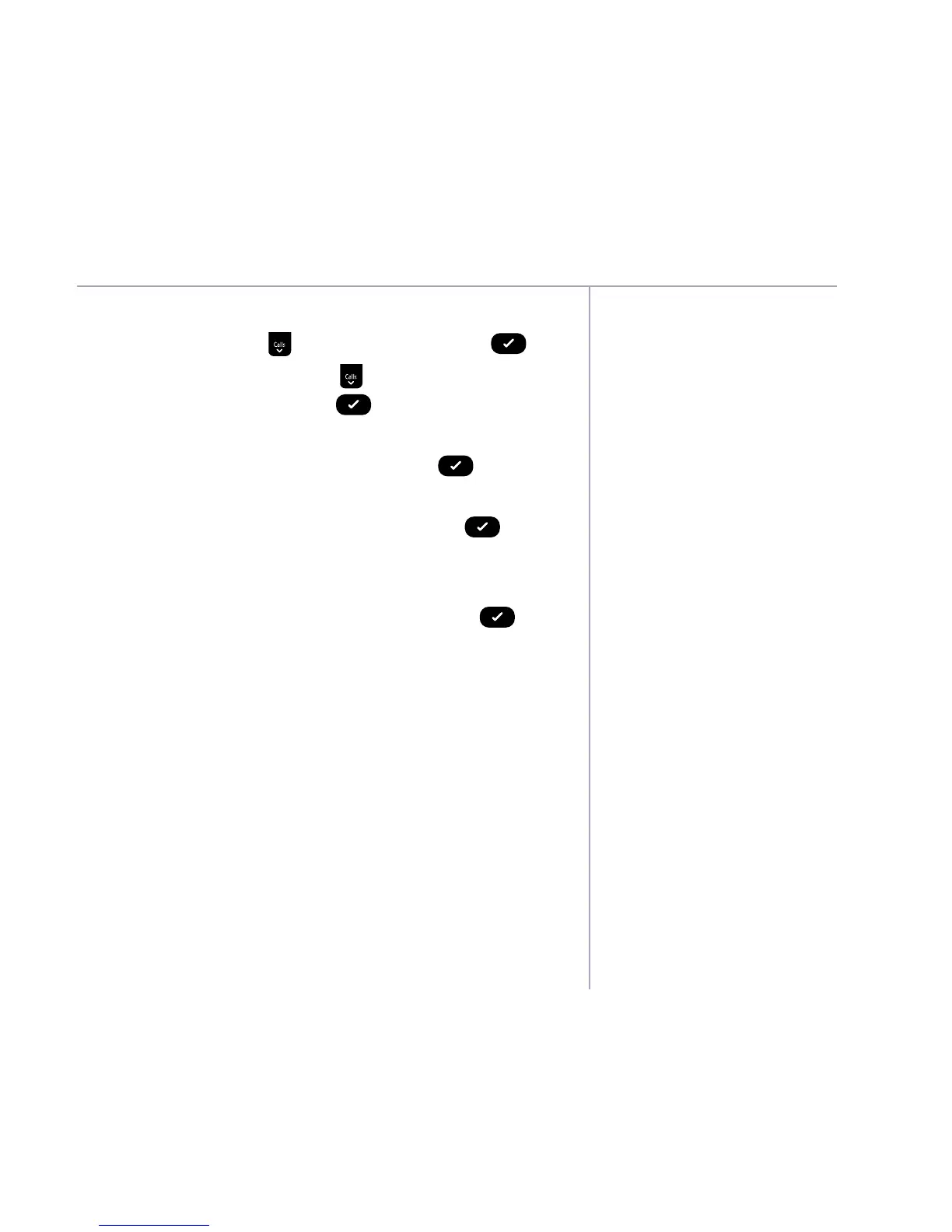If you need some help, call us on 0800 145 6789* or go to bt.com/producthelp
Settings 55
The default system PIN is 0000.
You can change this to your
own preferred 4-digit code.
The system PIN is used when
changing certain settings and
for registration/de-registration.
If you make a mistake, select
Del.
to delete a digit.
Change the system PIN
1. Select
Menu
, scroll to
Settings
and press .
2.
Sounds
is displayed, press until
Change
System
PIN
is displayed and press .
3. If the current PIN is 0000, you will be prompted to
enter the new 4 digit PIN, then press
.
(Or, if the current PIN is not 0000,enter the old
(current) 4 digit PIN first and then press
.
Then follow the prompts and enter the new 4
digit PIN).
4. Enter the new 4 digit PIN again and press
. The
display will show
New
system
PIN
saved
and you will
hear a confirmation tone.