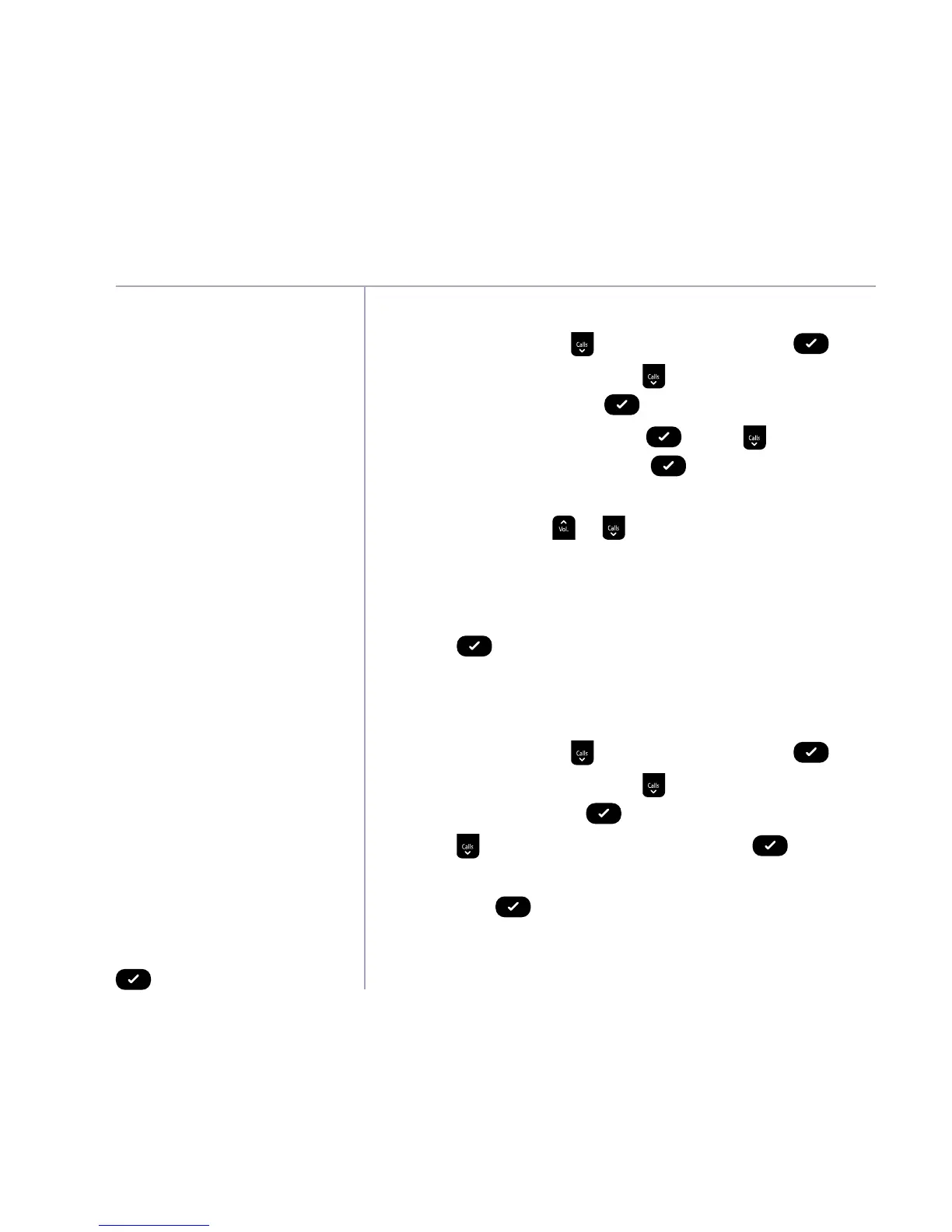Settings
If you need some help, call us on 0800 145 6789* or go to bt.com/producthelp
54
Set the base ringer volume
1. Select
Menu
, scroll to
Settings
and press .
2.
Sounds
is displayed, press until
Base
Settings
is displayed and press
.
3.
Ringing
is displayed, press . Press to display
Ringing
Volume
, then press .
4. The current base ringtone will play at the current
volume. Use the
or button to increase or
decrease the volume, or turn the ringer off. You will
see the volume level change on the display or
Ringer
Off
will be displayed if you turn the ringer off.
5. Press
to save your choice.
Saved
will be
displayed and you will hear a confirmation tone.
Set a PBX access code
1. Select
Menu
, scroll to
Settings
and press .
2.
Sounds
is displayed, press until
Base
Settings
is
displayed and press
.
3. Press
to display
PBX
Code
and press .
4. Enter the number you want (maximum of 4 digits)
and press
to save.
Saved
will be displayed and
you will hear a confirmation tone.
There are 5 base ringer volume
levels plus Ringer Off. The
default setting is Level 3.
If you’re connected to a
switchboard, you might
need to enter an access code
(e.g.9) before each number
is dialled. Your BT2600 can
store an access code which is
automatically dialled before
each number.
If you wish to revert to not
using a PBX access code, you
need to go into the PBX code
menu and delete all the digits
by selecting
Del.
, then press
to save.
