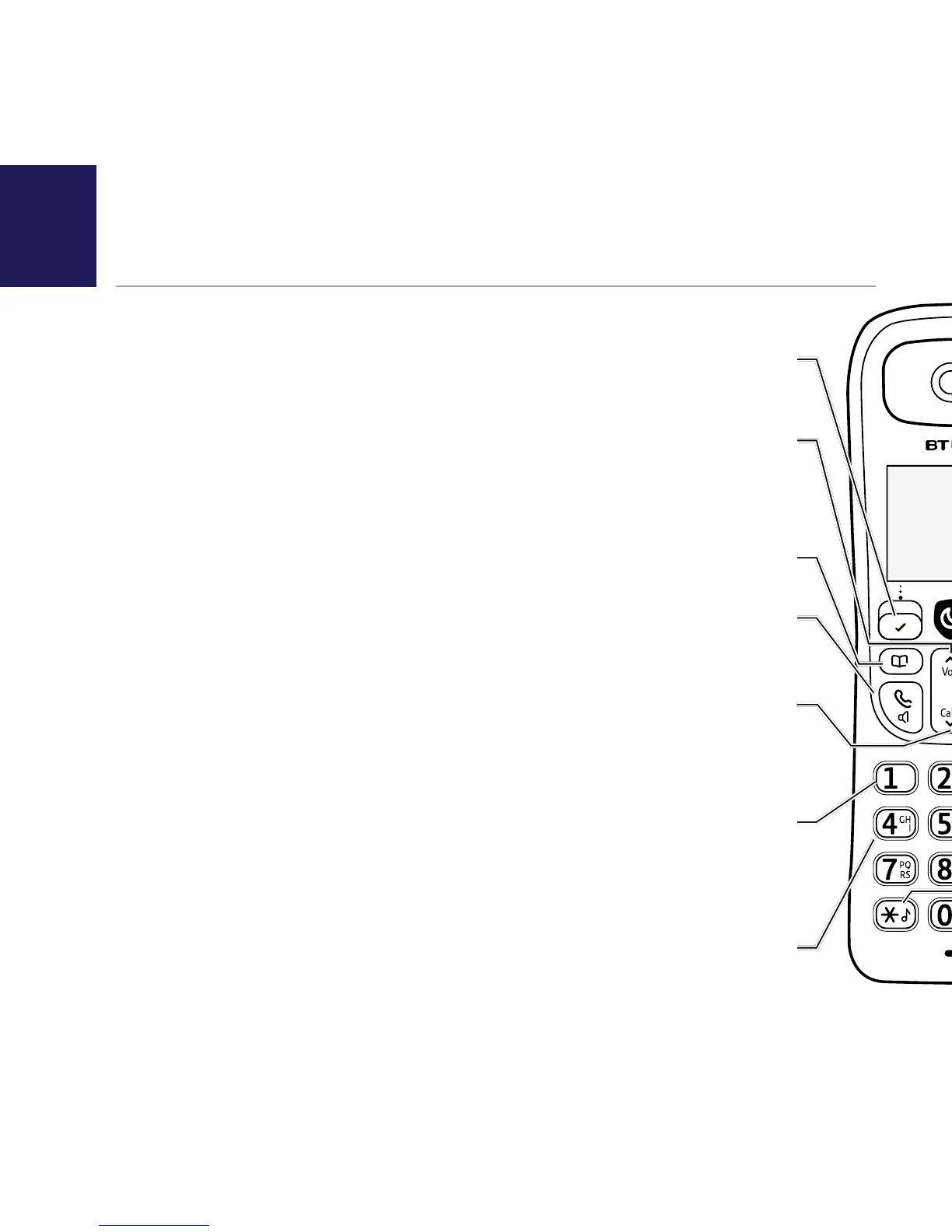If you need some help, call us on 0800 145 6789* or go to bt.com/producthelp
12 Getting to know your phone
Handset buttons
Left option button
Press to enter the main menu, access sub menus and confirm
options shown on the display above the button.
Vol/Up
In standby, press to change the ringer volume.
In talk mode, press to increase the incoming speech volume.
In menu mode, press to scroll up through the options.
Contacts
Press to access your stored Contacts.
Talk/Handsfree
In standby mode, press to make and receive calls, see page 19.
In talk mode, press to switch handsfree on and off, see page 21.
Calls/Down
In standby, press to open and scroll through the Calls list, see page 34.
In talk mode, press to decrease the incoming speech volume.
In menu mode, press to scroll down through the options.
1 (Speed dial)
In standby, press and hold to dial BT 1571 or
your stored speed dial number, see page 22.
When answer machine message playing,
press to repeat message from the beginning.
4
When answer machine message
playing, press to skip back to previous message.
