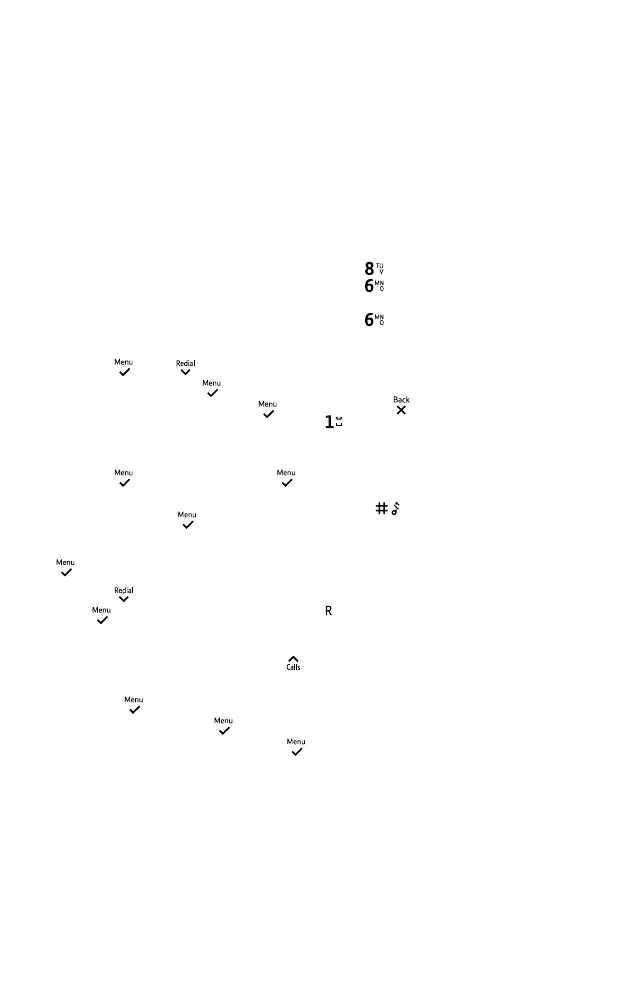19
If you need some help, call us on 0800 218 2182* or go to bt.com/producthelp
Entering names
Use the keypad letters to enter
- Press
once to enter T.
- Press
three times to
enter O.
- Press
once to enter M.
Writing tips
To delete the last digit/
character entered, select C by
pressing the
button. Press
to insert a space.
To enter a pause in a
phonebook number
When storing a number, press
and hold
in the place
where you want the pause.
To enter a recall in a
phonebook number
When storing a number, press
in the place where you want
the recall.
Storing international
numbers
Replace + with 00, then enter
the rest of the number.
You can store up to 50 names and
numbers in your list of phonebook.
Names can be up to 12 characters
and numbers up to 24 digits.
Store entry in phonebook
(up to 50)
1. Press
,
then
to select
PHONEBOOK . Press
,
ALL
CONTACTS is displayed, press
.
EMPTY is shown if there are no
numbers.
2. Press
to select ADD. Press
again and enter a name using the
keypad and press
.
3. Enter a phone number and press
to save.
4. Press
to select a ring melody,
then
to save.
To save a number to your phonebook
from the incoming Calls list, press
,
then scroll to the entry you want
and press
. Scroll to ADD TO PB
(phonebook) and press
. Enter a
name using the keypad and press
.
Then follow steps 3 to 4 above.
If you have more than one handset
registered to the base, your contacts
are automatically updated to all
handsets (up to 5 handsets).
Phonebook