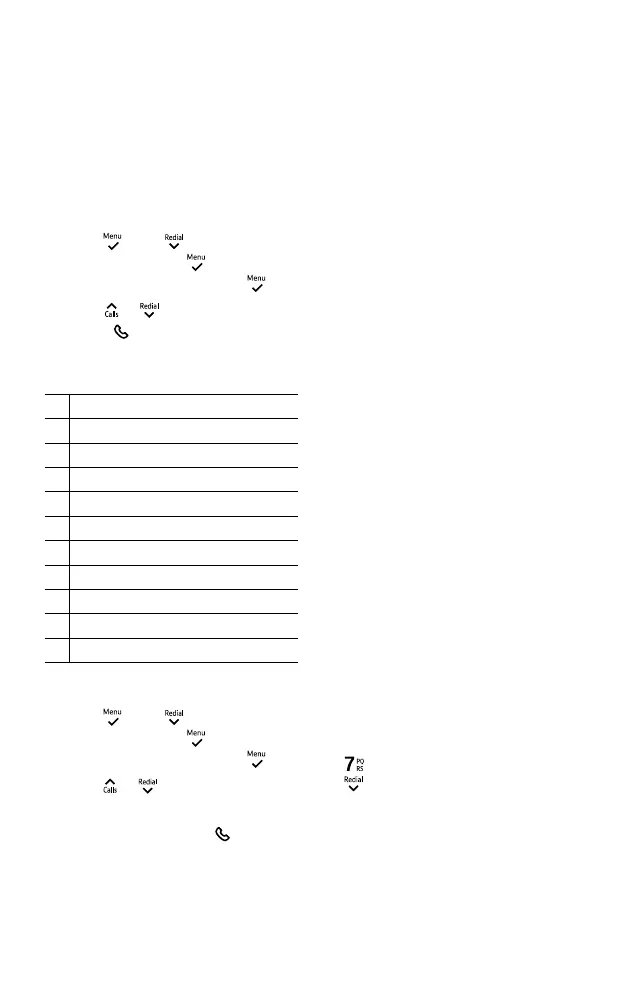Phonebook
20
Searching alphabetically
Press the relevant keypad
button, e.g. to search for a
contact beginning with S,
press
four times, then
scroll
through the entries.
Dial entry in phonebook
1. Press
,
then
to select
PHONEBOOK, press
,
ALL
CONTACTS is displayed, press
.
2. Scroll
or to display the entry
and press
to dial.
Character map
1 SPACE _ 1
2 A B C 2
3 D E F 3
4 G H I 4
5 J K L 5
6 M N O 6
7 P Q R S 7
8 T U V 8
9 W X Y Z 9
0 0
*
View/dial entry in phonebook
1. Press
,
then
to select
PHONEBOOK, press
,
ALL
CONTACTS is displayed, press
.
2. Press
or to scroll through
and view the entries.
3. To dial an entry, press
when
the entry is displayed.
