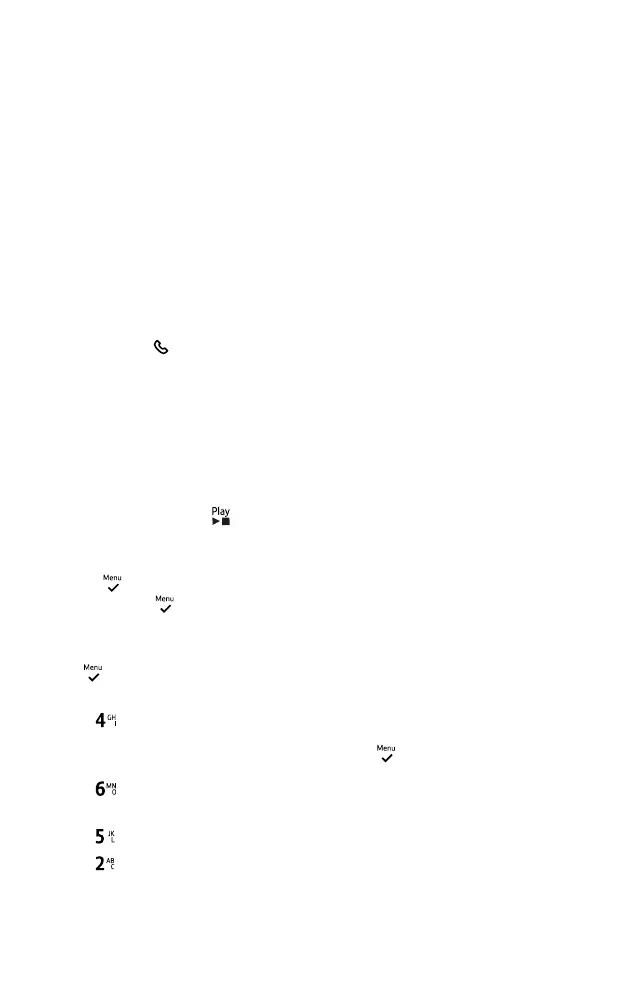Answer Machine
32
Each message is played back
with the day, date and time it
was received announced.
New (unplayed) messages are
recent) and then old (played)
messages (oldest to most
recent).
If the memory is full, you can
still playback your messages
by pressing
, however,
the phone will alternately
display TAM FULL and the
handset name or date/time
information depending on
handset settings selected.
Message playback is stopped
if you receive an incoming call.
Using call screening
When the phone rings, wait for the
answer machine to take the call.
When the caller begins to leave
a message, the display will show
SCREENING? If you want to talk to
the caller, press
to take the call.
This will stop the recording if it’s
already started.
Message playback using
the handset
When you receive new messages you
handset display and the
button
indicates new (unplayed) messages.
1. Press
, ANS. MACHINE is
displayed, press
.
2. MSG PLAYBACK and the number
of new messages will be displayed,
press
. Your messages will now be
- Press
to replay the current
message, or press twice to skip
backward to the previous message.
- Press
to skip forward to the
start of the next message.
- Press
to stop playback.
- Press
to delete message.